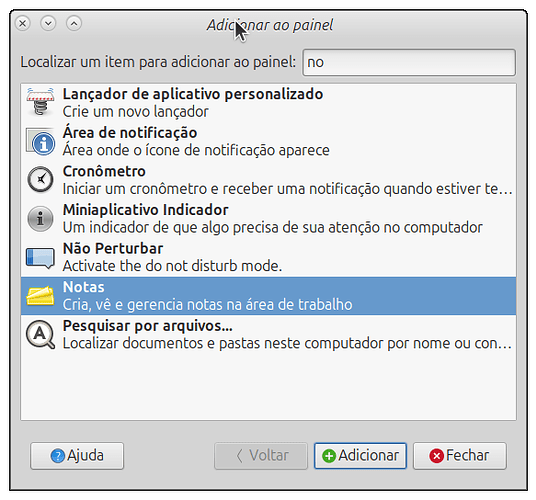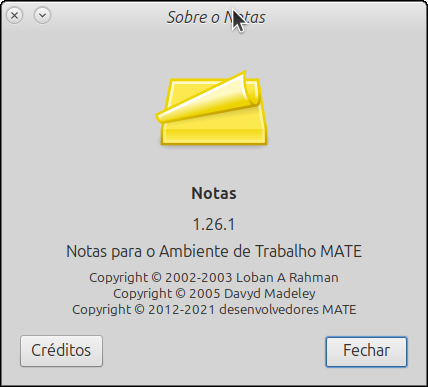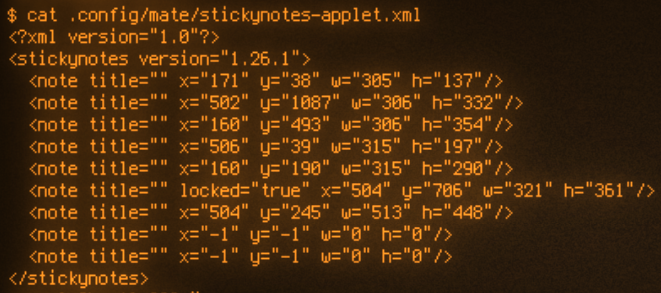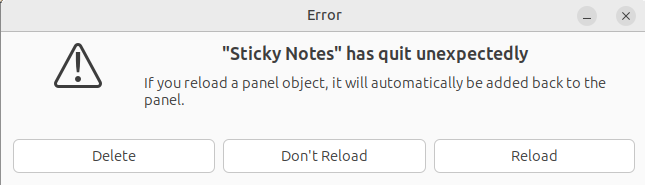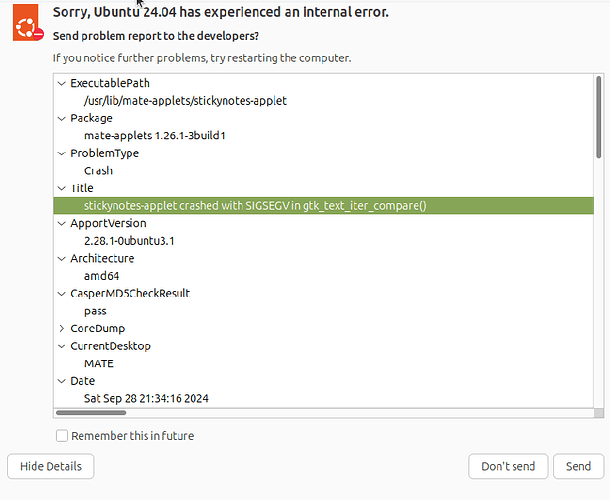Hello everybody.
Since I've upgraded to 24.04 my notes applet stopped working.
I don't mind if it won't, but I was looking where the data I have is stored so I can recover it.
Couldn't find this info. Does anybody knows where the data is stored?
Thank you.
(consider searching this forum)
Anyone know where the Sticky Notes panel app saves note contents? Ideally, I'd like to change it, but at the very least I want to know where it is so that I can add it to a backup.
1 Like
Yes, forgot to mention I saw this post before, but couldn't find the sqlite file
I'm on UM 22.04 , and that sqlite file is also at that same location offered .
Did you have stickynotes operate under a different user name ? Maybe check under root or other user names you have on your system ?
1 Like
maybe you can give me more details
which notes did you install, how, is it a snap, what?
There is a notes in App Center, a snap which installs/works fine.
1 Like
Thanks for the answers.
I'm using "built-in" notes that we add it to the panel. It's not manually installed (I think the app @ericmarceau is talking about is another one maybe).
Here's a screenshot (brazilian portuguese localized) of how it is added to the panel:
The about screen:
Just found another juicy detail:
Problem in a X11 lib somehow.
I had to change my NVidia video driver from proprietary to open-source because it seems nvidia-390 is not supported anymore.
Since them I'm using Nouveau...
tkn
28 September 2024 18:47
8
~/.config/mate/stickynotes-applet.xml
(just tested it)
2 Likes
I've seen this file before as well. I only get the notes positions here:
Hi, @marcelo_martin
Although I don't use the "Sticky Notes " applet in Ubuntu MATE, I just did two tests:
In my laptop running Ubuntu MATE 22.04 .5 LTS ("Jammy Jellyfish"), if I add "Sticky Notes" to the Panel and I then create a note in "Sticky Notes", the content of the new note gets saved to the file ~/.config/mate/stickynotes-applet.xml BUT that only happens after I click on the padlock icon of that note:
>$ cat ~/.config/mate/stickynotes-applet.xml
<?xml version="1.0"?>
<stickynotes version="1.26.0">
<note title="28/09/2024" locked="true" x="242" y="155" w="152" h="112">This is a Sticky note test in Ubuntu MATE 22.04 LTS ("Jammy Jellyfish")</note>
</stickynotes>
HOWEVER , in a VM running "Ubuntu MATE 24.04 .1 LTS" ("Noble Numbat"), clicking on the "New Note " menu option of the "Sticky Notes" doesn't work, as you said. Indeed, at least in my case, it crashes with the error message "Sticky Notes" has quit unexpectedly :
The crash brings the "Sorry, Ubuntu 24.04 has experienced an internal error " window where the "Title " of the crash is revealed to be "stickynotes-applet crashed with SIGSEGV in gtk_text_iter_compare() ":
So, this also seems to me to be a bug
EDIT: This may be another case of the following bug that I've now found ("Stickynotes crashes on Alpine Linux and Gentoo ") in the "mate-desktop/mate-applets
opened 01:54PM - 26 Jan 24 UTC
#### Expected behaviour
`stickynotes-applet` should be able to instantiate stic… ky notes in MATE on every popular distro
#### Actual behaviour
on the popular distros Alpine Linux and Gentoo, `stickynotes-applet` launches and creates an icon, but clicking "New Note" does nothing and double-clicking the icon after clicking "New Note" at least once makes an error popup appear
#### Several OS exhibiting expected behavior
- Debian
- Fedora
- Arch Linux
- Ubuntu
#### Steps to reproduce the behaviour on affected distros
How to reproduce the crash:
1. if necessary, recompile mate-applets without using `--disable-stickynotes`
2. right click on a MATE panel->Add to Panel->Sticky Notes->Add->Right click Sticky Notes Icon->New Note->Double click Sticky Notes Icon
How to reproduce the backtrace:
1. if necessary, recompile mate-applets without using `--disable-stickynotes`
2. compile mate-applets and libX11 with debug symbols and unstripped
3. open a shell and type this:
```
gdb /usr/libexec/mate-applets/stickynotes-applet
run
```
4. right click on a MATE panel->Add to Panel->Sticky Notes->Add->Right click Sticky Notes Icon->New Note->Double click Sticky Notes Icon
5. Type this in the shell:
```
bt
```
<details><summary>stdout, stderr and backtrace</summary>
<p>
```
GNU gdb (Gentoo 13.2 vanilla) 13.2
Copyright (C) 2023 Free Software Foundation, Inc.
License GPLv3+: GNU GPL version 3 or later <http://gnu.org/licenses/gpl.html>
This is free software: you are free to change and redistribute it.
There is NO WARRANTY, to the extent permitted by law.
Type "show copying" and "show warranty" for details.
This GDB was configured as "x86_64-pc-linux-gnu".
Type "show configuration" for configuration details.
For bug reporting instructions, please see:
<https://bugs.gentoo.org/>.
Find the GDB manual and other documentation resources online at:
<http://www.gnu.org/software/gdb/documentation/>.
For help, type "help".
Type "apropos word" to search for commands related to "word"...
Reading symbols from /usr/libexec/mate-applets/stickynotes-applet...
(gdb) run
Starting program: /usr/libexec/mate-applets/stickynotes-applet
[Thread debugging using libthread_db enabled]
Using host libthread_db library "/lib64/libthread_db.so.1".
[New Thread 0x7ffff36c56c0 (LWP 1507161)]
[New Thread 0x7fffebfff6c0 (LWP 1507162)]
[New Thread 0x7ffff2ec46c0 (LWP 1507163)]
[New Thread 0x7ffff26616c0 (LWP 1507164)]
[New Thread 0x7ffff1d816c0 (LWP 1507168)]
[New Thread 0x7ffff0fff6c0 (LWP 1507169)]
[Thread 0x7ffff0fff6c0 (LWP 1507169) exited]
[New Thread 0x7ffff0fff6c0 (LWP 1507170)]
[New Thread 0x7fffeb7fe6c0 (LWP 1507171)]
[Thread 0x7ffff0fff6c0 (LWP 1507170) exited]
[Thread 0x7fffeb7fe6c0 (LWP 1507171) exited]
[New Thread 0x7fffeb7fe6c0 (LWP 1507172)]
[New Thread 0x7ffff0fff6c0 (LWP 1507173)]
[Thread 0x7fffeb7fe6c0 (LWP 1507172) exited]
[Thread 0x7ffff0fff6c0 (LWP 1507173) exited]
(stickynotes-applet:1507158): Gtk-CRITICAL **: 19:02:18.306: gtk_window_set_screen: assertion 'GTK_IS_WINDOW (window)' failed
(stickynotes-applet:1507158): Gtk-CRITICAL **: 19:02:18.306: gtk_window_set_decorated: assertion 'GTK_IS_WINDOW (window)' failed
(stickynotes-applet:1507158): Gtk-CRITICAL **: 19:02:18.306: gtk_window_set_skip_taskbar_hint: assertion 'GTK_IS_WINDOW (window)' failed
(stickynotes-applet:1507158): Gtk-CRITICAL **: 19:02:18.306: gtk_window_set_skip_pager_hint: assertion 'GTK_IS_WINDOW (window)' failed
(stickynotes-applet:1507158): Gtk-CRITICAL **: 19:02:18.306: gtk_widget_add_events: assertion 'GTK_IS_WIDGET (widget)' failed
(stickynotes-applet:1507158): Gtk-CRITICAL **: 19:02:18.306: gtk_widget_add_events: assertion 'GTK_IS_WIDGET (widget)' failed
(stickynotes-applet:1507158): Gtk-CRITICAL **: 19:02:18.306: gtk_text_view_get_buffer: assertion 'GTK_IS_TEXT_VIEW (text_view)' failed
(stickynotes-applet:1507158): Gtk-CRITICAL **: 19:02:18.306: gtk_widget_add_events: assertion 'GTK_IS_WIDGET (widget)' failed
(stickynotes-applet:1507158): Gtk-CRITICAL **: 19:02:18.306: gtk_widget_add_events: assertion 'GTK_IS_WIDGET (widget)' failed
(stickynotes-applet:1507158): Gtk-CRITICAL **: 19:02:18.306: gtk_widget_add_events: assertion 'GTK_IS_WIDGET (widget)' failed
(stickynotes-applet:1507158): Gtk-CRITICAL **: 19:02:18.306: gtk_widget_set_direction: assertion 'GTK_IS_WIDGET (widget)' failed
(stickynotes-applet:1507158): Gtk-CRITICAL **: 19:02:18.306: gtk_window_stick: assertion 'GTK_IS_WINDOW (window)' failed
(stickynotes-applet:1507158): Gtk-CRITICAL **: 19:02:18.306: gtk_window_resize: assertion 'GTK_IS_WINDOW (window)' failed
(stickynotes-applet:1507158): Gtk-CRITICAL **: 19:02:18.306: gtk_image_set_from_icon_name: assertion 'GTK_IS_IMAGE (image)' failed
(stickynotes-applet:1507158): Gtk-CRITICAL **: 19:02:18.306: gtk_image_set_pixel_size: assertion 'GTK_IS_IMAGE (image)' failed
(stickynotes-applet:1507158): Gtk-CRITICAL **: 19:02:18.306: gtk_image_set_from_icon_name: assertion 'GTK_IS_IMAGE (image)' failed
(stickynotes-applet:1507158): Gtk-CRITICAL **: 19:02:18.306: gtk_image_set_pixel_size: assertion 'GTK_IS_IMAGE (image)' failed
(stickynotes-applet:1507158): Gtk-CRITICAL **: 19:02:18.306: gtk_image_set_from_icon_name: assertion 'GTK_IS_IMAGE (image)' failed
(stickynotes-applet:1507158): Gtk-CRITICAL **: 19:02:18.306: gtk_image_set_pixel_size: assertion 'GTK_IS_IMAGE (image)' failed
(stickynotes-applet:1507158): Gtk-CRITICAL **: 19:02:18.306: gtk_widget_show: assertion 'GTK_IS_WIDGET (widget)' failed
(stickynotes-applet:1507158): Gtk-CRITICAL **: 19:02:18.306: gtk_widget_show: assertion 'GTK_IS_WIDGET (widget)' failed
(stickynotes-applet:1507158): Gtk-CRITICAL **: 19:02:18.306: gtk_widget_show: assertion 'GTK_IS_WIDGET (widget)' failed
(stickynotes-applet:1507158): Gtk-CRITICAL **: 19:02:18.306: gtk_window_set_title: assertion 'GTK_IS_WINDOW (window)' failed
(stickynotes-applet:1507158): Gtk-CRITICAL **: 19:02:18.306: gtk_label_set_text: assertion 'GTK_IS_LABEL (label)' failed
(stickynotes-applet:1507158): Gtk-CRITICAL **: 19:02:18.306: gtk_widget_override_background_color: assertion 'GTK_IS_WIDGET (widget)' failed
(stickynotes-applet:1507158): Gtk-CRITICAL **: 19:02:18.306: gtk_widget_override_background_color: assertion 'GTK_IS_WIDGET (widget)' failed
(stickynotes-applet:1507158): Gtk-CRITICAL **: 19:02:18.306: gtk_widget_override_background_color: assertion 'GTK_IS_WIDGET (widget)' failed
(stickynotes-applet:1507158): Gtk-CRITICAL **: 19:02:18.306: gtk_widget_override_background_color: assertion 'GTK_IS_WIDGET (widget)' failed
(stickynotes-applet:1507158): Gtk-CRITICAL **: 19:02:18.306: gtk_widget_override_background_color: assertion 'GTK_IS_WIDGET (widget)' failed
(stickynotes-applet:1507158): Gtk-CRITICAL **: 19:02:18.306: gtk_widget_override_background_color: assertion 'GTK_IS_WIDGET (widget)' failed
(stickynotes-applet:1507158): Gtk-CRITICAL **: 19:02:18.306: gtk_widget_override_color: assertion 'GTK_IS_WIDGET (widget)' failed
(stickynotes-applet:1507158): Gtk-CRITICAL **: 19:02:18.306: gtk_widget_override_color: assertion 'GTK_IS_WIDGET (widget)' failed
(stickynotes-applet:1507158): Gtk-CRITICAL **: 19:02:18.306: gtk_widget_override_font: assertion 'GTK_IS_WIDGET (widget)' failed
(stickynotes-applet:1507158): Gtk-CRITICAL **: 19:02:18.306: gtk_widget_override_font: assertion 'GTK_IS_WIDGET (widget)' failed
(stickynotes-applet:1507158): Gtk-CRITICAL **: 19:02:18.306: gtk_text_view_set_editable: assertion 'GTK_IS_TEXT_VIEW (text_view)' failed
(stickynotes-applet:1507158): Gtk-CRITICAL **: 19:02:18.306: gtk_text_view_set_cursor_visible: assertion 'GTK_IS_TEXT_VIEW (text_view)' failed
(stickynotes-applet:1507158): Gtk-CRITICAL **: 19:02:18.306: gtk_image_set_from_icon_name: assertion 'GTK_IS_IMAGE (image)' failed
(stickynotes-applet:1507158): Gtk-CRITICAL **: 19:02:18.306: gtk_widget_set_tooltip_text: assertion 'GTK_IS_WIDGET (widget)' failed
(stickynotes-applet:1507158): Gtk-CRITICAL **: 19:02:18.306: gtk_image_set_pixel_size: assertion 'GTK_IS_IMAGE (image)' failed
(stickynotes-applet:1507158): Gtk-CRITICAL **: 19:02:18.306: gtk_check_menu_item_set_active: assertion 'GTK_IS_CHECK_MENU_ITEM (check_menu_item)' failed
(stickynotes-applet:1507158): Gtk-CRITICAL **: 19:02:18.306: gtk_widget_realize: assertion 'GTK_IS_WIDGET (widget)' failed
(stickynotes-applet:1507158): GLib-GObject-CRITICAL **: 19:02:18.306: g_object_ref: assertion 'G_IS_OBJECT (object)' failed
(stickynotes-applet:1507158): GLib-GObject-CRITICAL **: 19:02:18.306: invalid (NULL) pointer instance
(stickynotes-applet:1507158): GLib-GObject-CRITICAL **: 19:02:18.306: g_signal_connect_data: assertion 'G_TYPE_CHECK_INSTANCE (instance)' failed
(stickynotes-applet:1507158): GLib-GObject-CRITICAL **: 19:02:18.306: invalid (NULL) pointer instance
(stickynotes-applet:1507158): GLib-GObject-CRITICAL **: 19:02:18.306: g_signal_connect_data: assertion 'G_TYPE_CHECK_INSTANCE (instance)' failed
(stickynotes-applet:1507158): GLib-GObject-CRITICAL **: 19:02:18.306: invalid (NULL) pointer instance
(stickynotes-applet:1507158): GLib-GObject-CRITICAL **: 19:02:18.306: g_signal_connect_data: assertion 'G_TYPE_CHECK_INSTANCE (instance)' failed
(stickynotes-applet:1507158): GLib-GObject-CRITICAL **: 19:02:18.306: invalid (NULL) pointer instance
(stickynotes-applet:1507158): GLib-GObject-CRITICAL **: 19:02:18.306: g_signal_connect_data: assertion 'G_TYPE_CHECK_INSTANCE (instance)' failed
(stickynotes-applet:1507158): GLib-GObject-CRITICAL **: 19:02:18.306: invalid (NULL) pointer instance
(stickynotes-applet:1507158): GLib-GObject-CRITICAL **: 19:02:18.306: g_signal_connect_data: assertion 'G_TYPE_CHECK_INSTANCE (instance)' failed
(stickynotes-applet:1507158): GLib-GObject-CRITICAL **: 19:02:18.306: invalid (NULL) pointer instance
(stickynotes-applet:1507158): GLib-GObject-CRITICAL **: 19:02:18.306: g_signal_connect_data: assertion 'G_TYPE_CHECK_INSTANCE (instance)' failed
(stickynotes-applet:1507158): GLib-GObject-CRITICAL **: 19:02:18.306: invalid (NULL) pointer instance
(stickynotes-applet:1507158): GLib-GObject-CRITICAL **: 19:02:18.306: g_signal_connect_data: assertion 'G_TYPE_CHECK_INSTANCE (instance)' failed
(stickynotes-applet:1507158): GLib-GObject-CRITICAL **: 19:02:18.306: invalid (NULL) pointer instance
(stickynotes-applet:1507158): GLib-GObject-CRITICAL **: 19:02:18.307: g_signal_connect_data: assertion 'G_TYPE_CHECK_INSTANCE (instance)' failed
(stickynotes-applet:1507158): GLib-GObject-CRITICAL **: 19:02:18.307: invalid (NULL) pointer instance
(stickynotes-applet:1507158): GLib-GObject-CRITICAL **: 19:02:18.307: g_signal_connect_data: assertion 'G_TYPE_CHECK_INSTANCE (instance)' failed
(stickynotes-applet:1507158): GLib-GObject-CRITICAL **: 19:02:18.307: invalid (NULL) pointer instance
(stickynotes-applet:1507158): GLib-GObject-CRITICAL **: 19:02:18.307: g_signal_connect_data: assertion 'G_TYPE_CHECK_INSTANCE (instance)' failed
(stickynotes-applet:1507158): GLib-GObject-CRITICAL **: 19:02:18.307: invalid (NULL) pointer instance
(stickynotes-applet:1507158): GLib-GObject-CRITICAL **: 19:02:18.307: g_signal_connect_data: assertion 'G_TYPE_CHECK_INSTANCE (instance)' failed
(stickynotes-applet:1507158): GLib-GObject-CRITICAL **: 19:02:18.307: invalid (NULL) pointer instance
(stickynotes-applet:1507158): GLib-GObject-CRITICAL **: 19:02:18.307: g_signal_connect_data: assertion 'G_TYPE_CHECK_INSTANCE (instance)' failed
(stickynotes-applet:1507158): GLib-GObject-CRITICAL **: 19:02:18.307: invalid (NULL) pointer instance
(stickynotes-applet:1507158): GLib-GObject-CRITICAL **: 19:02:18.307: g_signal_connect_data: assertion 'G_TYPE_CHECK_INSTANCE (instance)' failed
(stickynotes-applet:1507158): GLib-GObject-CRITICAL **: 19:02:18.307: invalid (NULL) pointer instance
(stickynotes-applet:1507158): GLib-GObject-CRITICAL **: 19:02:18.307: g_signal_connect_data: assertion 'G_TYPE_CHECK_INSTANCE (instance)' failed
(stickynotes-applet:1507158): GLib-GObject-CRITICAL **: 19:02:18.307: invalid (NULL) pointer instance
(stickynotes-applet:1507158): GLib-GObject-CRITICAL **: 19:02:18.307: g_signal_connect_data: assertion 'G_TYPE_CHECK_INSTANCE (instance)' failed
(stickynotes-applet:1507158): GLib-GObject-CRITICAL **: 19:02:18.307: invalid (NULL) pointer instance
(stickynotes-applet:1507158): GLib-GObject-CRITICAL **: 19:02:18.307: g_signal_connect_data: assertion 'G_TYPE_CHECK_INSTANCE (instance)' failed
(stickynotes-applet:1507158): GLib-GObject-CRITICAL **: 19:02:18.307: invalid (NULL) pointer instance
(stickynotes-applet:1507158): GLib-GObject-CRITICAL **: 19:02:18.307: g_signal_connect_data: assertion 'G_TYPE_CHECK_INSTANCE (instance)' failed
(stickynotes-applet:1507158): GLib-GObject-CRITICAL **: 19:02:18.307: invalid (NULL) pointer instance
(stickynotes-applet:1507158): GLib-GObject-CRITICAL **: 19:02:18.307: g_signal_connect_data: assertion 'G_TYPE_CHECK_INSTANCE (instance)' failed
(stickynotes-applet:1507158): Gtk-CRITICAL **: 19:02:18.307: gtk_text_view_get_buffer: assertion 'GTK_IS_TEXT_VIEW (text_view)' failed
(stickynotes-applet:1507158): GLib-GObject-CRITICAL **: 19:02:18.307: invalid (NULL) pointer instance
(stickynotes-applet:1507158): GLib-GObject-CRITICAL **: 19:02:18.307: g_signal_connect_data: assertion 'G_TYPE_CHECK_INSTANCE (instance)' failed
(stickynotes-applet:1507158): Gtk-CRITICAL **: 19:02:18.307: gtk_window_present_with_time: assertion 'GTK_IS_WINDOW (window)' failed
(stickynotes-applet:1507158): Gtk-CRITICAL **: 19:02:18.307: gtk_window_stick: assertion 'GTK_IS_WINDOW (window)' failed
(stickynotes-applet:1507158): Gtk-CRITICAL **: 19:02:20.483: gtk_widget_get_window: assertion 'GTK_IS_WIDGET (widget)' failed
(stickynotes-applet:1507158): Gdk-CRITICAL **: 19:02:20.483: gdk_window_get_display: assertion 'GDK_IS_WINDOW (window)' failed
(stickynotes-applet:1507158): Gdk-CRITICAL **: 19:02:20.483: gdk_x11_display_get_xdisplay: assertion 'GDK_IS_DISPLAY (display)' failed
(stickynotes-applet:1507158): Gdk-CRITICAL **: 19:02:20.483: gdk_window_get_display: assertion 'GDK_IS_WINDOW (window)' failed
(stickynotes-applet:1507158): Gdk-CRITICAL **: 19:02:20.483: gdk_x11_get_xatom_by_name_for_display: assertion 'GDK_IS_DISPLAY (display)' failed
(stickynotes-applet:1507158): Gdk-CRITICAL **: 19:02:20.483: gdk_x11_window_get_xid: assertion 'GDK_IS_X11_WINDOW (window)' failed
Thread 1 "stickynotes-app" received signal SIGSEGV, Segmentation fault.
0x00007ffff6e9744e in XChangeProperty (dpy=dpy@entry=0x0, w=0, property=property@entry=0, type=type@entry=6,
format=format@entry=32, mode=mode@entry=0, data=0x7fffffffd140 "\233\002", nelements=4)
at /var/tmp/portage/x11-libs/libX11-1.8.7/work/libX11-1.8.7/src/ChProp.c:46
46 /var/tmp/portage/x11-libs/libX11-1.8.7/work/libX11-1.8.7/src/ChProp.c: No such file or directory.
(gdb) bt
#0 0x00007ffff6e9744e in XChangeProperty
(dpy=dpy@entry=0x0, w=0, property=property@entry=0, type=type@entry=6, format=format@entry=32, mode=mode@entry=0, data=0x7fffffffd140 "\233\002", nelements=4) at /var/tmp/portage/x11-libs/libX11-1.8.7/work/libX11-1.8.7/src/ChProp.c:46
#1 0x000055555555bba4 in set_icon_geometry
(height=<optimized out>, width=<optimized out>, y=<optimized out>, x=<optimized out>, window=0x0) at stickynotes.c:63
#2 stickynote_set_visible (note=0x5555555eb170, visible=<optimized out>) at stickynotes.c:749
#3 0x000055555555de1a in stickynote_show_notes (visible=0) at stickynotes_applet_callbacks.c:74
#4 stickynote_toggle_notes_visible () at stickynotes_applet_callbacks.c:81
#5 applet_button_cb (widget=<optimized out>, event=<optimized out>, applet=<optimized out>)
at stickynotes_applet_callbacks.c:95
#6 0x00007ffff768fbf6 in () at /usr/lib64/libgtk-3.so.0
#7 0x00007ffff7283630 in g_closure_invoke () at /usr/lib64/libgobject-2.0.so.0
#8 0x00007ffff7296bbf in () at /usr/lib64/libgobject-2.0.so.0
#9 0x00007ffff7297fa9 in () at /usr/lib64/libgobject-2.0.so.0
#10 0x00007ffff729e242 in g_signal_emit_valist () at /usr/lib64/libgobject-2.0.so.0
#11 0x00007ffff729e2f7 in g_signal_emit () at /usr/lib64/libgobject-2.0.so.0
#12 0x00007ffff794a4ac in () at /usr/lib64/libgtk-3.so.0
#13 0x00007ffff77fb64e in () at /usr/lib64/libgtk-3.so.0
#14 0x00007ffff77fd246 in gtk_main_do_event () at /usr/lib64/libgtk-3.so.0
#15 0x00007ffff7ecbc35 in () at /usr/lib64/libgdk-3.so.0
#16 0x00007ffff7efd592 in () at /usr/lib64/libgdk-3.so.0
#17 0x00007ffff717dc02 in () at /usr/lib64/libglib-2.0.so.0
#18 0x00007ffff7180db7 in () at /usr/lib64/libglib-2.0.so.0
#19 0x00007ffff718169f in g_main_loop_run () at /usr/lib64/libglib-2.0.so.0
#20 0x00007ffff77fc42d in gtk_main () at /usr/lib64/libgtk-3.so.0
#21 0x00007ffff7fa30f1 in () at /usr/lib64/libmate-panel-applet-4.so.1
#22 0x0000555555559ec5 in main (argc=<optimized out>, argv=<optimized out>) at stickynotes_applet.c:87
```
</p>
</details>
#### MATE general version
1.26.1
1.27.1
#### Package version
mate-applets-1.26.1-r3 (Alpine Linux)
mate-applets-1.26.1 (Gentoo)
mate-applets-1.26.1-r2 (Gentoo)
mate-applets-1.27.1 (Gentoo)
C libraries:
musl-1.2.4_git20230717-r4 (Alpine Linux)
glibc-2.38-r9 (Gentoo)
#### Linux Distribution
Alpine Linux and Gentoo
#### Link to bugreport of your Distribution (requirement)
https://bugs.gentoo.org/922937
https://gitlab.alpinelinux.org/alpine/aports/-/issues/15719

2 Likes
Yes @ricmarques that's exactly the error I get.
2 Likes
tkn
28 September 2024 21:30
12
Complementary to the very accurate answer of @ricmarques I decided to simulate your case:
I created two notes on my 22.04 desktop and copied the file that contains all notes to my 24.04 mediacenter.
<?xml version="1.0"?>
<stickynotes version="1.26.0">
<note title="28-09-24" x="1" y="58" w="116" h="100"></note>
<note title="28-09-24" locked="true" x="1019" y="537" w="116" h="100">This is a reminder</note>
<note title="28-09-24" locked="true" x="1084" y="341" w="116" h="100">another reminder</note>
</stickynotes>
Trying to run notes on 24.04 does not do anything and ultimately crashes, identical to what @ricmarques showed.
The problem is even worse: It overwrites and corrupts the stickynotes-applet.xml file that I copied:
<?xml version="1.0"?>
<stickynotes version="1.26.1">
<note title="" x="1" y="58" w="116" h="100"/>
<note title="" locked="true" x="1019" y="537" w="116" h="100"/>
<note title="" locked="true" x="1084" y="341" w="116" h="100"/>
<note title="" x="-1" y="-1" w="0" h="0"/>
</stickynotes>
That means that all your notes are wiped out
2 Likes
Indeed @tkn !
I just restored a backup file
So yes, the note's data themselves are stored there.
I noticed the crash erased the restored data the first time. When I restored the file again, raised the crash, nothing changed...
So when the update was complete and I tried to open the notes, it erased my file.
At least my data is saved until the bug is fixed (if that's the case
Thanks everyone!
3 Likes