@pavlos_kairis no luck with the gsettings reset-recursively
@ironfoot here are the results of apt list command:
ayatana-indicator-application/groovy,now 0.8.0-1 amd64 [installed,automatic]
ayatana-indicator-common/groovy,groovy,now 0.8.1-1 all [installed,automatic]
ayatana-indicator-datetime/groovy,now 0.8.0-1 amd64 [installed,automatic]
ayatana-indicator-notifications/groovy,now 0.8.1-1 amd64 [installed,automatic]
ayatana-indicator-power/groovy,now 2.1.0-1 amd64 [installed,automatic]
ayatana-indicator-printers/groovy,now 0.8.0-1 amd64 [installed]
ayatana-indicator-session/groovy,now 0.8.0-2 amd64 [installed,automatic]
ayatana-indicator-sound/groovy,now 0.8.0-1 amd64 [installed,automatic]
gir1.2-ayatanaappindicator3-0.1/groovy,now 0.5.5-2 amd64 [installed,automatic]
**indicator-common/groovy,groovy,now 16.10.0+18.04.20180321.1-0ubuntu4 all [installed,automatic]
**indicator-datetime/groovy,now 15.10+20.04.20200217-0ubuntu3.1 amd64 [installed,automatic]
libappindicator3-1/groovy,now 12.10.1+20.10.20200706.1-0ubuntu1 amd64 [installed,automatic]
libayatana-appindicator3-1/groovy,now 0.5.5-2 amd64 [installed,automatic]
libayatana-indicator3-7/groovy,now 0.8.1-1 amd64 [installed,automatic]
**mate-indicator-applet-common/groovy,groovy,now 1.24.0-2 all [installed,automatic]
**mate-indicator-applet/groovy,now 1.24.0-2 amd64 [installed,automatic]
I put "*" in front of what looks like things that should be removed. Can you confirm that those packages shouldn't be there on a default install?
Also I'm noticing a bunch of gnome packages like shell and session. Should they be there?
gir1.2-gnomebluetooth-1.0/groovy,now 3.34.3-2 amd64 [installed]
gir1.2-gnomedesktop-3.0/groovy,now 3.38.1-1ubuntu1 amd64 [installed]
gnome-accessibility-themes/groovy,groovy,now 3.28-1ubuntu1 all [installed]
gnome-control-center-faces/groovy,groovy,now 1:3.38.1-1ubuntu1 all [installed]
gnome-desktop3-data/groovy,groovy,now 3.38.1-1ubuntu1 all [installed]
gnome-disk-utility/groovy,now 3.38.0-1ubuntu1 amd64 [installed]
gnome-icon-theme/groovy,groovy,now 3.12.0-3 all [installed]
gnome-keyring-pkcs11/groovy,now 3.36.0-1ubuntu1 amd64 [installed]
gnome-keyring/groovy,now 3.36.0-1ubuntu1 amd64 [installed]
gnome-menus/groovy,now 3.36.0-1ubuntu1 amd64 [installed]
gnome-session-canberra/groovy,now 0.30-7ubuntu2 amd64 [installed]
gnome-settings-daemon-common/groovy,groovy,now 3.38.0-1ubuntu1 all [installed,automatic]
gnome-settings-daemon/groovy,now 3.38.0-1ubuntu1 amd64 [installed,automatic]
gnome-shell-common/groovy,groovy,now 3.38.1-1ubuntu1 all [installed,automatic]
gnome-shell/groovy,now 3.38.1-1ubuntu1 amd64 [installed,automatic]
gnome-system-tools/groovy,now 3.0.0-9ubuntu1 amd64 [installed]
gnome-user-docs/groovy,groovy,now 3.38.1-1ubuntu1 all [installed]
language-pack-gnome-en-base/groovy,groovy,now 1:20.10+20201015 all [installed]
language-pack-gnome-en/groovy,groovy,now 1:20.10+20201015 all [installed]
language-selector-gnome/groovy,groovy,now 0.211 all [installed]
libgnome-autoar-0-0/groovy,now 0.2.4-2 amd64 [installed]
libgnome-bluetooth13/groovy,now 3.34.3-2 amd64 [installed]
libgnome-desktop-3-19/groovy,now 3.38.1-1ubuntu1 amd64 [installed]
libgnome-menu-3-0/groovy,now 3.36.0-1ubuntu1 amd64 [installed]
libgnomecanvas2-0/groovy,now 2.30.3-4 amd64 [installed]
libgnomecanvas2-common/groovy,groovy,now 2.30.3-4 all [installed]
libpam-gnome-keyring/groovy,now 3.36.0-1ubuntu1 amd64 [installed]
libreoffice-gnome/groovy,now 1:7.0.2-0ubuntu1 amd64 [installed]
libsoup-gnome2.4-1/groovy,now 2.72.0-2 amd64 [installed]
network-manager-gnome/groovy,now 1.18.0-1ubuntu2 amd64 [installed,automatic]
network-manager-openvpn-gnome/groovy,now 1.8.12-2 amd64 [installed]
network-manager-pptp-gnome/groovy,now 1.2.8-3 amd64 [installed]
pinentry-gnome3/groovy,now 1.1.0-4build1 amd64 [installed]
yaru-theme-gnome-shell/groovy,groovy,now 20.10.6.1 all [installed]
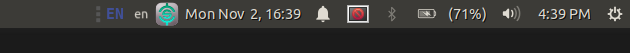
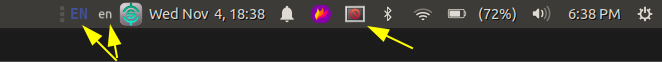
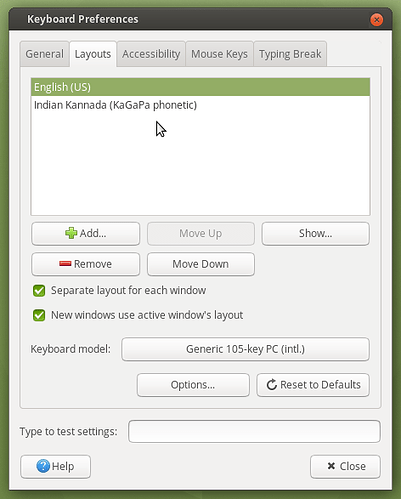
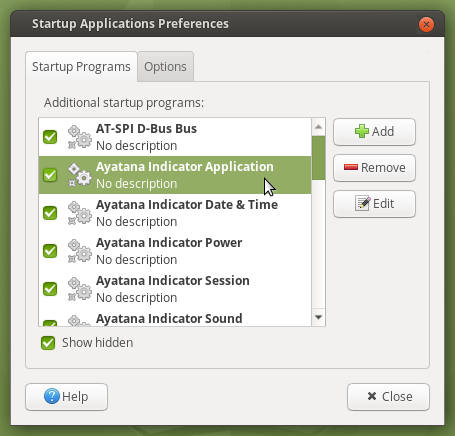
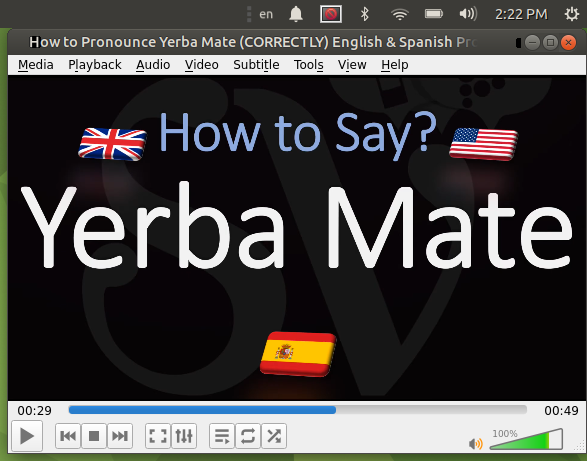
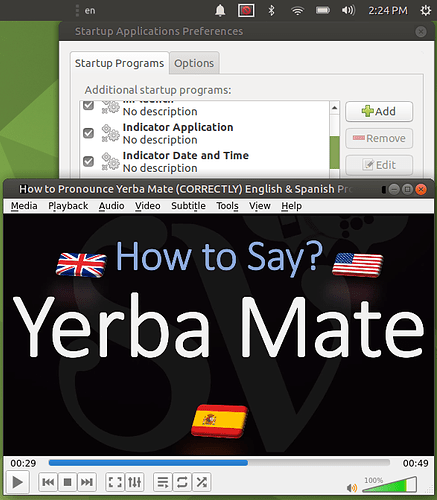
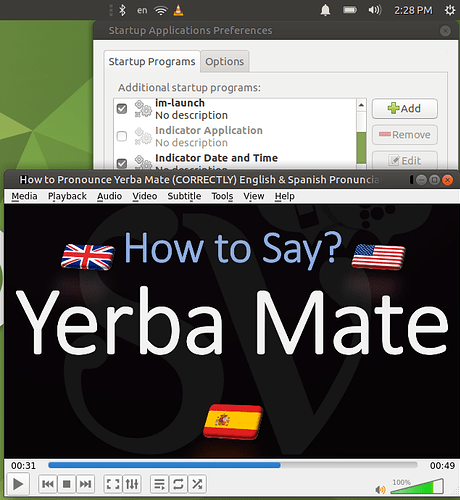


 ) is a sign that the icon is either missing or non compliant with the panel. Certien application icons and indicators can be disabled some cant since they might be spawned from application itself not the indicators framework.
) is a sign that the icon is either missing or non compliant with the panel. Certien application icons and indicators can be disabled some cant since they might be spawned from application itself not the indicators framework.