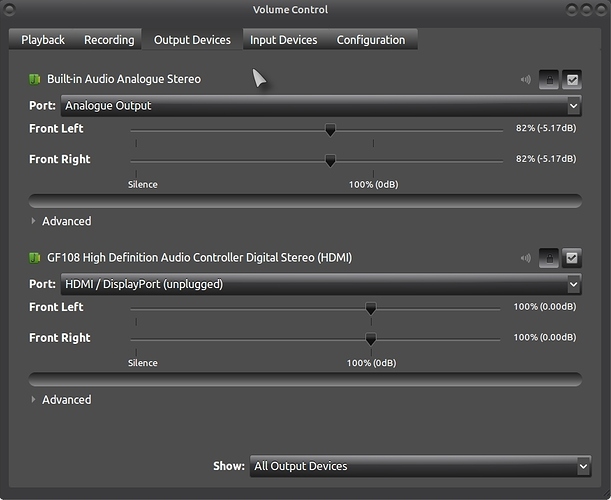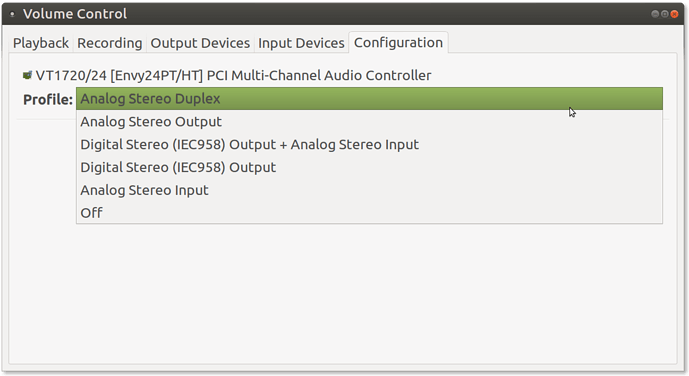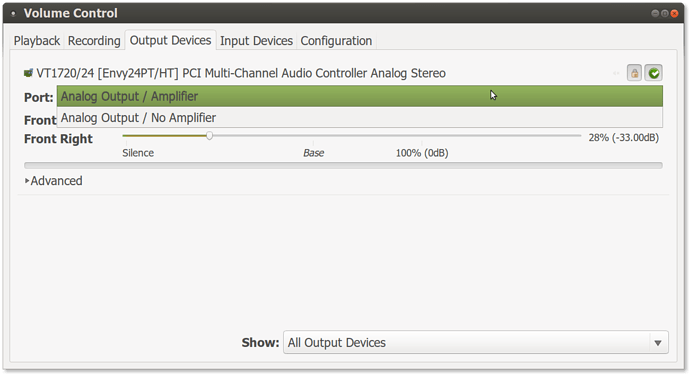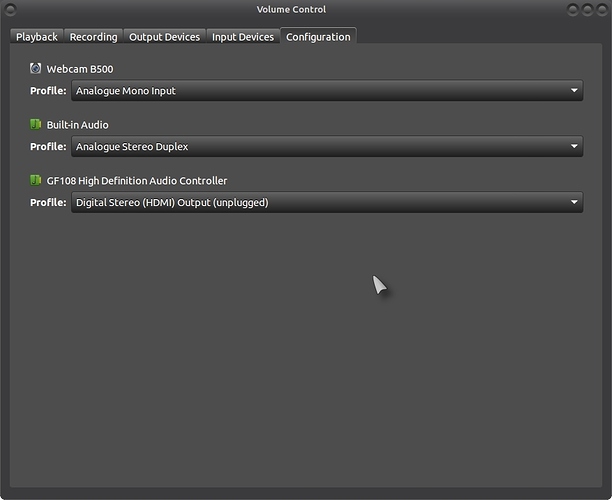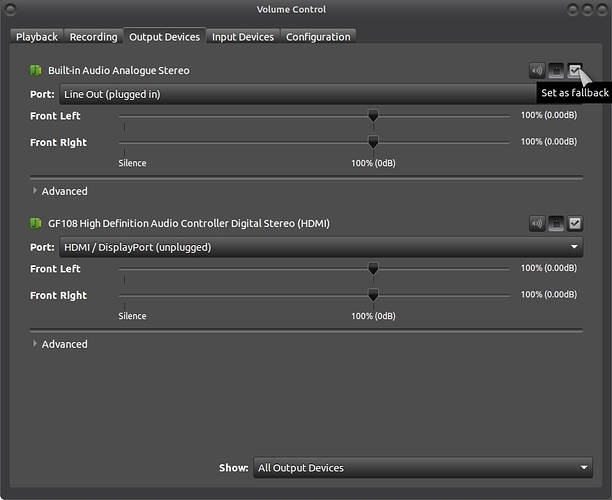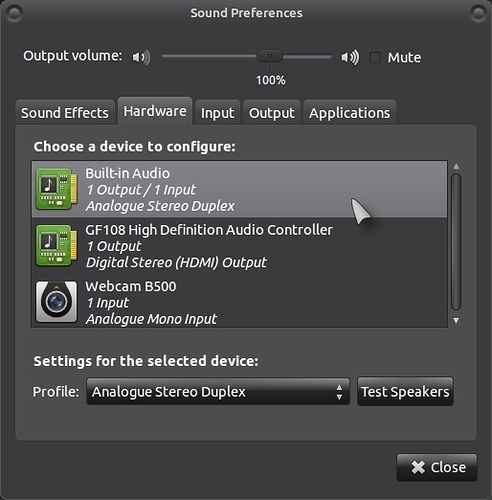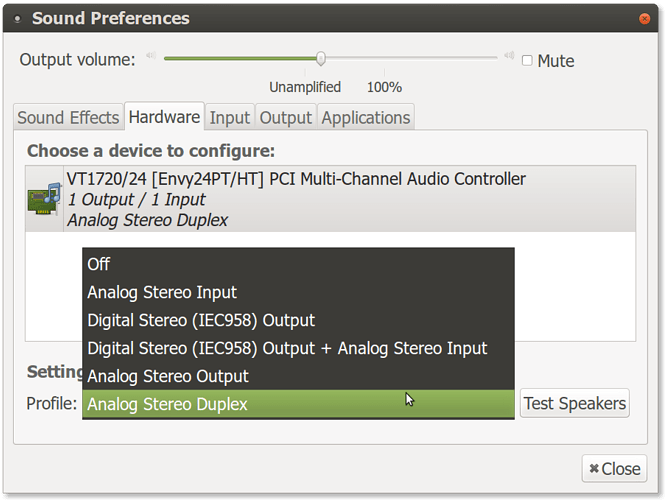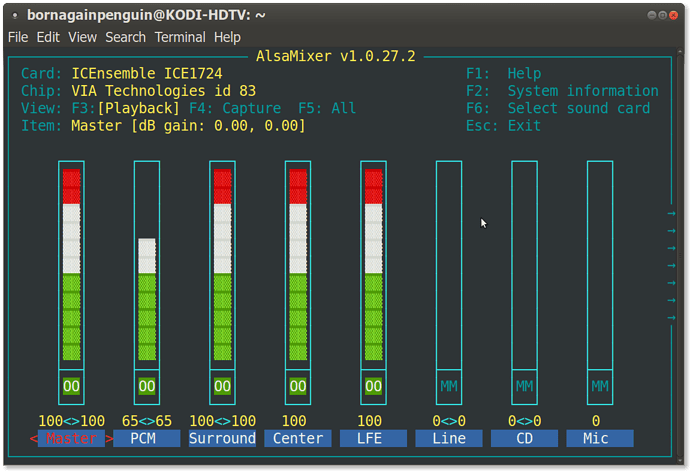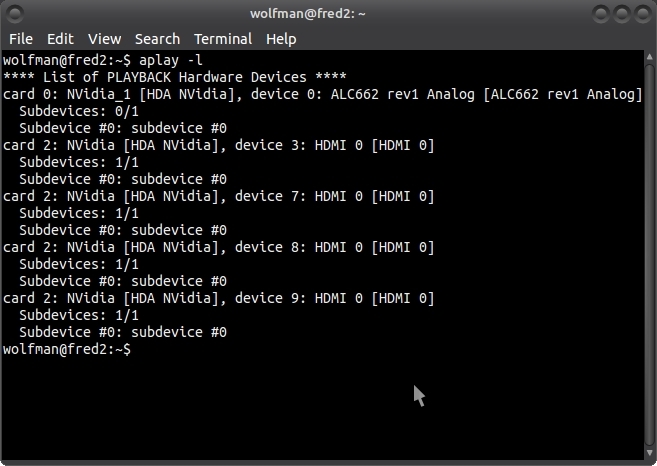Hi, I’ve been using Ubuntu-Mate as a base for my television computer running the media center formerly known as XBMC for some time now. In the past I ran my sound directly out the onboard sound card which being very basic only offered stereo sound. Recently due to some changes I was able to get my sound card back from my spare box currently powering my Dad’s television.
Now I was able to get stereo 2.1 sound while in Ubuntu-Mate 14.04.2 after I edited the pulse daemon.conf file as required to get pulse to see it. Unfortunately pulse audio still insisted on not seeing the card as anything more powerful than 2.1 despite all the editing I did and the various attempts at using alsamixer or reinstalling the alsa packages. Nothing seems to have worked.
In frustration I gave up and went to Windows 7 as an effort to ensure the card actually worked and wasn’t malfunctioning. In Win7 everything works but the system is a dog with that much code running all the time and various configuration issues with Kodi (the media center formerly known as XBMC) are driving me up a wall. I want my Ubuntu-Mate back!
Can anyone please help me get the full 5.1 sound working in linux?
The card is this one here.
Thanks for all help provided.
EDIT: Have blown away my Windows 7 install in anticipation of getting this to work, am now running Ubuntu-Mate 14.04.2 with all updates and Kodi is installed and ready to start blasting 5.1 sound.
EDIT II: Here’s the output of some commands which might give useful information:
lscpi
04:09.0 Multimedia audio controller: VIA Technologies Inc. VT1720/24 [Envy24PT/HT] PCI Multi-Channel Audio Controller (rev 01)lsmod:
Module Size Used by
bnep 18895 2
rfcomm 53664 4
bluetooth 342208 10 bnep,rfcomm
nvidia 10333941 30
snd_ice1724 125988 2
snd_ak4113 14348 1 snd_ice1724
snd_pt2258 12955 1 snd_ice1724
snd_ak4114 14296 1 snd_ice1724
snd_ice17xx_ak4xxx 13163 1 snd_ice1724
ir_lirc_codec 12869 0
snd_ak4xxx_adda 18303 2 snd_ice1724,snd_ice17xx_ak4xxx
ir_rc6_decoder 12754 0
ir_jvc_decoder 12655 0
ir_sanyo_decoder 12727 0
ir_sony_decoder 12625 0
ir_rc5_decoder 12622 0
ir_nec_decoder 12787 0
ir_mce_kbd_decoder 13030 0
lirc_dev 19324 1 ir_lirc_codec
snd_i2c 13827 2 snd_pt2258,snd_ice1724
snd_ac97_codec 105709 1 snd_ice1724
rc_rc6_mce 12454 0
ac97_bus 12642 1 snd_ac97_codec
snd_pcm 85501 4 snd_ice1724,snd_ac97_codec,snd_ak4113,snd_ak4114
mceusb 21676 0
snd_page_alloc 14230 1 snd_pcm
rc_core 26724 12 lirc_dev,ir_lirc_codec,ir_rc5_decoder,ir_nec_decoder,ir_sony_decoder,mceusb,ir_mce_kbd_decoder,ir_jvc_decoder,ir_rc6_decoder,ir_sanyo_decoder,rc_rc6_mce
snd_seq_midi 13132 0
snd_seq_midi_event 14475 1 snd_seq_midi
snd_rawmidi 25135 2 snd_ice1724,snd_seq_midi
joydev 17101 0
snd_seq 55383 2 snd_seq_midi_event,snd_seq_midi
snd_seq_device 14137 3 snd_seq,snd_rawmidi,snd_seq_midi
snd_timer 28584 2 snd_pcm,snd_seq
snd 60939 17 snd_pt2258,snd_ice1724,snd_ac97_codec,snd_timer,snd_i2c,snd_pcm,snd_seq,snd_rawmidi,snd_ak4xxx_adda,snd_seq_device,snd_ak4113,snd_ak4114,snd_seq_midi
soundcore 12600 1 snd
kvm_amd 50568 0
kvm 388310 1 kvm_amd
dcdbas 14448 0
serio_raw 13230 0
nv_tco 13300 0
drm 244037 1 nvidia
k8temp 12842 0
i2c_nforce2 13037 0
shpchp 32128 0
mac_hid 13037 0
parport_pc 31981 1
ppdev 17391 0
lp 13299 0
parport 40836 3 lp,ppdev,parport_pc
hid_logitech_dj 18165 0
usbhid 47070 0
hid 87604 3 usbhid,hid_logitech_dj
usb_storage 48417 1
tg3 152160 0
pata_acpi 12886 0
ptp 18445 1 tg3
pps_core 18799 1 ptp
sata_nv 23004 3
lshw:
*-multimedia
description: Multimedia audio controller
product: VT1720/24 [Envy24PT/HT] PCI Multi-Channel Audio Controller
vendor: VIA Technologies Inc.
physical id: 9
bus info: pci@0000:04:09.0
version: 01
width: 32 bits
clock: 33MHz
capabilities: pm bus_master cap_list
configuration: driver=snd_ice1724 latency=64
resources: irq:17 ioport:9c00(size=32) ioport:9800(size=128)
aplay -l
**** List of PLAYBACK Hardware Devices ****
card 0: ICE1724 [ICEnsemble ICE1724], device 0: ICE1724 [ICE1724]
Subdevices: 1/1
Subdevice #0: subdevice #0
card 0: ICE1724 [ICEnsemble ICE1724], device 1: ICE1724 IEC958 [ICE1724 IEC958]
Subdevices: 1/1
Subdevice #0: subdevice #0
dpkg -l | grep “alsa”
[code]ii alsa-base 1.0.25+dfsg-0ubuntu4 all ALSA driver configuration files
ii alsa-utils 1.0.27.2-1ubuntu2 i386 Utilities for configuring and using ALSA
ii bluez-alsa:i386 4.101-0ubuntu13.1 i386 Bluetooth ALSA support
ii gstreamer0.10-alsa:i386 0.10.36-1.1ubuntu2 i386 GStreamer plugin for ALSA
ii gstreamer1.0-alsa:i386 1.2.4-1~ubuntu1 i386 GStreamer plugin for ALSA
ii libsox-fmt-alsa:i386 14.4.1-3ubuntu1 i386 SoX alsa format I/O library
[/code]
See last post for what I ended up doing that worked for me.