Apple Mac G5 2ghz 4GB Ram Nvidia 6600. Try booting 15.10 from a DVD loads to a black screen. Have tried 15.04 same issues.
15.04 and 15.10 do not setup the NVidia GPU correctly. The fixes are in newer Linux kernels.
You might want to try 16.04 which is currently in development.
When you start the live DVD, press any key when you see this:
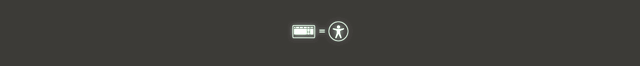
so you can see the main menu and then press “F6” (Other Options) and select “nomodeset” and then press “Esc”, and boot as normal!. 

Cheers for the replies. Wolfman is what your saying possible on power pc? I am a noob sorry. Also I will try the development version when I finish work.
Burned 16.04 alpha power pc and get this error:
problem loading in-kernel x.509 certificate (-74) ubuntu
Ouch! My iMac G5 is currently broken – I’ll see if I can get something working
to look at 16.04 problems.
15.04 and 15.10 Live CD will not work due to bad problems in the kernel modesetting
driver for the NVidia graphics adapter. You can install 15.10 with the netboot image
from:
http://cdimage.ubuntu.com/netboot/
– install looks like Debian text based installer. For a G5 you will want the PowerPC64 image.
Then select MATE desktop and core (I think it was).
Then, before it reboots you have to hack on some files:
http://wb4kdi.byethost32.com/PC/Ubuntu/PowerPC.html
It wasn’t a lot of fun:(
Cheers Dave,
I wouldn’t know where to start with netboot is it fairly straight forward?
Ubuntu MATE Live 16.04 Alpha 2 build Feb 03, 2016 works!
http://cdimage.ubuntu.com/ubuntu-mate/daily-live/20160203/
I get the x.509 error too but Ubuntu boots anyway. It just takes a long time – a minute or two.
Yeah I tried the daily release get the same error and then this:
(initramfs) unable to find a medium containing a live file system
Bad DVD burn? Bad ISO file?
Check MD5 sum matches http://cdimage.ubuntu.com/ubuntu-mate/daily-live/20160203/MD5SUMS
superman@WB4KDI-0:~/Downloads$ md5sum xenial-desktop-powerpc.iso
6216800965997ad5fd069398b0505ae6 xenial-desktop-powerpc.iso
superman@WB4KDI-0:~/Downloads$
I just entered “nomodeset” in my grub options initially to get MATE 15.10 to boot on my 17 inch aluminum 2008 Macbook Pro and then after installation was finished I used grub customiser to make it permanent. Also I had to use the kernel that shipped with 15.10 when I made the changes permanent and made it boot by default. WiFi doesn’t work with the Additional Drivers option, so I installed the b43 driver manually in terminal after purging the previous broadcomm package. I probably should have used reffit so I could sync my partition tables but refind will work after some tinkering. I used the normal Amd64 package instead of the ppc version. I’m loving it so far, I just can’t figure out how to add or edit anything from my panels but I can live with that for now. edit
Turned off use mousepad to click and enabled 2 finger scrolling and now right click+two fingers works to right click.
Hi Daniel,
I know you said you are a noob bu there is no getting around this without trying things out, I found this page for you:
https://wiki.ubuntu.com/PowerPCFAQ#Nvidia_cards
Main list of FAQ’s for PPC here:
https://wiki.ubuntu.com/PowerPCFAQ
I hope it helps!. 
Tried multiple burned dvds same error. I will keep trying. I’ve only managed to get ubuntu 12.04 running smoothly on the G5. I tried the latest daily release today also no luck. Wish there was an alternative install rather than live boot. Will keep you updated.
There is a daily netboot image here:
http://cdimage.ubuntu.com/netboot/xenial/
You will boot into a text based install. If the netboot works then that means there is still something
wrong with the NVidia drivers:(
How do i go about netbooting?
https://help.ubuntu.com/community/Installation/MinimalCD
You boot the CD but install from network. The netboot mini stuff used to be called
minimal – just enough software was loaded to get on the Internet.
So all I need to do is burn the mini iso file and boot up and it should do the rest. If so I will try that later and post the results.
So far I’ve got as far as language select on netboot. Hit enter multiply times and nothing happens have tried different keyboards in all usb ports.
Trying 15.10 netboot image now and its working… Just hope it boots when its installed.
The 15.10 image won’t boot after it is installed because the kernel for 15.10 has known problems with NVidia graphics.
I’m disappointed the 16.04 mini did not work but stopped at select language. That says there is a kernel problem. 
Ok thanks for all your help, I’ll just have to wait it out to see if the issues get sorted.