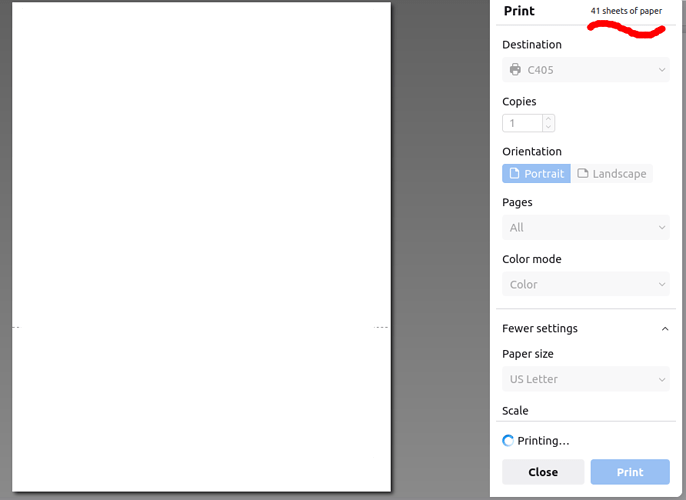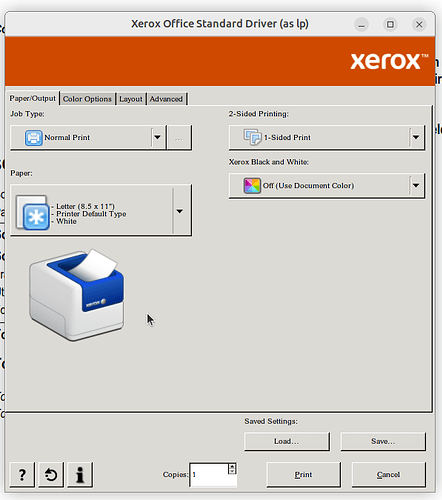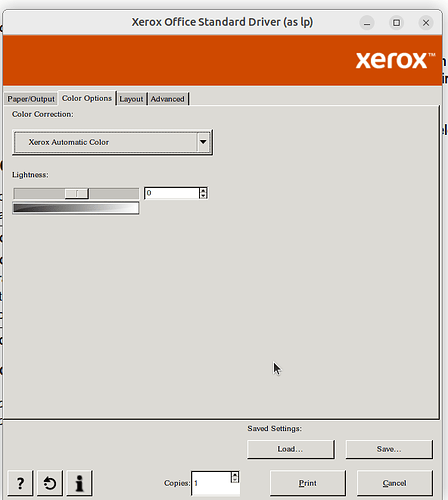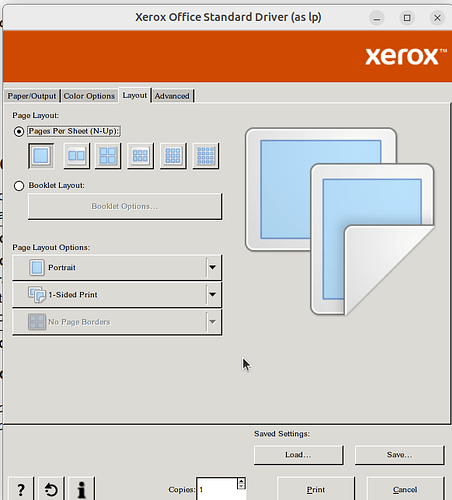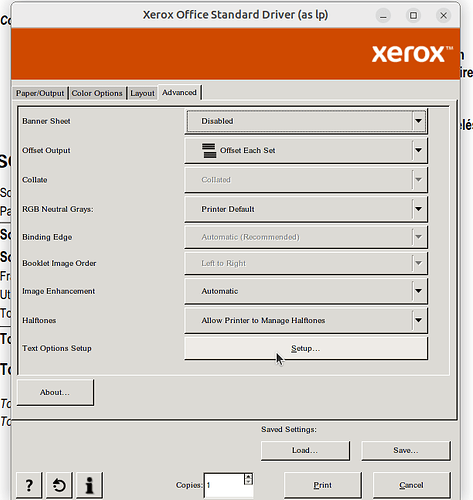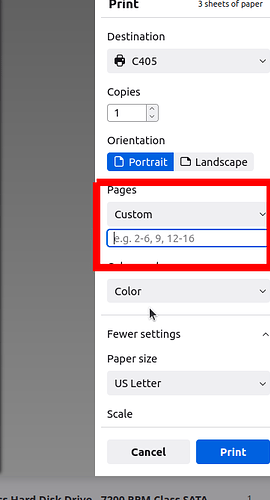I've been experiencing many problems with LAN printers and Ubuntu MATE for many years yet it always ended to work just to the bare minimum.
To detail some of my problems I've opened some thread that is still orpheline up to this day:
But I believe that I am not alone experiencing this. And I understand that hunting for support is a daunting task and possibly ends up with a windoze win (Read: am gonna install Windoze instead of Linux as it is less problems)
I am using this system:
$ cat /etc/os-release
PRETTY_NAME="Ubuntu 22.04.1 LTS"
NAME="Ubuntu"
VERSION_ID="22.04"
VERSION="22.04.1 LTS (Jammy Jellyfish)"
VERSION_CODENAME=jammy
ID=ubuntu
ID_LIKE=debian
HOME_URL="https://www.ubuntu.com/"
SUPPORT_URL="https://help.ubuntu.com/"
BUG_REPORT_URL="https://bugs.launchpad.net/ubuntu/"
PRIVACY_POLICY_URL="https://www.ubuntu.com/legal/terms-and-policies/privacy-policy"
UBUNTU_CODENAME=jammy
$
Alongside a Xerox VersaLink C405 LAN printer:
lpstat -p
printer _xeroxofficetq1_ is idle. enabled since Sun 09 Oct 2022 01:17:08 PM
printer C405 is idle. enabled since Sun 09 Oct 2022 01:17:07 PM
For the Xerox printer to work one needs the Xerox driver available at:
https://www.support.xerox.com/en-us/product/versalink-c405/downloads?platform=linux&category=drivers&language=en&attributeId=
or it's direct link:
https://download.support.xerox.com/pub/drivers/CQ8580/drivers/linux/pt_BR/XeroxOfficev5Pkg-Linuxx86_64-5.20.661.4684.deb
Installing it is very straight forward and getting a document to print after is also very easy.
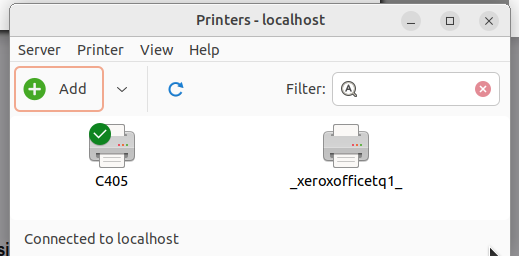
However if I only wish to print a single page (Say page 1 of a 41 pages document) then this task becomes impossible. One can only print the whole document or nothing.
What the above screenshot is showing is some statement in PDF was opened in Firefox and then CTRL+P was issued. This would be, of course, the regular MATE printing options and as we can see there are no selections possible for pages even though it clearly says there are 41 pages to print.
But then remember I had to install that Xerox driver which, after having clicked PRINT on the previous now brings me to the Xerox wizard/driver:
Yet nowhere in there is it possible to request for only a single page to get printed out. Here are all of the other available options for your convenience:
One final thing I noticed is that as you can see from the Firefox print option and from the Xerox print options is that one can select the amount of copies in both sections. Yet the real value that will be taken into consideration will be the one in Xerox. (So if you select 2 copies after CTRL+P in Firefox Xerox says 1 then only 1 copy will get printed out).
So please tell me, oh dear community, what should I do next for this? Right now my option is to trim down documents that need to get printed to only their requested content and then print.
Is it normal that with 2023 in sight that printing technology from 1987 was more robust than it is now? Is my only chance for this to ever work as it should to open a case at Xerox (or change printer for one that is natively supported by Ubuntu)?
Thanks in advance for any tip, help and/or suggestion.