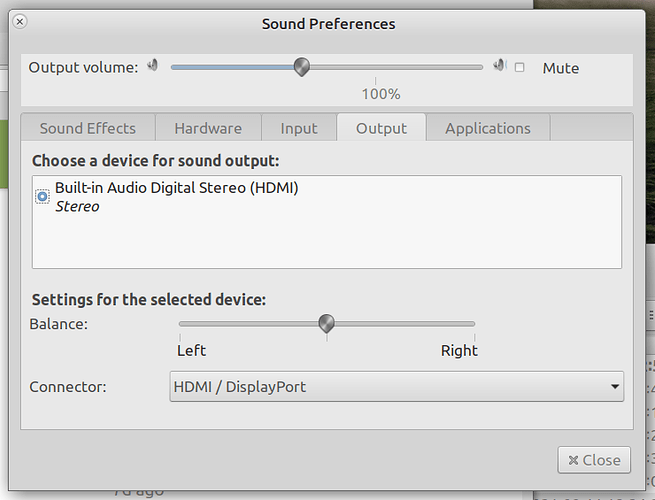After rummaging the web for a while, I've yet to find anyone with this particular issue:
Audio (HDMI from Dell desktop PC to a surround stereo) worked great with Ubu-Mate for about a year. Lately at seemingly random times, there's no audio. When I then go to the Audio Indicator Applet in my Panel and click Sound Settings (aka Sound Preferences), the only option in the Output tab is Dummy Audio. When sound is working the only option there is
Built-in Audio Digital Stereo (HDMI)
Stereo
The only way I've found to get sound working again is reboot. I've read a number of fixes, but none seem related to audio that normally works but will randomly go Dummy. The only thing I've tried is getting rid of timidity and its daemon, but neither seems to have been installed.
System: 20.04.3, Linux 5.4.0-81-generic x86_64, MATE 1.24.0, 11.5G RAM.
In the /etc/pulse/ daemon.conf and client.conf files every line starts with a semicolon which I imagine is commenting it out, but in the case of the daemon.conf file this one line lacks the leading semicolon:
deferred-volume-safety-margin-usec = 1
It looks like most stuff is set in the default.pa and system.pa files. All of these files have mod dates of 20/07/15 so maybe aren't involved.
The /etc/pulse/client.conf.d directory has a mod date of 21/08/03 though the dead audio happened before that. The only thing in there is a dead link named 01-enable-autospawn.conf mod date 21/05/25 that maybe is relevant? The link target is /run/pulseaudio-enable-autospawn and there's nothing named pulseaudio in the /run directory.
Any ideas?


 it's been working fine sine I posted here.
it's been working fine sine I posted here.