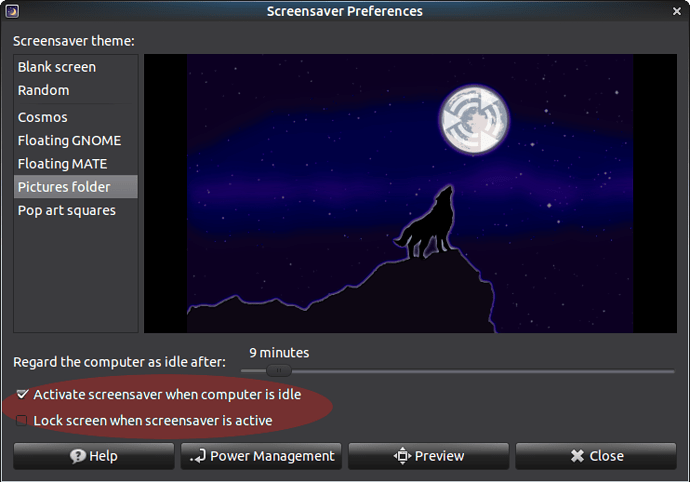Hi everybody,
This is my first install of ubuntu. I am using it essentially for internet and viewing pdf tech data in my workshop. I just fixed a screen on the wall and attached a R Pi on the back.
So my problem is the automatic lock after five minutes that prevents me to follow documentations while i’m working on something.
I’ve been looking in all the menus but can’t find a solution.
Thanks for your help.