First things first: dont’t remove the fish!!!
(And I’m glad most agree.  )
)
On a more serious note, I am new here, but I, for one, am certainly not conservative, no matter if we are talking about politics or DE’s. When I first heard of MATE I didn’t even give a thought about even trying it out, convinced it was an obtuse retrogarde idea, anyway. It’s not for me, I thought. I was and still am convinced we need innovation, and that experimentation is a good thing, as it may bring out better things. It is why I loved Unity desktop – it proved to be the most efficient one for my workflow, as a writer. But then Canonical announced they’re deprecating Unity development and maintenance. So after I tried Gnome-Shell, that honestly felt like a step backwards for my usability, I decided to try out Ubuntu MATE after all, because it seems to be the only DE that has a functional HUD – and that’s where I “bought” it. I don’t think the HUD is a conservative way of doing things on a computer desktop…
However, one of the most cool things about Ubuntu and GNU/Linux generally is not it’s dull (and reactionary, really) corporate usage potential, but the fact that “it brings the fun back into computing”, as everybody used to say years ago. We really shouldn’t take this aspect away.
I was VERY disappointed when I saw the Red Hat corporate dullness crusaders succeed in stripping away ddate from util-linux upstream. Their argumentation for it was actually pretty conservative and reactionary… In the same period, Gnome (also Red Hat sponsored) excluded Wanda, Eyes and similar toys and easter eggs from Gnome 3, and there generally seemed to be a growing tendency of taking all the fun from GNU/Linux away, which is a very reactionary thing to do, if you think about it.
So yeah, it’s ironic that I came to Ubuntu MATE, after all, in search for a more modern and efficient experience than what Gnome Shell has to offer (HUD ftw!). Mutiny and Contemporary layouts combined with Synapse are very cool. And yet, I was happy as a child when I found good old friend Wanda again. 
Computing should be fun. So let us all, from devs to end-users, have it, in a respectful manner. Don’t take it away. And, as it was said above, it’s not all that useless, after all. And even if it was just for fun, I really don’t think fun itself is useless at all. 
And if a record is not up to my tastes, I just don’t buy it. I’m certainly not asking the record store to remove it from shelf…
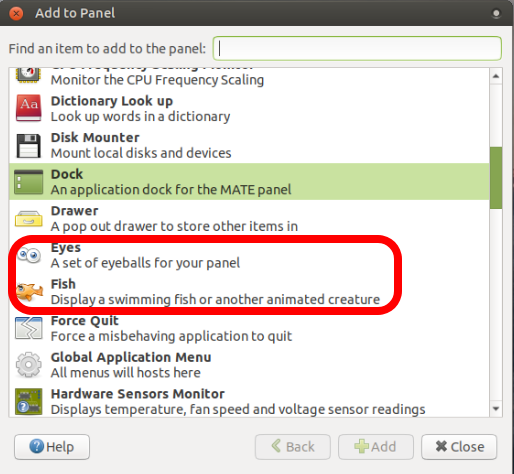





 )
)