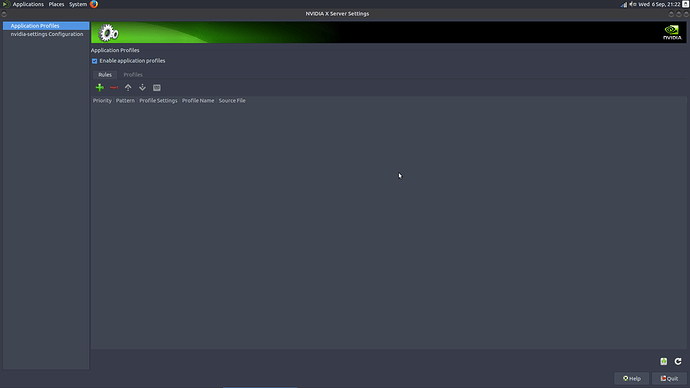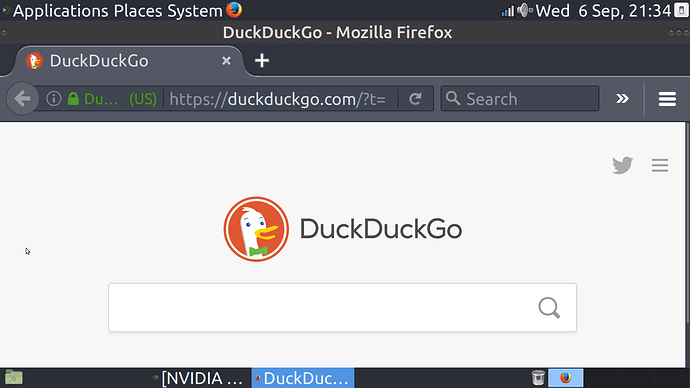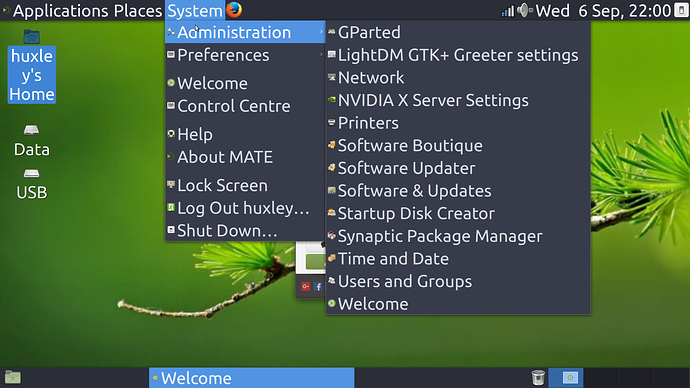Hi,
Is there anyway to adjust scaling in MATE 16.04? I've just switched gpu from amd to nvidia and everything ( panels, font, browsers) are far too enlarged. Using the x.org nouveau driver everything looked fine, but I can't get the same results with the proprietary drivers, which I installed via:
sudo apt-add-repository ppa:graphics-drivers/ppa
sudo apt-get update
I've tried all of the available versions in software & updates, but the scaling issue abides in all except for Nouveau. Here are a few screen shots for comparison between Nouveau (1st 2 pics) and nvidia drivers.
The only things that seem to be in normal are the desktop icons (but not the fonts) and the MATE Welcome guide which opens as usual, with all other apps being huge. The display resolution is set to 1920 x 1080 - any lower and the scaling becomes increasingly larger. I've played around with NVIDIA X server settings, but no joy.
I have control over font size in firefox, but that's it. I've tried to manually reduce the pixel size of the desktop panels, however they are fixed to a min of 57 and refuse to go any lower.
The drivers seemed to have install fine and there's no conflict between Nouveau and the prop driver according to
sudo lshw -C video
As a final note, I recently migrated over from Ubuntu 14.04, but since I knew I'd be switching gpu I never installed any amd drivers and removed all amd related folders from /home before formating / and installing MATE.