All of a sudden, my screen brightness goes down.
It never did it before.
I tried Brightness Controller v2.2, but it does not work.
Can someone help me?
Thanks.
All of a sudden, my screen brightness goes down.
It never did it before.
I tried Brightness Controller v2.2, but it does not work.
Can someone help me?
Thanks.
Hi Fixit,
Have you tried something easy like Power manager brightness applet in panel?
How much your screen low brightness? Do you configure AC and battery preferences unchecking do not attenuate brightness?
There is no power manager applet.
Yes to your 2nd question.
I think @Tim means this applet :
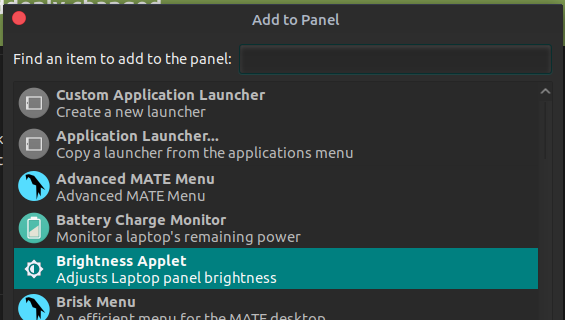
Thanks Olek, that is. 
Maybe try somewhere here :
┌─[✗]─[olek@apbook04u]─[/usr/share/icons]
└──╼ $cat /sys/class/backlight/intel_backlight/actual_brightness
76
I'm trying to overwrite but :
bash: /sys/class/backlight/intel_backlight/brightness: Permission denied for me
Edit :
sudo -s
cd /sys/class/backlight/intel_backlight
echo 100 > brightness
Try it out 
I installed the applet.
But when I adjusted the slider, nothing happened.
I use a LG 32LK330 32" LCD TV as my monitor.
I have /sys/class/backlight/acpi_video0/brightness
It's value is 50.
Do I change it to 100?
The brightness control is designed to adjust the brightness of a laptop screen or other built-in monitor. I don't think it will control an external monitor or TV used as a monitor. I suspect that the "50" represents that the internal screen is set at 50%.
Well, my brightness used to be bright.
But as of a few hours ago something happened that broke my "brightness."

So the issue is visible on your LG TV display right ? and not on a laptop display ?
Maybe the problem is with the TV. Do you have a other machine to try plug it to the TV to see if the problem persist ?
Good luck 
I do not have another monitor to check.
When I move my mouse, the screen gets brighter.
Then a little later, it gets dimmer?
I tried restoring a image, but no change.
Thanks for your help.
Hi back @fixit7
Are you able to boot a liveCD to get sure it's not a hardware issue on your TV ?
I found some picture adjustments on the TV itself.
After the adjustments, the brightness was restored.
Hi,
I'm running dual boot (Windows 8 and Mate). I had this problem also: screen very dim. I simply restarted into Windows OS then maxed out my brightness. Logged back into Mate and now I have full brightness as well.
I suggest you to test my script to adjust the brightness: