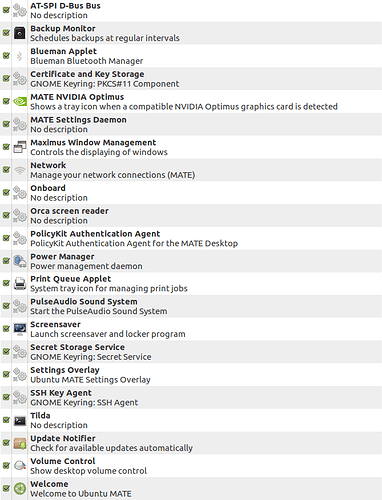Hi everybody, I hope you will help me and understand my request (i speak english a little). Can anybody publish a screenshot of default applications startup? Maybe i’ve made a mistake deleting something that was not to be deleted. Thank you a lot for your help
You’re my hero!!! Thaks:grinning:
If you want to check your startup applications at a later time you can go to System > Control Center > Startup Applications. @MatMan994
I guess this is where you took the screenshot? @lah7
Is there a similar way to view all default applications that are pre-installed in UM 16.04, not just the startup applications? Will there be a possibility to have all pre-installed applications included in the Software Boutique to allow easier configuration and safer removal?
@maro Yep, I stitched the screenshots together.
You could take a look at ubuntu-mate-desktop and ubuntu-mate-core's dependencies, which list the default applications.
apt-cache show ubuntu-mate-desktop | grep 'Depends'
apt-cache show ubuntu-mate-core | grep 'Depends'
The alternate is to list all the packages on a fresh install / live session:
That'll be new in 16.10, see the discussion from here: