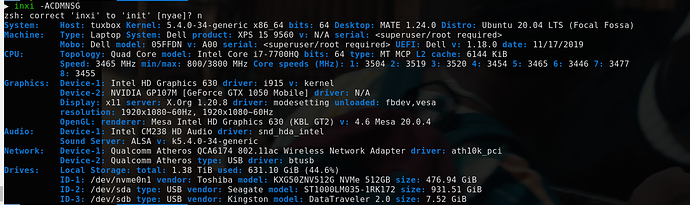My main machine
System: Host: schyken-ryzen-horizon Kernel: 5.0.0-25-generic x86_64 bits: 64
compiler: gcc v: 8.3.0 Desktop: MATE 1.20.4 Distro: Ubuntu 19.04 (Disco Dingo)
Machine: Type: Desktop Mobo: ASUSTeK model: PRIME B350-PLUS v: Rev X.0x serial: <filter>
UEFI: American Megatrends v: 4801 date: 04/25/2019
CPU: Topology: 8-Core model: AMD Ryzen 7 2700 bits: 64 type: MT MCP arch: Zen+ rev: 2
L2 cache: 4096 KiB
flags: lm nx pae sse sse2 sse3 sse4_1 sse4_2 sse4a ssse3 svm bogomips: 108593
Speed: 1375 MHz min/max: 1550/3400 MHz Core speeds (MHz): 1: 1375 2: 1375 3: 1374
4: 1375 5: 1375 6: 1374 7: 1375 8: 1374 9: 1370 10: 1370 11: 1375 12: 1375
13: 1375 14: 1375 15: 1374 16: 1375
Graphics: Device-1: NVIDIA vendor: PNY driver: nvidia v: 418.56 bus ID: 0a:00.0
Display: x11 server: X.Org 1.20.4 driver: nvidia
unloaded: fbdev,modesetting,nouveau,vesa resolution: 2560x1440~60Hz
OpenGL: renderer: GeForce GTX 1660/PCIe/SSE2 v: 4.6.0 NVIDIA 418.56
direct render: Yes
Audio: Device-1: Creative Labs Sound Core3D [Sound Blaster Recon3D / Z-Series]
driver: snd_hda_intel v: kernel bus ID: 09:00.0
Device-2: NVIDIA vendor: PNY driver: snd_hda_intel v: kernel bus ID: 0a:00.1
Device-3: AMD Family 17h HD Audio vendor: ASUSTeK driver: snd_hda_intel v: kernel
bus ID: 0c:00.3
Device-4: Logitech HD Pro Webcam C920 type: USB driver: snd-usb-audio,uvcvideo
bus ID: 5-3:3
Device-5: C-Media Blue Snowball type: USB
driver: hid-generic,snd-usb-audio,usbhid bus ID: 5-2:2
Sound Server: ALSA v: k5.0.0-25-generic
Network: Device-1: Realtek RTL8111/8168/8411 PCI Express Gigabit Ethernet vendor: ASUSTeK
driver: r8169 v: kernel port: f000 bus ID: 04:00.0
IF: enp4s0 state: up speed: 1000 Mbps duplex: full mac: <filter>
Drives: Local Storage: total: 2.05 TiB used: 99.83 GiB (4.8%)
ID-1: /dev/nvme0n1 vendor: Samsung model: SSD 960 EVO 250GB size: 232.89 GiB
ID-2: /dev/sda vendor: Western Digital model: WDS500G2B0A-00SM50 size: 465.76 GiB
ID-3: /dev/sdb vendor: Western Digital model: WDS500G2B0A-00SM50 size: 465.76 GiB
ID-4: /dev/sdc vendor: Western Digital model: WDS500G2B0A-00SM50 size: 465.76 GiB
ID-5: /dev/sdd vendor: Western Digital model: WDS500G2B0A-00SM50 size: 465.76 GiB
Partition: ID-1: / size: 223.52 GiB used: 21.04 GiB (9.4%) fs: btrfs dev: /dev/nvme0n1p3
ID-2: /boot size: 945.6 MiB used: 180.7 MiB (19.1%) fs: ext4 dev: /dev/nvme0n1p2
ID-3: /home size: 223.52 GiB used: 21.04 GiB (9.4%) fs: btrfs dev: /dev/nvme0n1p3
ID-4: swap-1 size: 7.46 GiB used: 0 KiB (0.0%) fs: swap dev: /dev/nvme0n1p4
Sensors: System Temperatures: cpu: 30.4 C mobo: N/A gpu: nvidia temp: 32 C
Fan Speeds (RPM): cpu: 0 gpu: nvidia fan: 38%
Info: Processes: 491 Uptime: 2d 8h 38m Memory: 31.41 GiB used: 6.12 GiB (19.5%)
Init: systemd runlevel: 5 Compilers: gcc: 8.3.0 Shell: bash v: 5.0.3 inxi: 3.0.33
Fall66
24 September 2019 17:01
182
New laptop arrived from Germany (Tuxedo Computers) :
System: Host: francis-TUXEDO Kernel: 5.0.0-29-generic x86_64 bits: 64 Desktop: MATE 1.20.1X.Org 1.20.4 ) drivers: modesetting (unloaded: fbdev,vesa)[email protected]
From Brazil with love!
System: Host: machpitt Kernel: 5.0.0-32-generic x86_64 bits: 64 Desktop: MATE 1.20.1
Distro: Ubuntu 18.04.3 LTS
Machine: Device: laptop System: Acer product: Aspire E1-571 v: V2.14 serial: N/A
Mobo: Acer model: EA50_HC_CR v: Type2 - Board Version serial: N/A
UEFI [Legacy]: Insyde v: V2.14 date: 02/19/2013
CPU: Dual core Intel Core i5-3230M (-MT-MCP-) cache: 3072 KB
clock speeds: max: 3200 MHz 1: 1199 MHz 2: 1279 MHz 3: 1198 MHz 4: 1214 MHz
Graphics: Card: Intel 3rd Gen Core processor Graphics Controller
Display Server: x11 (X.Org 1.20.4 ) drivers: modesetting (unloaded: fbdev,vesa)
Resolution: [email protected]
OpenGL: renderer: Mesa DRI Intel Ivybridge Mobile version: 4.2 Mesa 19.0.8
Audio: Card-1 Intel 7 Series/C216 Family High Definition Audio Controller driver: snd_hda_intel
Card-2 Generalplus driver: USB Audio
Sound: Advanced Linux Sound Architecture v: k5.0.0-32-generic
Network: Card: Qualcomm Atheros AR9485 Wireless Network Adapter driver: ath9k
Drives: HDD Total Size: 1000.2GB (61.5% used)
ID-1: /dev/sda model: ST500LM012_HN size: 500.1GB
ID-2: USB /dev/sdb model: S2_Portable size: 500.1GB
Recently built box based on a Dell Optiplex MT 7010 made with bits laying around, and off ebay. Boots in 6-7 seconds. Dual boots win10 pro, but I'm in UM 95% of the time.
System:
Host: OptiPlex-7010 Kernel: 5.3.0-19-generic x86_64 bits: 64
Desktop: MATE 1.22.2 Distro: Ubuntu 19.10 (Eoan Ermine)
Machine:
Type: Desktop System: Dell product: OptiPlex 7010 v: 01
serial: <root required>
Mobo: Dell model: 0GY6Y8 v: A03 serial: <root required> BIOS: Dell v: A29
date: 06/28/2018
CPU:
Topology: Quad Core model: Intel Core i7-3770 bits: 64 type: MT MCP
L2 cache: 8192 KiB
Speed: 1596 MHz min/max: 1600/3900 MHz Core speeds (MHz): 1: 1596 2: 1596
3: 1596 4: 1596 5: 1596 6: 1596 7: 1596 8: 1596
Graphics:
Device-1: NVIDIA GM107 [EVGA GeForce GTX 750 Ti SC] driver: nvidia v: 430.50
Display: x11 server: X.Org 1.20.5 driver: nvidia
unloaded: fbdev,modesetting,nouveau,vesa
resolution: 1600x1200~60Hz, 1600x1200~60Hz
OpenGL: renderer: GeForce GTX 750 Ti/PCIe/SSE2 v: 4.6.0 NVIDIA 430.50
Audio:
Device-1: Intel 7 Series/C216 Family High Definition Audio
driver: snd_hda_intel
Device-2: NVIDIA driver: snd_hda_intel
Sound Server: ALSA v: k5.3.0-19-generic
Network:
Device-1: Intel 82579LM Gigabit Network driver: e1000e
Drives:
Local Storage: total: 476.94 GiB used: 79.19 GiB (16.6%)
ID-1: /dev/sda vendor: SanDisk model: SDSSDH3512G size: 476.94 GiB
System:
Host: troy-MacBookPro Kernel: 5.3.0-26-generic x86_64 bits: 64
Desktop: MATE 1.22.2 Distro: Ubuntu 19.10 (Eoan Ermine)
Machine:
Type: Laptop System: Apple product: MacBookPro8,1 v: 1.0
serial: <root required>
Mobo: Apple model: Mac-94245B3640C91C81 v: MacBookPro8,1
serial: <root required> UEFI: Apple v: 87.0.0.0.0 date: 06/13/2019
CPU:
Topology: Dual Core model: Intel Core i7-2620M bits: 64 type: MT MCP
L2 cache: 4096 KiB
Speed: 943 MHz min/max: 800/3400 MHz Core speeds (MHz): 1: 889 2: 981
3: 967 4: 858
Graphics:
Device-1: Intel 2nd Generation Core Processor Family Integrated Graphics
driver: i915 v: kernel
Display: x11 server: X.Org 1.20.5 driver: modesetting unloaded: fbdev,vesa
resolution: 1280x800~60Hz
OpenGL: renderer: Mesa DRI Intel Sandybridge Mobile v: 3.3 Mesa 19.2.1
Audio:
Device-1: Intel 6 Series/C200 Series Family High Definition Audio
driver: snd_hda_intel
Sound Server: ALSA v: k5.3.0-26-generic
Network:
Device-1: Broadcom and subsidiaries NetXtreme BCM57765 Gigabit Ethernet
PCIe
driver: tg3
Device-2: Broadcom and subsidiaries BCM4331 802.11a/b/g/n driver: wl
Drives:
Local Storage: total: 465.76 GiB used: 9.27 GiB (2.0%)
ID-1: /dev/sda vendor: Seagate model: ST9500325ASG size: 465.76 GiB
rs2009
15 March 2020 16:51
186
System: Host: bluefire Kernel: 4.15.0-88-generic x86_64 bits: 64 Console: tty 0 Distro: Ubuntu 18.04.4 LTS
Machine: Device: PowerEdge System: Dell product: Standard PC (i440FX + PIIX 1996) v: pc-i440fx-4.1 serial: N/A
Mobo: N/A model: N/A serial: N/A
BIOS: SeaBIOS v: rel-1.12.1-0-ga5cab58e9a3f-prebuilt.qemu.org date: 04/01/2014
CPU: 10 core Intel Xeon E5-2630 v4 (-MT-MCP-) cache: 16384 KB
clock speeds: max: 2199 MHz 1: 2199 MHz 2: 2199 MHz 3: 2199 MHz 4: 2199 MHz 5: 2199 MHz 6: 2199 MHz
7: 2199 MHz 8: 2199 MHz 9: 2199 MHz 10: 2199 MHz
Graphics: Card: VMware SVGA II Adapter
Display Server: N/A drivers: vmware (unloaded: modesetting,fbdev,vesa)
tty size: 189x50 Advanced Data: N/A for root out of X
Network: Card: Red Hat Virtio network device driver: virtio-pci
Drives: HDD Total Size: 1718.0GB (2.8% used)
ID-1: /dev/sda model: QEMU_HARDDISK size: 1718.0GB
VERY happy to post this. Bought a Skytech Blaze II, with a new Ryzen 5 2600, a swell 6-core CPU.
What I got was a Ryzen 7 2700X, a hot$#1t CPU which is 3rd from the top of the Ryzen 7 line.
System:X.org 1.20.8 driver: nvidia
Somehow, I don't see RAM listed. The deck cane with 16GB DDR4. I already had 32GB, so now I have 48GB, which is total overkill, the way I like it.
memory should appear in the Info: tag (at the very bottom)
Info: Processes: 428 Uptime: 18d 4h 15m Memory: 31.37 GiB used: 6.63 GiB (21.1%) Shell: bash inxi: 3.0.32
Mid 2007 MacBook Runs great!
dad@macbook:~$ inxi -ACDMNSGX.Org 1.20.8 driver: intel
olek
2 June 2020 18:39
192
Running Ubuntu Mate 20.04 Kernel 5.7.0 on a Lenovo Miix 320 - works perfect with some tuning
If someone is running same setup, we can exchange fixes.
System: Host: apbook04u Kernel: 5.7.0-050700-generic x86_64 bits: 64 Desktop: MATE 1.24.0
Distro: Ubuntu 20.04 LTS (Focal Fossa)
Machine: Type: Detachable System: LENOVO product: 80XF v: Lenovo MIIX 320-10ICR
serial: <superuser/root required>
Mobo: LENOVO model: LNVNB161216 v: SDK0J91196WIN serial: <superuser/root required> UEFI: LENOVO
v: 5HCN39WW date: 05/11/2018
CPU: Topology: Quad Core model: Intel Atom x5-Z8350 bits: 64 type: MCP L2 cache: 1024 KiB
Speed: 541 MHz min/max: 480/1920 MHz Core speeds (MHz): 1: 480 2: 480 3: 1920 4: 1920
Graphics: Device-1: Intel Atom/Celeron/Pentium Processor x5-E8000/J3xxx/N3xxx Integrated Graphics driver: i915
v: kernel
Display: x11 server: X.Org 1.20.8 driver: modesetting unloaded: fbdev,vesa resolution: 1920x1080~60Hz
OpenGL: renderer: Mesa DRI Intel HD Graphics (CHV) v: 4.6 Mesa 20.0.4
Audio: Device-1: Intel Atom/Celeron/Pentium Processor x5-E8000/J3xxx/N3xxx Series Imaging Unit
driver: intel_atomisp2_pm
Sound Server: ALSA v: k5.7.0-050700-generic
Network: Device-1: Intel Wireless 3165 driver: iwlwifi
Drives: Local Storage: total: 58.24 GiB used: 9.96 GiB (17.1%)
ID-1: /dev/mmcblk0 model: DF4064 size: 58.24 GiB
darren@darren-Satellite-A200:~$ inxi -ACDMNSGX.Org 1.20.8 )[email protected]
Running Ubuntu 18.04.4
Main system update:
System: Host: ryzen Kernel: 5.4.0-37-generic x86_64 bits: 64 Desktop: MATE 1.24.0
Distro: Ubuntu 20.04 LTS (Focal Fossa)
Machine: Type: Desktop Mobo: Micro-Star model: X470 GAMING PLUS MAX (MS-7B79) v: 3.0 serial: <superuser/root required>
UEFI [Legacy]: American Megatrends v: H.50 date: 04/20/2020
CPU: Topology: 8-Core model: AMD Ryzen 7 3700X bits: 64 type: MT MCP L2 cache: 4096 KiB
Speed: 2200 MHz min/max: 2200/3600 MHz Core speeds (MHz): 1: 2152 2: 2199 3: 2199 4: 2199 5: 2199 6: 2198 7: 2199
8: 2200 9: 2199 10: 2197 11: 2199 12: 2201 13: 2200 14: 2200 15: 2200 16: 2200
Graphics: Device-1: NVIDIA GP107 [GeForce GTX 1050 Ti] driver: nvidia v: 440.64
Display: x11 server: X.Org 1.20.8 driver: nvidia resolution: 1920x1200~60Hz
OpenGL: renderer: GeForce GTX 1050 Ti/PCIe/SSE2 v: 4.6.0 NVIDIA 440.64
Audio: Device-1: NVIDIA GP107GL High Definition Audio driver: snd_hda_intel
Device-2: Advanced Micro Devices [AMD] Starship/Matisse HD Audio driver: snd_hda_intel
Device-3: Yamaha reface CS type: USB driver: snd-usb-audio
Device-4: Roland JD-Xi type: USB driver: snd-usb-audio
Sound Server: ALSA v: k5.4.0-37-generic
Network: Device-1: Realtek RTL8111/8168/8411 PCI Express Gigabit Ethernet driver: r8169
Drives: Local Storage: total: 2.29 TiB used: 1.45 TiB (63.4%)
ID-1: /dev/sda vendor: Samsung model: SSD 850 PRO 512GB size: 476.94 GiB
ID-2: /dev/sdb vendor: Samsung model: SSD 860 EVO 2TB size: 1.82 TiB
System: Host: oldrocker99-Nitro-AN515-42 Kernel: 5.4.0-37-generic x86_64 bits: 64 Desktop: MATE 1.24.0X.Org 1.20.8 driver: amdgpu,ati unloaded: fbdev,modesetting,vesa resolution: 1920x1080~60Hz
The best operating system on my computer
System:X.Org 1.20.8 driver: modesetting unloaded: fbdev,vesa
Yesterday's was my laptop. This is my Manjaro desktop:
inxi -ACDMNSGX.org 1.20.8 driver: nvidia resolution:
Note: On board graphics is not supported.X.Org 1.20.8 driver: nvidia unloaded: fbdev,modesetting,nouveau,vesa
System: Host: PC-G31-M7 Kernel: 5.3.0-62-generic x86_64 bits: 64
Desktop: MATE 1.20.1 Distro: Ubuntu 18.04.4 LTS
Machine: Device: desktop Mobo: BIOSTAR model: G31-M7 serial: N/A
BIOS: American Megatrends v: 080014 date: 09/22/2009
CPU: Quad core Intel Core2 Quad Q6600 (-MCP-) cache: 4096 KB
clock speeds: max: 2403 MHz 1: 1592 MHz 2: 1592 MHz 3: 1592 MHz
4: 1592 MHz
Graphics: Card: Advanced Micro Devices [AMD/ATI] Turks LE [Radeon HD 5570/6510/7510/8510]
Display Server: x11 (X.Org 1.20.8 )
drivers: ati,radeon (unloaded: modesetting,fbdev,vesa)
Resolution: [email protected]
OpenGL: renderer: AMD TURKS (DRM 2.50.0 / 5.3.0-62-generic, LLVM 9.0.0)
version: 3.3 Mesa 19.2.8
Audio: Card-1 Advanced Micro Devices [AMD/ATI] Turks HDMI Audio [Radeon HD 6500/6600 / 6700M Series]
driver: snd_hda_intel
Card-2 Intel NM10/ICH7 Family High Def. Audio Controller
driver: snd_hda_intel
Sound: Advanced Linux Sound Architecture v: k5.3.0-62-generic
Network: Card: Realtek RTL810xE PCIE Fast Ethernet controller driver: r8169
Drives: HDD Total Size: 250.1GB (10.6% used)
ID-1: /dev/sda model: ST250DM000 size: 250.1GB
System: Host: PC-EP45-UD3L Kernel: 5.3.0-62-generic x86_64 bits: 64
Desktop: MATE 1.20.1 Distro: Ubuntu 18.04.4 LTS
Machine: Device: desktop Mobo: Gigabyte model: EP45-UD3L serial: N/A
BIOS: Award v: F9 date: 01/27/2010
CPU: Quad core Intel Core2 Quad Q9550 (-MCP-) cache: 6144 KB
clock speeds: max: 2834 MHz 1: 1999 MHz 2: 1999 MHz 3: 1999 MHz
4: 1999 MHz
Graphics: Card: Advanced Micro Devices [AMD/ATI] Turks [Radeon HD 7600 Series]
Display Server: x11 (X.Org 1.20.8 )
drivers: ati,radeon (unloaded: modesetting,fbdev,vesa)
Resolution: [email protected]
OpenGL: renderer: AMD TURKS (DRM 2.50.0 / 5.3.0-62-generic, LLVM 9.0.0)
version: 3.3 Mesa 19.2.8
Audio: Card-1 Advanced Micro Devices [AMD/ATI] Turks HDMI Audio [Radeon HD 6500/6600 / 6700M Series]
driver: snd_hda_intel
Card-2 Intel 82801JI (ICH10 Family) HD Audio Controller
driver: snd_hda_intel
Sound: Advanced Linux Sound Architecture v: k5.3.0-62-generic
Network: Card: Realtek RTL8111/8168/8411 PCIE Gigabit Ethernet Controller
driver: r8169
Drives: HDD Total Size: 250.1GB (9.5% used)
ID-1: /dev/sda model: ST250DM000 size: 250.1GB
This is my other PC
olek
26 August 2020 18:12
201
I have bought a new thinkpad machine - 11e :
System: Host: apbook08u Kernel: 5.8.3-050803-generic x86_64 bits: 64 Desktop: MATE 1.20.1
Distro: Ubuntu 18.04.5 LTS
Machine: Device: laptop System: LENOVO product: 20LQ0000FR v: ThinkPad 11e 5th Gen serial: N/A
Mobo: LENOVO model: 20LQ0000FR v: SDK0J40700 WIN serial: N/A
UEFI: LENOVO v: R0TET51W (1.25 ) date: 02/11/2019
CPU: Quad core Intel Celeron N4100 (-MCP-) cache: 4096 KB
clock speeds: max: 2400 MHz 1: 2098 MHz 2: 2095 MHz 3: 2079 MHz 4: 2158 MHz
Graphics: Card: Intel Device 3185
Display Server: x11 (X.Org 1.20.8 ) drivers: modesetting (unloaded: fbdev,vesa)
Resolution: [email protected]
OpenGL: renderer: Mesa DRI Intel UHD Graphics 600 (GLK 2) version: 4.6 Mesa 20.0.8
Audio: Card Intel Device 3198 driver: snd_hda_intel Sound: ALSA v: k5.8.3-050803-generic
Network: Card-1: Intel Wireless-AC 9260 driver: iwlwifi
Card-2: Realtek RTL8111/8168/8411 PCI Express Gigabit Ethernet Controller driver: r8169
Drives: HDD Total Size: NA (-)
ID-1: /dev/mmcblk0 model: N/A size: 125.1GB
Camera working, all working - no issues