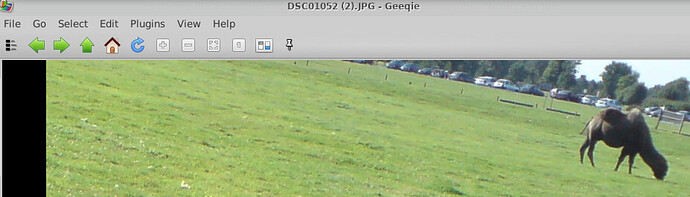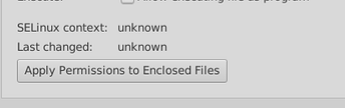Hi,
I have Linux Ubuntu installed, latest long term version, anyway, I can access some photographs from my shared partition which I share as an NTFS between the Linux and Windows 10 installations, however, although one program in Linux Geeqie can open a file, when I go to open it with Gimp it does not and quotes file permission as an issue. Would anyone have any idea as to how this has come about? I wasn't aware permissions were down to specific programs, I though the user itself broadly speaking has the file access as granted. Thanks in advance.


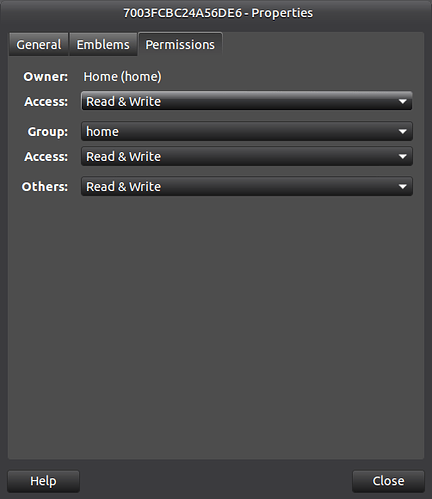
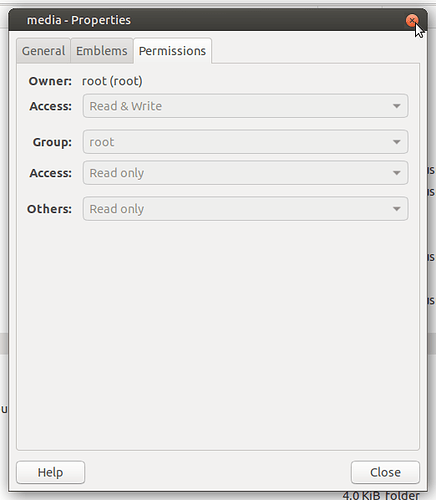
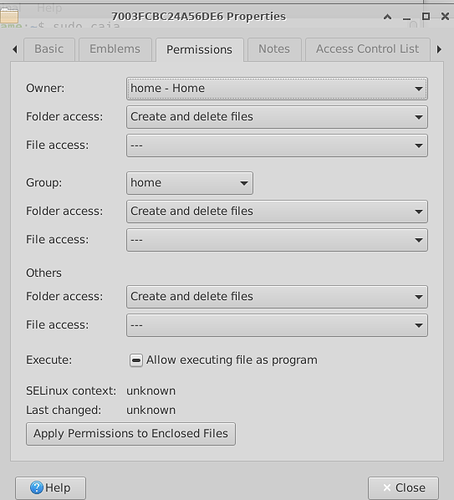
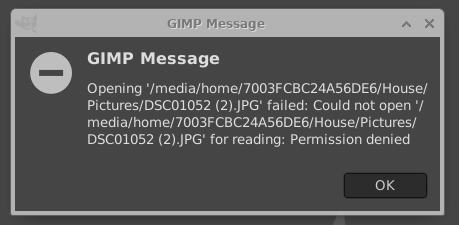 on the same drive !
on the same drive !