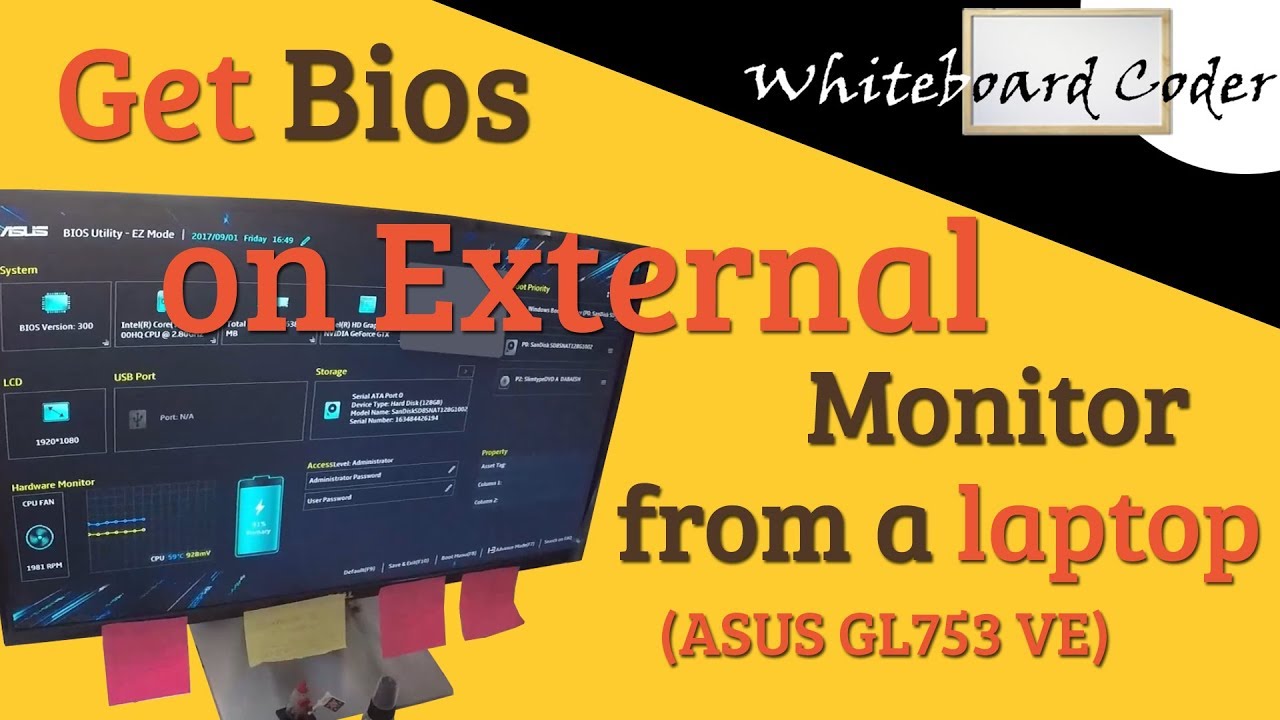Hi everyone.
I have this Acer PC (A315-41) I run Mate 20.04 in. I should have it updated, i know, my fault. Anyway, today I turned it on, and it got stuck at the login screen. It doesn't even ask me the password (possibly because I set the login to skip the login screen and boot the system without password), it just give me a button to click to access the desktop, but it only relaunch the login screen.
I have read that often this happens because of a full HD. I wasn't downloading anything, but the disk was almost full so this must be the case. Problem is, I have no idea how to try any of the solutions I read online.
Most of those solutions require to launch the system in recovery mode from grub. Here's the problem: I'm using an old screen with an odd resolution, and I was never able to make the grub screen work. It says "frequency not supported", and I'm going blind. I tried at the time to modify the grub resolution to no success, so I just accepted to navigate the grub blindly (I'm in dual boot). I think I can reach the recovery mode (press down arrow and then enter) but the screen still shows "frequency not supported".
What I can do is to enter a tty with ctrl+alt+F*. However the terminal asks me the password for anything, also to just run ls. And it does not accept it, it says "login incorrect".
Any help?
Thanks.