I've been encountering a this few days now:
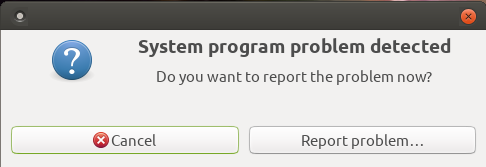
I always click the "Report problem..." button. Is there any way to find out what the issue is myself? Maybe I just need to uninstall something?
I've been encountering a this few days now:
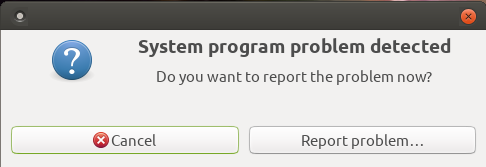
I always click the "Report problem..." button. Is there any way to find out what the issue is myself? Maybe I just need to uninstall something?
I've also been getting the same notification just after boot and have gone from "Report problem..." to "Cancel". We'll see.
The details might be found by opening "Log File Viewer" found in System Tools, choose "apport.log"
I found nothing for apport.log. But this is what I have under apport.log.1:
ERROR: apport (pid 3241) Sat Feb 9 00:32:24 2019: called for pid 1384, signal 11, core limit 0, dump mode 2
ERROR: apport (pid 3241) Sat Feb 9 00:32:24 2019: not creating core for pid with dump mode of 2
ERROR: apport (pid 3241) Sat Feb 9 00:32:24 2019: executable: /usr/sbin/lightdm (command line "lightdm --session-child 13 20")
ERROR: apport (pid 3241) Sat Feb 9 00:32:25 2019: is_closing_session(): no DBUS_SESSION_BUS_ADDRESS in environment
ERROR: apport (pid 3241) Sat Feb 9 00:32:25 2019: wrote report /var/crash/_usr_sbin_lightdm.0.crash
Thoughts?
Same problem, been a few days on 2x PC's running 18.04.1/18.04.2 LTS, so upgraded to 18.10 and problem still persists.
Previously any errors were quickly eradicated by the MATE team, hopefully this one too.
Been using MATE for years as the preferred OS and all been good up until this small issue.
I have two 18.04.2 systems, one desktop, one laptop. I only get the error on my Dell Inspiron 15 laptop. The "apport.log" is as follows:
ERROR: apport (pid 2731) Sun Feb 24 17:16:51 2019: called for pid 2167, signal 11, core limit 0, dump mode 1
ERROR: apport (pid 2731) Sun Feb 24 17:16:51 2019: executable: /usr/bin/caja (command line "caja")
ERROR: apport (pid 2731) Sun Feb 24 17:16:51 2019: debug: session gdbus call: (false,)ERROR: apport (pid 2731) Sun Feb 24 17:16:51 2019: happens for shutting down session, ignoring
[Update]
I have the same issue on my Asus laptop. It has now 18.04.2.
I had a lightdm error 2 or 3 weeks ago but solved by repairing the system in Software Boutique. I was wondering if this has to do with lightdm what I installed in order to use Photomatix,
Since last weekend, I get this error message as seen in first entry and this is in my log file:
ERROR: apport (pid 4460) Mon Feb 25 05:47:59 2019: called for pid 1066, signal 11, core limit 0, dump mode 2
ERROR: apport (pid 4460) Mon Feb 25 05:47:59 2019: not creating core for pid with dump mode of 2
ERROR: apport (pid 4460) Mon Feb 25 05:47:59 2019: executable: /usr/sbin/lightdm (command line "lightdm --session-child 13 16")
ERROR: apport (pid 4460) Mon Feb 25 05:47:59 2019: is_closing_session(): no DBUS_SESSION_BUS_ADDRESS in environment
ERROR: apport (pid 4460) Mon Feb 25 05:47:59 2019: apport: report /var/crash/_usr_sbin_lightdm.0.crash already exists and unseen, doing nothing to avoid disk usage DoS
I repaired the system and packages in Software Boutique but no change.
My second laptop has still 18.04.1 and no such error. I turned off Updates for the time being and remain on 18.04.1.
I tried Software Boutique Fixes. Problem still exists.
Another lightdm error here:
ERROR: apport (pid 5527) Thu Feb 28 13:14:52 2019: executable: /usr/sbin/lightdm (command line "lightdm --session-child 13 20")
ERROR: apport (pid 5527) Thu Feb 28 13:14:52 2019: is_closing_session(): no DBUS_SESSION_BUS_ADDRESS in environment
ERROR: apport (pid 5527) Thu Feb 28 13:14:53 2019: wrote report /var/crash/_usr_sbin_lightdm.0.crash,
Shortly after my original post here the problem was quickly fixed presumably by an in house code expert, then few days ago I was trying out redshift to help sore eyes then started having menu lower panel icons disappearing in the 'Redmond panel' and super slow startup.
Went to start up applications unclicked a few like redshift and geoglue, some others screen readers etc, tried a few things then 'system program error box' came back on 2xMATE installs so added a few start ups back and problem went away.
So, to surmise, error could be coming from a start up program.
Code experts here would know, also did anyone see "Code Bullet" channel on you tube, chap learnt Python in a week and made an AI car that learnt how to drive around a track all by itself, I mean get your head around that one and Explaining Computers has a new video up as well.
I find it difficult to look into my system from a point of start up programs as I haven’t changed anything but only update 18.04.2 was installed. In fact, my systems haven’t changed at all since I installed Photomatix in October.
2 or 3 weeks ago, both systems had suddenly a lightdm error a few days after a system update. Now, only the 18.04.2 laptop has got it.
2 PC's 4 drives 2 Tessa, 1x18.04.1, 1x18.04.2 both encountered the "error" went 18.10 on both, one had some crypto error so did fresh install the other upgraded fine and been all good except when I played around with start up's.
OMG Ubuntu, has the 19.04 release date to public scheduled around April maybe hold out till then if you still have error, I will probably upgrade to 19.04 anyway.
I just checked the start up program in laptop 18.04.1 with the laptop 18.04.2 and they are absolutely identical.
You had probably not our lightdm error. I'm glad that you got solved your issue.
Just going through entries in https://duckduckgo.com/?q=no+DBUS_SESSION_BUS_ADDRESS+in+environment&t=h_&ia=web
@checkmate and @jimlp12, can you let me know if you log in when you turn on the machine?
I myself, I use automated login.
I don't use automatic log in. However, the error stopped being displayed a couple of days ago.
Yes, I do log on/in with my Password each time, and also after recovering from sleep mode....
Thanks @checkmate and @jimlp12.
Checkmates issue disappeared. I haven't been that lucky  The recent update today also didn't solve it.
The recent update today also didn't solve it.
Let's see.
I applied updates today. Problem (error message) persists. However, my apport.log is now empty.
The error is shown in apport.log.1.
apport.log.1 shows the same error I previously reported.