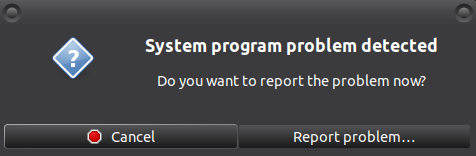
It shows up every time I restart, how do I fix this?
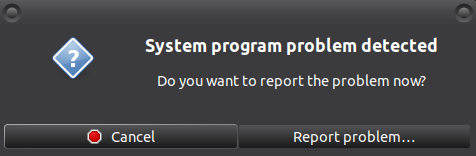
It shows up every time I restart, how do I fix this?
Please see - Need Help Gathering Info to Report 19.04 Upgrade Bugs where I describe how to get rid of this annoying pop-up.
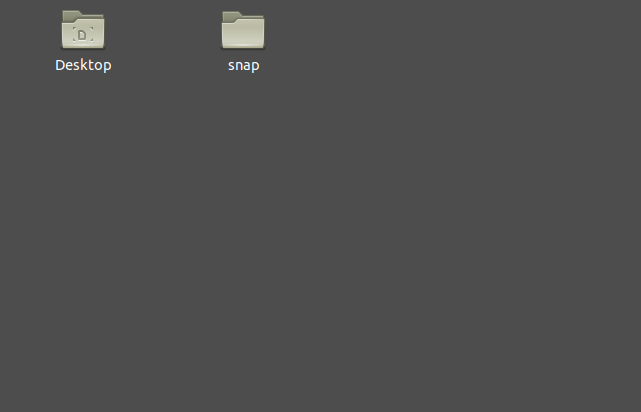
I tried finding it in snap, but every folder doesn't have any thing.
This is the product of the caja code in terminal:
RuntimeError: object at 0x7f59144ab1e0 of type FolderColorMenu is not initialized
RuntimeError: object at 0x7f59144f3d70 of type RenameMenu is not initialized
RuntimeError: object at 0x7f59144ab1e0 of type FolderColorMenu is not initialized
RuntimeError: object at 0x7f59144f3d70 of type RenameMenu is not initialized
RuntimeError: object at 0x7f59144ab1e0 of type FolderColorMenu is not initialized
RuntimeError: object at 0x7f59144f3d70 of type RenameMenu is not initialized
RuntimeError: object at 0x7f59144ab1e0 of type FolderColorMenu is not initialized
RuntimeError: object at 0x7f59144f3d70 of type RenameMenu is not initialized
RuntimeError: object at 0x7f59144ab1e0 of type FolderColorMenu is not initialized
RuntimeError: object at 0x7f59144f3d70 of type RenameMenu is not initialized
RuntimeError: object at 0x7f59144ab1e0 of type FolderColorMenu is not initialized
RuntimeError: object at 0x7f59144f3d70 of type RenameMenu is not initialized
RuntimeError: object at 0x7f59144ab1e0 of type FolderColorMenu is not initialized
RuntimeError: object at 0x7f59144f3d70 of type RenameMenu is not initialized
RuntimeError: object at 0x7f59144ab1e0 of type FolderColorMenu is not initialized
RuntimeError: object at 0x7f59144f3d70 of type RenameMenu is not initialized
RuntimeError: object at 0x7f59144ab1e0 of type FolderColorMenu is not initialized
RuntimeError: object at 0x7f59144f3d70 of type RenameMenu is not initialized
RuntimeError: object at 0x7f59144ab1e0 of type FolderColorMenu is not initialized
RuntimeError: object at 0x7f59144f3d70 of type RenameMenu is not initialized
RuntimeError: object at 0x7f59144ab1e0 of type FolderColorMenu is not initialized
RuntimeError: object at 0x7f59144f3d70 of type RenameMenu is not initialized
RuntimeError: object at 0x7f59144ab1e0 of type FolderColorMenu is not initialized
RuntimeError: object at 0x7f59144f3d70 of type RenameMenu is not initialized
RuntimeError: object at 0x7f59144ab1e0 of type FolderColorMenu is not initialized
RuntimeError: object at 0x7f59144f3d70 of type RenameMenu is not initialized
RuntimeError: object at 0x7f59144ab1e0 of type FolderColorMenu is not initialized
RuntimeError: object at 0x7f59144f3d70 of type RenameMenu is not initialized
RuntimeError: object at 0x7f59144ab1e0 of type FolderColorMenu is not initialized
RuntimeError: object at 0x7f59144f3d70 of type RenameMenu is not initialized
RuntimeError: object at 0x7f59144ab1e0 of type FolderColorMenu is not initialized
RuntimeError: object at 0x7f59144f3d70 of type RenameMenu is not initialized
RuntimeError: object at 0x7f59144ab1e0 of type FolderColorMenu is not initialized
RuntimeError: object at 0x7f59144f3d70 of type RenameMenu is not initialized
RuntimeError: object at 0x7f59144ab1e0 of type FolderColorMenu is not initialized
RuntimeError: object at 0x7f59144f3d70 of type RenameMenu is not initialized
RuntimeError: object at 0x7f59144ab1e0 of type FolderColorMenu is not initialized
RuntimeError: object at 0x7f59144f3d70 of type RenameMenu is not initialized
RuntimeError: object at 0x7f59144ab1e0 of type FolderColorMenu is not initialized
RuntimeError: object at 0x7f59144f3d70 of type RenameMenu is not initialized
Your problem has nothing to do with snaps - nothing at all.
To eliminate the "System program problem detected" message next time you boot up, please follow my instructions.
In a terminal, enter pkexec caja , enter your password and then navigate to /var/crash/. Select all the files you find in that directory and delete them. Upon your next boot, you shouldn't get this dialog box.
Sorry, but how do I navigate to /var/crash/
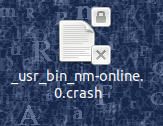
I've deleted everything in it, but this. I can't delete it.
Reread my post above where it says to use the terminal and input pkexec caja This opens the file manager in a superuser status and you will be able to delete that file.
No more Quat.
Oh sorry. I tried it and it is deleted thank you so much.
Thank you, this helped me. I was getting the same message as the OP after upgrading to 19.04 from 18.04. There was only one file in c/var/crash which related to lightdm.
Hello mdooley
Thank you for this fix. 
I read this thread yesterday - and this morning my machine did the same thing. I followed your instructions, which solved the problem.
Then I became curious...
What is in the /var directory, what is its purpose?
"The variable subdirectory, (is) where programs record runtime information. System logging, user tracking, cashes, and other files that the system programs create and manage are here." How Linux Works, second edition, Brian Ward, no starch press
Also I wondered why use pkexec to call caja with root privileges (I have previously used sudo caja)?
What is the difference between pkexec and sudo?
Basically they do they same thing, allowing a user to run another program as anothe user (usually the super user -aka root). How they differ is how they are used and set up.
#source: https://www.quora.com/What-is-the-difference-between-pkexec-and-sudo


Thanks MDooley
All good now
W