Hi, the cat has stepped onto my keyboard and enabled the voice, which reads everything I am doing. How is this function called and how to dissable it?
The simplest way to stop screen reader - run command in the terminal → killall orca
To disable via shortcut use Alt+Win/Super+s.
Also check the MATE Control Center → Preferred Applications window, on Accessibility tab, Visual zone you have to uncheck the Run at startup below Orca Screen Reader:
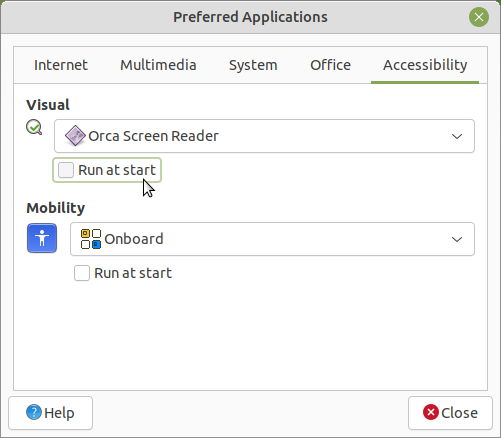
this will prevent its launch on (next) startup.