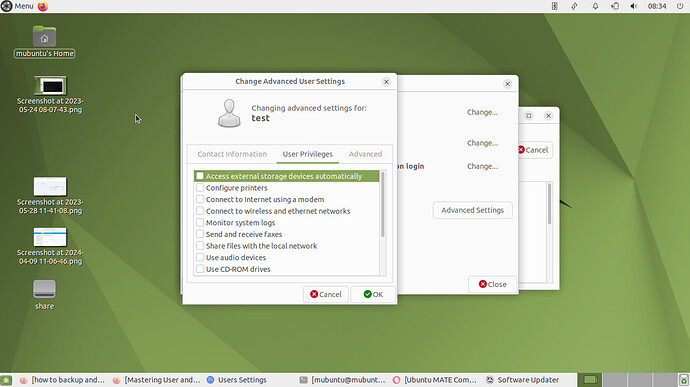The user setup says that the user TEST has very few rights but the opposite is true. Please explain ?
Hi, @molgra (gill koogle) ![]()
You wrote:
I'm sorry, but I'm a bit confused. Why do you say that "the opposite is true"? According to the "Change Advanced User Settings" screenshot that you nicely added to your post, that newly created "test" user does not have any check mark inside any of those checkbox options.
Hi
Thanks for the reply but has any admin/superuser ever clicked any of these boxes but users have all these rights without any box being ticked/clicked. That is what is strange, all is enabled so all these boxes are redundant. I am actually trying to restrict a user but the "system" has enabled all by default but not showing so.
Thanks
Thanks for the clarification, @molgra ![]() I now believe that I understand what you're saying: you're saying that, although your "test" user has, for example, the "Access external storage devices automatically" option unchecked in that "Change Advanced User Settings" dialog window, that user is still able to "Access external storage devices automatically" when it shouldn't be able to that. And the same phenomenon is happening for the other checkbox options. Did I now understand correctly what you were saying?
I now believe that I understand what you're saying: you're saying that, although your "test" user has, for example, the "Access external storage devices automatically" option unchecked in that "Change Advanced User Settings" dialog window, that user is still able to "Access external storage devices automatically" when it shouldn't be able to that. And the same phenomenon is happening for the other checkbox options. Did I now understand correctly what you were saying?
May I ask what version of Ubuntu MATE are you using? If you're using "Ubuntu MATE 22.04 LTS" ("Jammy Jellyfish") the "Users and Groups" feature (which I believe is the one that includes that "Change Advanced User Settings" dialog window) was removed in that 22.04 version. You may still have it (as I also have it in my "Ubuntu MATE 22.04 LTS" installation) if your "Ubuntu MATE 22.04 LTS" is the result of an upgrade from a previous Ubuntu MATE version - for instance, if it is the result of an upgrade from "Ubuntu MATE 20.04 LTS ("Focal Fossa") - OR if you installed the package gnome-system-tools which is the package that provides that feature.
From "Ubuntu MATE 22.10" ("Kinetic Kudu") onward, the "Users and Groups" feature has been replaced by "MATE User Manager", as you can read, for instance, in my following post, also here in the "Ubuntu MATE Community" that I posted on 13th November 2022:
I'm mentioning this because it's possible (although it's a mere supposition of mine) that those checkbox options in the "Change Advanced User Settings" dialog window don't work as they were supposed to work in Ubuntu MATE 22.04 because the "Users and Groups" feature was removed in that Ubuntu MATE version.
(By the way: please note that I'm just another Forum user here. I'm NOT a Ubuntu or Ubuntu MATE developer).