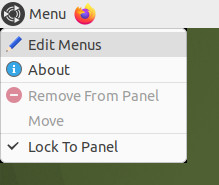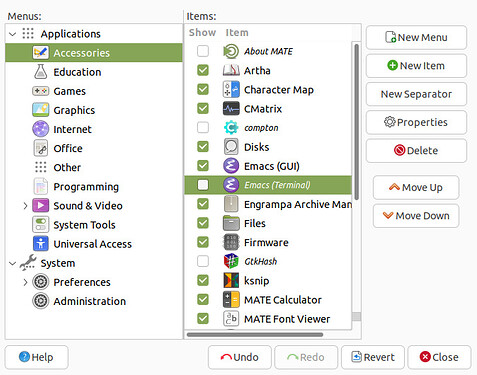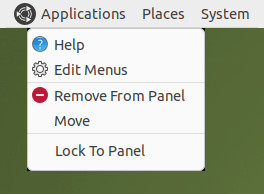Hello!
System: Debian i386 MATE
 Question 1:
Question 1:
I've remapped the shortcut for the "home" entry to Super+F, then I did the same to Super+E to "emacs -gui", but when I use Super+E it starts up Caja instead of Emacs. why?
SOLUTION by tkn:
 Question 2: My theme consists of GreenLaguna + TraditionalGreen, but on Firefox TraditionalGreen is replaced to Grenlaguna window border. why?
Question 2: My theme consists of GreenLaguna + TraditionalGreen, but on Firefox TraditionalGreen is replaced to Grenlaguna window border. why?
 Question 3: Is there a way to remove emacs(Terminal) from the Applications menu? I only use Emacs gtk GUI.
Question 3: Is there a way to remove emacs(Terminal) from the Applications menu? I only use Emacs gtk GUI.
SOLUTION by tkn:
sudo apt install menulibre && sudo apt install mozo && mate-panel --reset
- Right click Menu (of any type).
- Click "Edit Menus".
- Toggle/untoggle "Hide from menus" on chosen element.
- Save.
 Question 4: Is there a way to add the entry "open terminal here"?
Question 4: Is there a way to add the entry "open terminal here"?
SOLUTION by sgage:
sudo apt install caja-open-terminal
caja -q
Thank you.