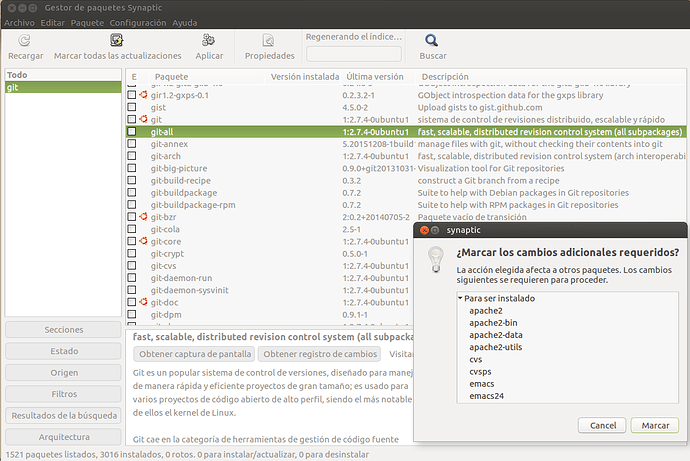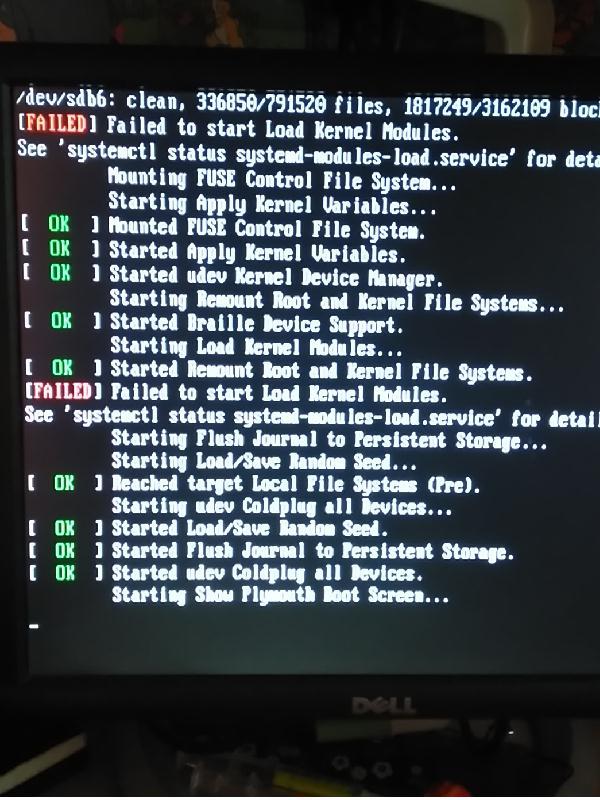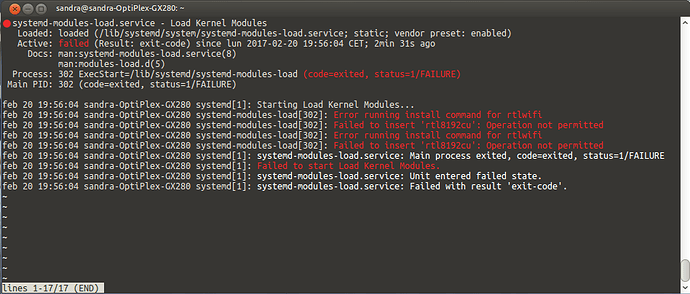I bought two Wi-Fi adapters TP-link WN823N, I wanted to use it with Ubuntu 16:04,
Ubuntu found the wifi network, but it stopped working, I looked for how to make it work, I tried several tutorials, but I could not get it to work,
But recently I found this tutorial on how to make it work, I did it with two computers, one 32-bit and one 64-bit, works fine on both, perfect.
Use Realtek 8192cu drivers
-
First from Synaptic, look for the package (git-all), check to install and apply.
Then open the terminal and follow these steps:
sudo apt-get update && sudo apt-get upgradeEnsure you have the necessary prerequisites:
sudo apt-get install linux-headers-generic build-essential dkms
Clone this repository:
git clone https://github.com/pvaret/rtl8192cu-fixes.git
Set it up as a DKMS module:
sudo dkms add ./rtl8192cu-fixes
Build and install it (this version number may change, it is .10 as of october 19 2015
sudo dkms install 8192cu/1.10
Refresh the module list:
sudo depmod -a
Ensure the native (and broken) kernel driver is blacklisted:
sudo cp ./rtl8192cu-fixes/blacklist-native-rtl8192.conf /etc/modprobe.d/
And reboot. You're done.
But now when starting Ubuntu mate these lines appear,
It's my daughter's computer
It work well and it does not affect her in the use, now
Could it affect the system in the future?
regards.....