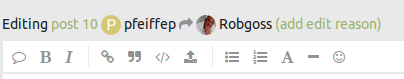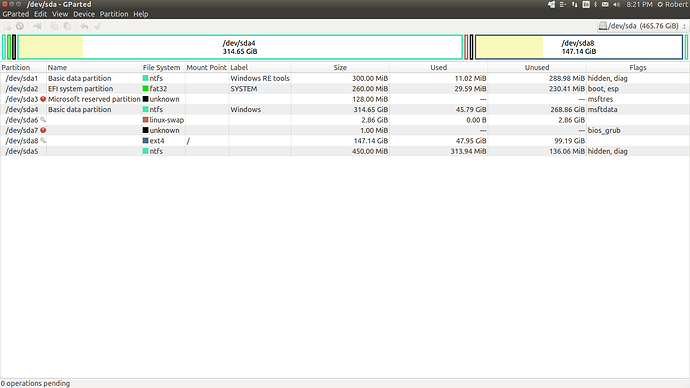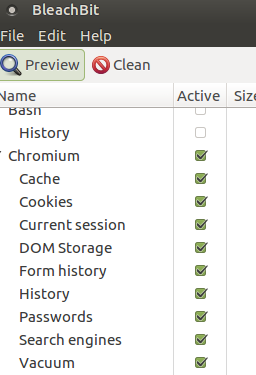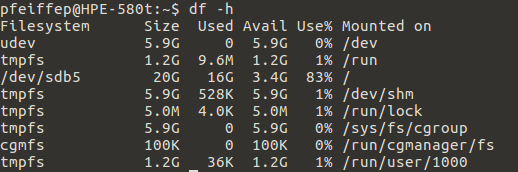Hello everyone, I’m running Ubuntu Mate 16.04 on a 150-GB partition
I am all about having my system run more efficiently then anything else, I don’t have any Videos or many photos on this system or any other systems of Ubuntu I have.
For the more part I’m very happy with the way my system is running as far as speed but as always I’m always trying to increase the speed and save as much disk partition space as I can .
On this partition I have 150-GB of space I’m looking at my partition with G-Parted and can see that 47- 98 GB of spaces is being used.
I guess my real question is it possible that Ubuntu is using up this much space?
I did download a few programs but not enough to consume this my resources, I only use programs that I need nothing more
I use BleachBit to remove unwanted files that are not of any value to me but is there anything else I can to see what apps are using the most space on this partition?
I hope I’m making since with this question  Thanks so much
Thanks so much
1 Like
Hi Rob,
are you using any live TV apps like “kaffeine” or “me-tv”, they have the horrible habit of doing live recordings of the channels being watched?. 
I’m using 4gb. After using bleachbit/scripts and removing several unwanted programs.
Hi Rob, I'm a bit confused by 47- 98 GB of spaces is being used. Please clarify. Perhaps post a screen capture of gparted
I'll proceed with what my system has for comparison:
1-Windows 7 = 172 Gib total with 85.93 free [86.82 used for Win7]
2-Main UM 16 = 263.47 Gib total with 226.28 free [27.88 used for main UM]
3-Test UM 16 = 38.81 Gib total with 12.9 free [16.6 used for test UM]
mate-desktop-environment-core
ubuntu-mate-desktop
ubuntu-mate-core
I played with the three packages for a short while and found (IMO) the mate-desktop-environment-core was a nice minimum install package.
http://packages.ubuntu.com/xenial/mate-desktop-environment-core
I may have misunderstood OP [he’s running UM 16] … on my native Ubuntu Mate 16.04 fresh install those 3 packages were installed by default.
Is it possible to remove the 2 ubuntu-mate-* and still have a completely functional system???
Hey Wolf, No nothing like that’s why I’m kinda puzzled what could be using up so much resources
Rob, Can you post a screen capture of gparted please?
I’m trying to figure out how to add the screen shot.LOL
From menu Applications > Accessories > Screenshot
Choose select area then save
look for the up arrow underlined
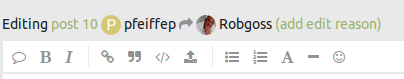
Ok now I understand your UM install is using ~47 GiB with ~99 free.
You have Bleachbit installed I remember-
1-have you cleaned localizations which is configured in preferences - Make sure that you edit preferences and choose all the languages you need.
2-I set APT to clear all but Package lists
3-FireFox everything but passwords
4-All Flash
5-Thunderbird everything EXCEPT Index and Passwords
I set my FireFox to clear history every time it’s closed in settings > preferences > privacy
So I used Disk Usage Analyzer and found out VM was using up 8.6 GB of disk space of my system which I really don’t use VM I only installed it to teach my self how to use it so I think I’ll just remove it because I really prefer installing any Ubuntu distro on a live machine.
But I can figure out what’s using up the rest of my disk space
Thanks so much man I will look into your suggestions and see what I can change, I only started using Bleach and I use Chromium And Google Chrome trying to see which one I will keep
Ok so I ran Bleach uninstalled VM and it seems it did not have any impact on the use disk space what so ever, So I’m kinda confused on what’s using up so much space on my machine. Thanks
Chrome is the only UM supported browser that plays netflix
It never hurts to have an extra browser or 2 in you tool box.
I user Chromium in the confines of my house so I clear everything. You might not want to duplicate all my settings Chromium settings until you decide on Chrome or Chromium
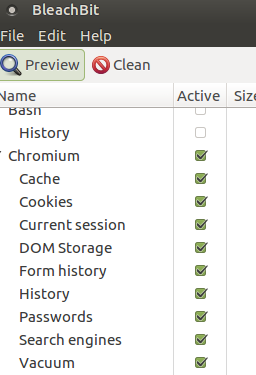
I will do that, Question, am I suppose to see my Windows folders from my Ubuntu desktop?
Because when I’m on my Ubuntu desktop and I click on files I see these 2 folders Computer, and Windows, folders also and in the windows folder it looks like there are all my Windows 10 files. this is a dual boot system
Time for some more data ... no need to post, just run this command
df -h
produces output to help you examine the file system ... here's mine
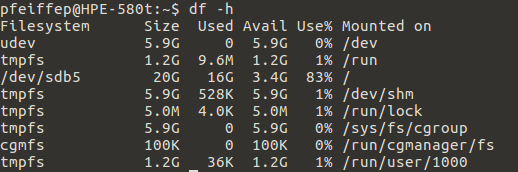
You should be able to use Caja [UM's file browser] to examine the heavy hitters in your list. This is my test partition hence the relatively small space. But as you can see [/dev/sdb5] i'm only using 16 GB for UM 16
This is what I get after running that command,
Filesystem Size Used Avail Use% Mounted on
udev 1.9G 0 1.9G 0% /dev
tmpfs 385M 6.3M 379M 2% /run
/dev/sda8 145G 46G 92G 34% /
tmpfs 1.9G 8.0M 1.9G 1% /dev/shm
tmpfs 5.0M 4.0K 5.0M 1% /run/lock
tmpfs 1.9G 0 1.9G 0% /sys/fs/cgroup
cgmfs 100K 0 100K 0% /run/cgmanager/fs
tmpfs 385M 72K 385M 1% /run/user/1000
/dev/sda4 315G 46G 269G 15% /media/robert/Windows
It look like the /dev/sda8 145G 46G 92G 34% / is using a lot of disk space
Look at your screen print of gparted - it show NTFS partitions - compare that desktop.
YES using caja you will be able to view all the contents of the drive.
You can easily not have those show up on your desktop:
On the upper left portion of the screen click >System > Control Center > MATE Tweak
Here you’ll be able to choose exactly what Icons you want to have presented on your desktop; to remove the Windows simply uncheck Mounted Volumes. I have no icons on my desktop
 Thanks so much
Thanks so much