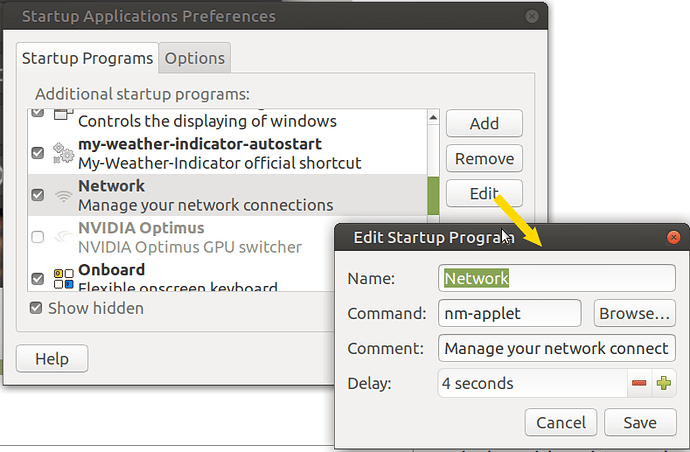Hi mdooley,
as a side thought, it might also be theme related?, what theme are people using?, I don't have a problem with traditional layout using Ambient Mate Dark theme with Pocillo icons and Chameleon White Large pointer!. I use the same on 3 computers now (I installed UM on a 3rd PC yesterday). 

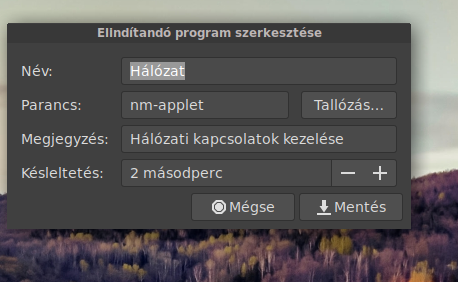
 The duplicate network icon was there for years now... But now I have only ONE network icon
The duplicate network icon was there for years now... But now I have only ONE network icon