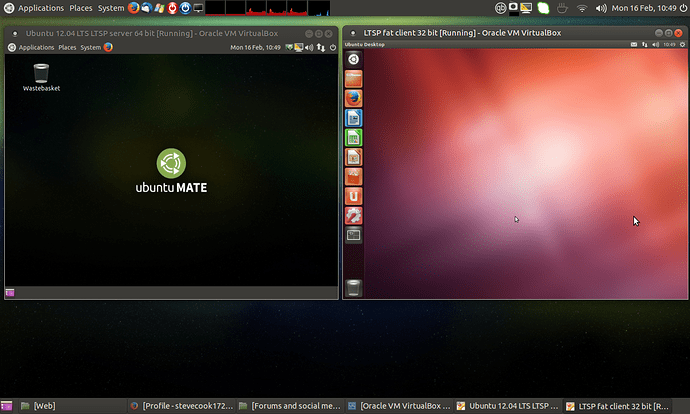Same with me. I had gnome-fallback installed with the 12.04 LTS version of ubuntu, but this was no replacements for the gnome2/Mate Desktop.
While installing i made a documentation for my computer-sience teacher 
I’m still a student, so forgive me my mistakes.
@moderator: You can move this manual to the wiki or another topic, if it does not fit here.
Here it is (fresh-translated from german):
Download and install the normal Ubuntu 14.04 LTS Server Edition.
The newest server edition creates a seperate home and root partition. Make sure that the root-Partition is large enough, about 20 GB is fine.
Do a full system update and restart.
You can take a look at some usefull tools:
sudo apt-get install htop iotop nethogs iperf
With them you can later check the connection speed between the clients and the server.
Now comes the fun part 
Install the ltsp-server package:
sudo apt-get install ltsp-server-standalone
You have to edit:
/etc/ltsp/ltsp-build-client.conf
like this: (make sure that the line FAT_CLIENTS_DESKTOP is commented out, we will later install our own desktop. We don’t want to use Unity, which would be installed.)
# The chroot architecture.
ARCH=amd64
#Later ubuntu mate will be installed.
#FAT_CLIENT_DESKTOPS="ubuntu-desktop"
# Space separated list of programs to install.
# The java plugin installation contained in ubuntu-restricted-extras
# needs some special care, so let's use it as an example.
LATE_PACKAGES="
ubuntu-restricted-extras
gimp
nfs-client
"
# This is needed to answer "yes" to the Java EULA.
# We'll create that file in the next step.
DEBCONF_SEEDS="/etc/ltsp/debconf.seeds"
# This uses the server apt cache to speed up downloading.
# This locks the servers dpkg, so you can't use apt on
# the server while building the chroot.
MOUNT_PACKAGE_DIR="/var/cache/apt/archives/"
File:
/etc/ltsp/dhcpd.conf
Change i386 to amd64 (depending on your architecture)
#cut begin
if substring( option vendor-class-identifier, 0, 9 ) = "PXEClient" {
filename "/ltsp/amd64/pxelinux.0";
} else {
filename "/ltsp/amd64/nbi.img";
}
#cut end
File:
/var/lib/tftpboot/ltsp/amd64/lts.conf
Put here the name of your interface where the client’s switch is connected to.
INTERFACES="eth1"
Now build the Image:
sudo ltsp-build-client
File:
/var/lib/tftpboot/ltsp/amd64/lts.conf
If you have 32-Bit clients replace amd64 with i386.
[Default]
LTSP_FATCLIENT = True
REMOTE_APPS = True
Now we are ready with the server and have to install some software in the image.
sudo ltsp-chroot -c -p
Like the Mate-Desktop 
apt-get install software-properties-common python-software-properties
apt-add-repository ppa:ubuntu-mate-dev/ppa
apt-add-repository ppa:ubuntu-mate-dev/trusty-mate
apt-get update
apt-get upgrade
apt-get install --no-install-recommends ubuntu-mate-core ubuntu-mate-desktop
exit
For the last step update the image:
sudo ltsp-update-sshkeys
sudo ltsp-update-kernels
sudo ltsp-update-image
You can PM if you find any mistakes in my manual. (I will correct them)
Greetings
Matthias