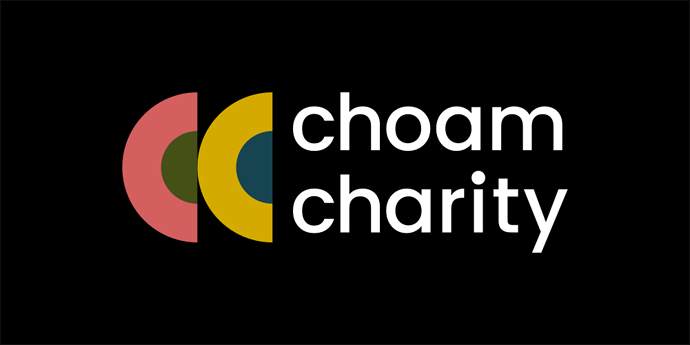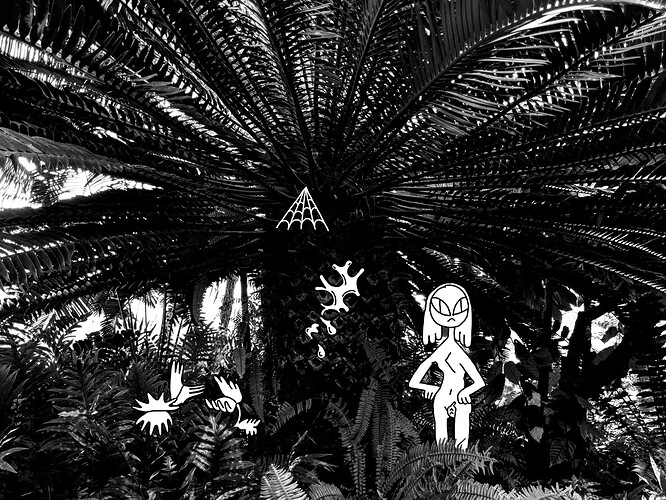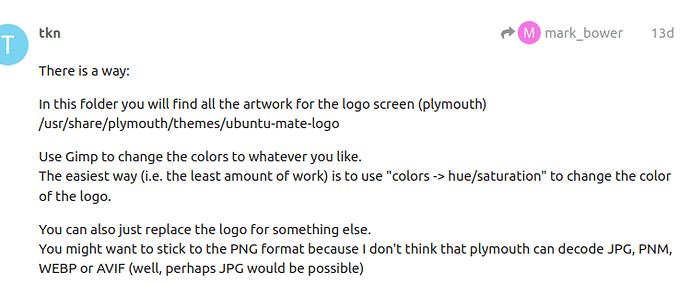Welcome @jorgesgk to the community!
Thank you very much!
Hi, I'm an illustrator, self taught in graphic design. I could probably make something that stands out. I have an idea for a look reminiscent of Hatena's "green" UX as well as the Pomera DM250. I just don't know how to code.
I'm experienced with vectors, pixel art, and typography.
Welcome @Johnny_McIvor to the community!
I find MATE appealing enough because it is simple. Other desktops I tried were too inteligent for me, in fact they were trying make a fool of me . Which is not difficult. Yes there are issues but they can be solved by do-it-yourself. And this is exactly what I want and exactly why I use linux.
Welcome @krnoha to the community!
@Johnny_McIvor You need to leartn scss, css and how to edit the old gtkrc files for the few gtk and qt apps that use it. Theming an User interface is very different from what you are showing here. Good luck and try it.
I am RED-GREEN color blind, and for me, I have never like the green logo screen; it is obnoxious. Wish there was a way I could change color to red or maybe blue.
There is a way:
In this folder you will find all the artwork for the logo screen (plymouth)
/usr/share/plymouth/themes/ubuntu-mate-logo
Use Gimp to change the colors to whatever you like.
The easiest way (i.e. the least amount of work) is to use "colors -> hue/saturation" to change the color of the logo.
You can also just replace the logo for something else.
You might want to stick to the PNG format because I don't think that plymouth can decode JPG, PNM, WEBP or AVIF (well, perhaps JPG would be possible)
come on dude!
It's okay if they make more options and possibilities! Like more wallpapers! Then everyone has the right to choose his own desired theme/wallpaper/icons!
o.k. after messing with permissions and using Irfanview just to easily make a change to the logo="ubuntu-mate-logo", I changed the color of the logo. It shows on closing, but not on boot!
Using Irfanview, the logo maintains the 200x200 square in lieu of the circled logo and transparent background; I assume gimp will resolve that for me, ie, maintain the transparent portion as transparent. I am not a user of gimp.
There must be another location with the ubuntu-mate-logo, that is accessed on boot? IE, there appears to be logos accessed from two locations, one for boot and one for shutdown? However, I did a system search and could not come up with another location other than /themes/ubuntu-mate-logo/ ? Also, looks like progress dots also would need to be changed in color, althoh a minor issue.
Some advice:
-
Stop using windows software on linux if you can avoid it. It will terminally restrict you in the long run. Although it can be done in most cases, it is not a technically ideal situation.
Irfanview is excellent software, but do try to find open source equivalents with a freedom-conforming license because closed source will bite you in the end (if you don't understand why: Search for problems with Canon , Broadcom and nVidia).
This is not a jab to Irfanview however, Irfanview is also my favourite on windows. But on Linux you can do things in a way that is quite impossible on windows. Therefore for scripts and fast conversion jobs Imagemagick is more suitable and for interactive use Gimp is the ultimate way to go. -
Save your result in PNG because JPG does not support transparency.
(beware!: I don't know if Irfanview supports transparency at all but all the Linux tools do support that , including Krita, Gimp and Imagemagick)
It could be a bug. It can also be that you are using one of the proprietary nVidia GPU drivers that starts in the wrong videomode (4 bits per pixel) before the desktop starts. In that case you should indeed customize the other logo (ubuntu-mate-logo16.png), which resides in the same directory, too.
Please visit the site of the developer and read the documentation, ask him questions and in case of a bug, use the issue tracker. The site of the developer of the bootlogosoftware (plymouth) is here:
https://github.com/freedesktop/plymouth
Ofcourse. I persume that to be obvious.
Stop using windows software on linux if you can avoid it. It will terminally restrict you in the long run.
Generally good advice. However as you yourself noted, it's Irfanview we're talking about here.
Irfanview is excellent software
Yes, yes it is. And despite over twenty years of using computers and at least fifteen years of consistent use of Linux I have yet to find an image viewing and editing program that works as nicely and quickly and just gets out of the way 90% of the time.
I spent years trying all sorts of programs in Linux to try and replace it and have at long last finally give up and re-embraced the use of Irfanview with Wine on my system. I refuse to self-flagellate over the license or trying to force myself to use something that is less than Irfanview or more clunky to use. Want people to quit using it? Make something better than it.
I will continue to search for a native tool in hopes that one day it will replace Irfanview but for now, this one works.
No, I don't give a flying fsck what people are using.
Just friendly advice to prevent them making their own life harder than needed
Don't need to. On Linux those already exist.
On Linux those already exist.
And yet sadly you do not name any of them.
Program similar to Irfanviw is available as xnview multi-platform, so you don't need to use wine
I am not under the impression that I had to, nor do I feel the need to prove anything.
What do you want exactly?
xnview
I've used that one before and yes it's very close. Almost 90% of the way to a replacement for Irfanview. I should give it another look soon. That's how I finally after all these many years replaced Subtitle Workshop. I was bemoaning it not being available for Linux and not having any luck when trying to run it in wine and someone had pity on me and mentioned Gaupol. I tried that for a bit and never looked back at Subtitle Workshop again.
Thanks for the recommendation.