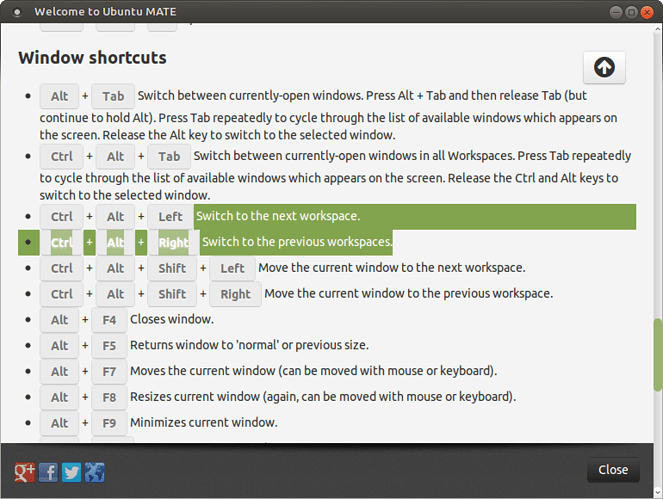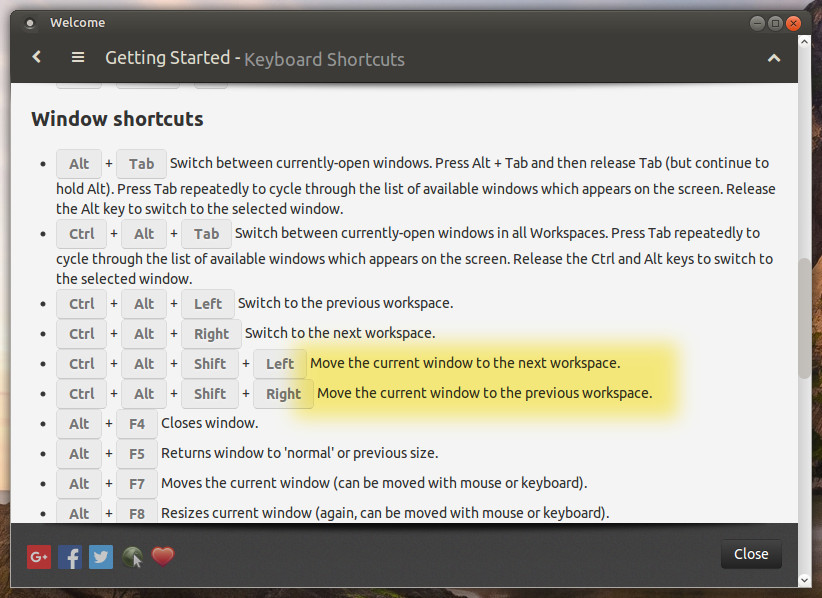It doesn’t appear to make any sense, I agree. However. I don’t doubt you for a moment Transjeeshan. I’m sure there will be some technical answer, but it is beyond my ken.
Seems to be a large support gap.
@lah7 I’ve just merged everything you’ve been working on. Wow! Amazing, thank you. 
You’re welcome @wimpy! For the welcome screen, those first impressions will count! 
I have more ideas - like greeting the user by their full/user name (for a personalized experience) but I’m scratching my head on implementing that one at the moment. 
And…  I had the thought of a welcome video on first boot? (I admired how Apple greeted their users on first run <= OS X 10.6, I’d think that could be a possiblity for Ubuntu MATE as an optional download during installation?)
I had the thought of a welcome video on first boot? (I admired how Apple greeted their users on first run <= OS X 10.6, I’d think that could be a possiblity for Ubuntu MATE as an optional download during installation?)
Testing will be essential. I am wondering if slower machines will comprehend the modern web technologies smoothly.
One major bug so far: (Not sure where to note these?) The “Hide Proprietary” feature is showing both Chrome and Chromium at first – something to do with the webkit program. I haven’t quite figured out how the webkit wrapper works yet. The idea here is that Chromium is a direct alternate to Chrome, depending if proprietary software is hidden or not, but it’s showing both for now. 
Hi, I tried 15.10 beat 1 yesterday. Nothing really bothers me, it works pretty well and I was not lost from 15.04 or even my daily 14.04.2 setup.
So I’m pleased by the smoothness of this beta release.
I have some suggestions, which I can live without but might be interesting.
I won’t cry on ubuntu software center since the suggestions made in the welcome screen are quite wide. I just think some software can be added as:
-
synaptic for those who don’t use UBC but CLI neither
-
A Virtualbox Guest Additions install script. Since I’m testing the OS in it on my main system, why not provide a one click button to install neatly the guest additions in the propositions ? I don’t install it every day and I have to find the correct way each time. And screen size changes didn’t work yesterday
-
Tilda. I saw it was not installed on the beta 1, maybe it is a not important but I think it can be added in the Accessories or Programming suggestions.
I perfectly understand that we can’t put everything in software suggestions. And maybe it was discussed before, but I wasn’t able to be really present here, so I apologies if it is the case.
Thanks for all the good work, and keep going !
Niko
In the Getting Started section of Ubuntu MATE Welcome you’ll find an Install Drivers button. VirtualBox Guest Editions can be installed from there.
Tilda is still installed, just press F12 
Like how you’ve thought about the different processors and display packages accordingly. Full marks!
Thanks  Just an example of where attention to detail makes a difference.
Just an example of where attention to detail makes a difference.
@lah7 Can you take a look at the bug report please?
One bug down, just awaiting the pull request. 
I also added Synaptic - Something quite often requested, including myself.
@lah7 Many thanks for sorting this out for us! All approved, merged and release upload requested 
A very nice one, especially for newcomers in the Linux world 
That’s 1.0. It’ll be even better in 16.04, where I’m working on many little improvements for that first logon. 
Will send a pull request for @wimpy when my proposed changes are ready. 
Unless I'm misreading this, it appears the text highlighted in the following screen capture should be reversed?
Should read as follows:
Ctrl + Alt + Left = Switch to the previous workspace. (<- Possibly also workspace, instead of "workspaces"?)
Ctrl + Alt + Right = Switch to the next workspace.
With this being an older thread, please feel free to move this post to a more relevant location if necessary.
Thank you 
Thanks, I’ve just pushed the correction for this 
16.04 64bit beta 1 small bug.
First bootup
Welcome screen comes up.
Click top right to keep software updated.
The update starts fine and continues.
Close Welcome screen and the Update window closes and I assume it is still running in the background as cannot open other stuff like Deb Installer which says multiple package managers cannot run at the same time.
I couldn’t reproduce this bug with the latest version of Welcome. Please try again when Beta 2 arrives on Thursday.
Do I need to start from scratch with beta 2 ISO?
Running on an Asus VX6 laptop with Nvidia optimus graphics, and have never
been able to get web video playback to be smooth except for Windows 7.
I.e. Netflix or youtube. I have to try the beta 2 and how it goes. The
Nvidia optimus was another failed technology. What mistake that laptop was.
Please do. It is possible to update to Beta 2 (by updating normally) - but it’s recommended to start clean so any unused packages or previous bugs won’t be present. These builds are intended for testing purposes.