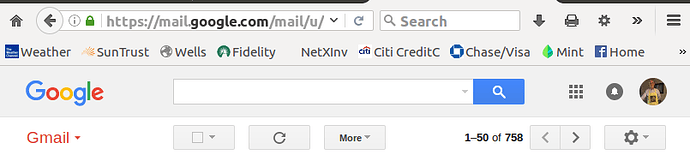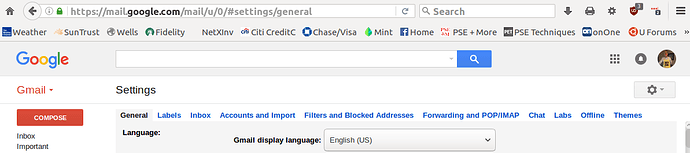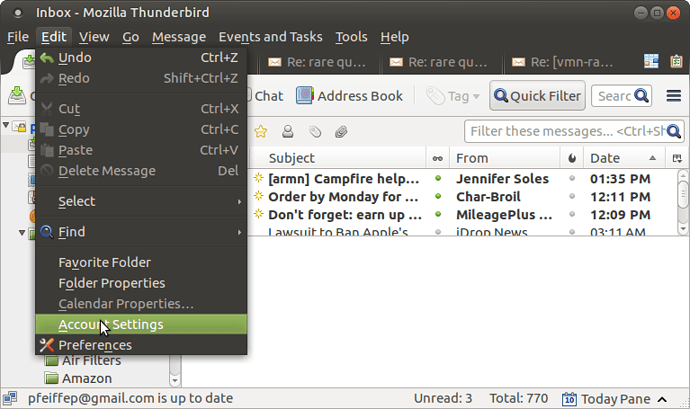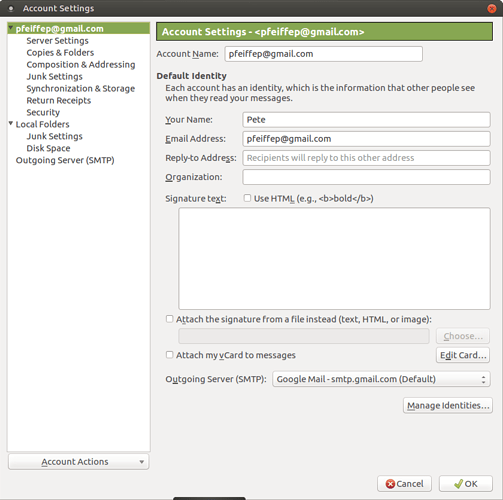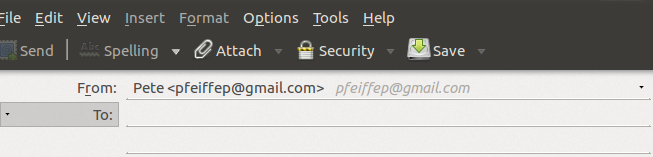How to leverage Thunderbird and Gmail.
Thanks to a question from @VinceN, I thought these tips might benefit others. Of course many of you already use Thunderbird to retrieve your email, and some probably already have a gmail account. So why would anyone use gmail's web interface when Thunderbird does such a spectacular job with imap and gmail?
-
Gmail's web interface provides the capability to retrieve multiple POP3 accounts. This capability is available by logging into your web gmail account and clicking on the gear located on right and then click on settings.
Then choose Accounts and Import
-
If you have multiple email addresses and normally use Thunderbird to retrieve them you might be missing gmail's filtering - a huge advantage. If one or more of you email addresses is a few years old logging into web gmail produces some nice filtering options, one of which is to immediately delete.
Using the Filters and Blocked Addresses from settings provides a wealth of options. You can not only directly delete, but organize by moving emails into selected folders. -
Using multiple computers with Thunderbird installed is no problem - once all of your rules and retrieval is set up on the web Thunderbird will present the same view. Additionally if you need to use someone else's computer the gmail web interface will have the same organization.
-
Changing OS versions also provides no challenge or configuration, imap takes care of it all
-
Using an iPhone [sorry no knowledge of Android] realizes benefits - simply configure the email app to use your gmail account.
-
Google's calendar can also be leveraged. Install the latest Lightning, Lightning Calendar Tabs, and Provider for Google Calendar in Thunderbird and your events are synchronized. If you have an iPhone choose not to use iPhone's calendar so everything remains in synch.