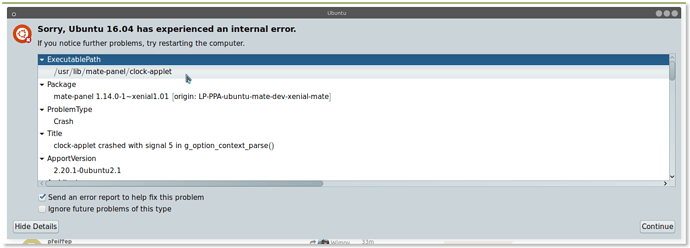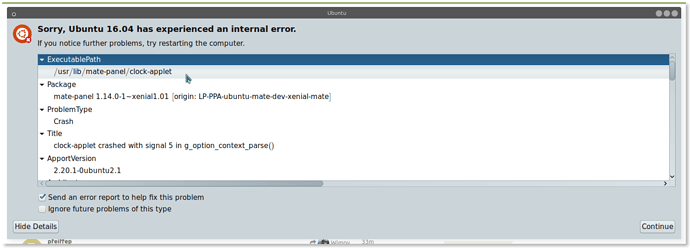Thanks @OASYS ! And thanks @psfal for trying this in UM 14.04. Now weather service is back 
I wasn’t going to post this because developers will think I’m nuts  and it’s not for new users but maybe some other non-developers can make use of it. I did this to get forecasts back in the Mate 1.14.1 version on 16.04 and can confirm this works with my location in Michigan, US.
and it’s not for new users but maybe some other non-developers can make use of it. I did this to get forecasts back in the Mate 1.14.1 version on 16.04 and can confirm this works with my location in Michigan, US.
Backup originals, of course.
In the file:
/usr/lib/x86_64-linux-gnu/libmateweather.so.1.6.9
Change:
"http://weather.noaa.gov/pub/data/forecasts/zone/%s/%s.txt"
To:
"http://tgftp.nws.noaa.gov/data/forecasts/zone/%s/%s.txt "
Using sed.
IMPORTANT is the To: string have 2 spaces at the end to make the strings exactly the same length but formating here refuses to show them lined up. Isn’t that supposed to be a fixed-pitch font??? It seems to be except spaces.
I used delimiter “_” so the strings need no escaping at all. Nor does it need the quotes. I better not post it for fear someone will hose their system but it worked great.
Thanks - I’ll commit the new address into git master and 1.14 branches.
Ok, the fix is on the github, and version 1.14.3 is released.
Please wait for @Wimpy to push it to Ubuntu 16.10 repos and xenial-mate PPA.
Patches for 1.12 (for Ubuntu 16.04) and 1.8 (for Ubuntu 14.04) should follow in a while I think (but please ask @Wimpy if you have any questions).
I’ve uploaded fully fixed version of libmateweather to the:
-
trusty-matePPA for MATE 1.8 -
xenial-matePPA for MATE 1.14
I’m preparing a new upstream release of libmateweather 1.12.2 which I will submit for Stable Release Update (SRU) into the official 16.04 archive for MATE 1.12.
I upgraded 16.04 1.14.1 just now, libmateweather upgrade was included. On reboot I’ve lost Time, Date, and Weather altogether. They’re all just gone from my panel
Thanks for continued support for this!
I just performed a manual update [apt update, upgrade] and did notice that libmateweather was installed. On my system this resulted in an clock applet error
DistroRelease: Ubuntu 16.04 ExecutablePath: /usr/lib/mate-applets/mateweather-applet ExecutableTimestamp: 1471445778 ProcCmdline: /usr/lib/mate-applets/mateweather-applet ProcCwd: / ProcEnviron: SHELL=/bin/bash XDG_RUNTIME_DIR=<set> PATH=(custom, user) LANGUAGE=en_US LANG=en_US.UTF-8
Uploading /var/crash/_usr_lib_mate-applets_mateweather-applet.1000.crash.
Sep 8 11:08:25 pfeiffep-Studio-1749 whoopsie[2527]: [11:08:25] Sent; server replied with: No error
Sep 8 11:08:25 pfeiffep-Studio-1749 whoopsie[2527]: [11:08:25] Response code: 200
I rebooted and tried to add the clock applet to the top panel - no joy
Same here. Clock applet is gone and i am not able to get it back…
This is not funny.
Same problem weather, clock and that name thingie with user not showing. 1604 fully updated.
Oh man… I hope @Wimpy didn’t accidentally upload GTK+3 build of libmateweather 1.14… 
Oh noes… it’s indeed GTK+3 build 
Just checked https://launchpadlibrarian.net/283298574/libmateweather_1.14.1-1~xenial1.1_1.14.3-1~xenial1.0.diff.gz and it’s indeed built with GTK+3. That’s a sure crash when using the library in GTK+2 apps.
[quote=“pfeiffep, post:67, topic:8435”]I rebooted and tried to add the clock applet to the top panel - no joy[/quote]Just a note, I did the same thing last time the update was sour and sure enough, I had multiple clock applets once it was fixed. Be aware everyone, don’t try it 20 times! 
Boy, I’m glad I saw this before updating. I’m seeing 31 updates today! I assume the 2 libmateweather* packages are the bad ones. But the other 29 can wait until I’m sure.
@Bill_MI. It’s just the two libmateweather updates. I’ve did an update last night and those are the only ones that show up now. So, you can safely update if you disable those two.
Should I wait 'til the libmateweather is squared away in UM 16.04/1.14.1 before I try updating my UM 14.04/1.8 machine?
The latest update/patch broke the weather and clock applet and now i cant even get the time in Mate Panel 
Just to be clear, when i say that i cant get the time in Mate Panel, what i meant to say is that,i am unable to add a clock to the panel.
Hi @mauimate I’m sorry it will take some patience until the update is updated: Weather applets inop
I’ll warn you and everyone else reading this:
All the attempts to add the clock applet back will be there when it gets fixed!!!
So don’t do it 10 times or you may end up with a mess.
DON’T DO THIS! IGNORE THIS POST. It is incorrect and will ruin your MATE installation.
$ sudo apt-get purge libmateweather1 libmateweather-common
Then keep an eye on the thread discussing this applet, for news of when you can reinstall.
Thanks for the quick reply @Bill_MI and @marfig.
@marfig I tried the command that you recommended and this is what i got. Are you sure this is safe??
robot@robot-E5450:~$ sudo apt-get purge libmateweather1 libmateweather-common
[sudo] password for robot:
Reading package lists… Done
Building dependency tree
Reading state information… Done
The following additional packages will be installed:
debian-mate-default-settings
Suggested packages:
mate-desktop-environment-core
The following packages will be REMOVED:
libmateweather-common* libmateweather1* mate-applet-topmenu* mate-applets*
mate-desktop-environment-core* mate-dock-applet* mate-indicator-applet*
mate-panel* ubuntu-mate-core* ubuntu-mate-default-settings*
ubuntu-mate-desktop*
The following NEW packages will be installed:
debian-mate-default-settings
0 upgraded, 1 newly installed, 11 to remove and 0 not upgraded.
Need to get 10.2 kB of archives.
After this operation, 22.6 MB disk space will be freed.