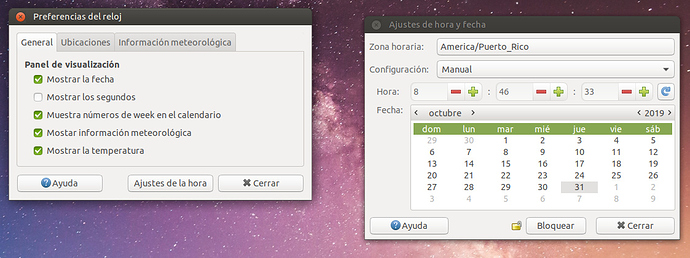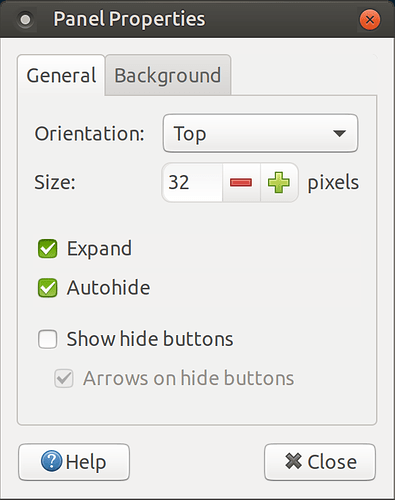There has been a problem with the "focus"(?) on multi-user logins for quite some time. I have a computer that I try to get my mother to use and I had to give crazy directions, something like: "When you click on your name nothing happens, so first click on the name that is already active, THEN you can click on your name and login". This seems like a fundamentally nice feature to have working properly. Thank you.
Fix the audio & HDMI interface. One should be able to plug in the HDMI to the PC and expect the default audio to be sent to HDMI device. Likewise, when the HDMI is disconnected, the audio should default back to the PC. And these settings should hold after screen saver mode and rebooting. 18.04 requires constant manually adjusted sound settings when frequently using an HDMI interface.
This is indeed annoying.
In the meantime, you can switch between cards/audio outputs with keyboard shortcuts using a simple script if you want to save some time.
How to
How to:
Type pactl list short sinks in a terminal window.
This will display the available cards.
In my case:
|7|alsa_output.usb-FiiO_DigiHug_USB_Audio-01.analog-stereo|module-alsa-card.c|s16le 2ch 44100Hz|SUSPENDED|
|8|alsa_output.pci-0000_01_00.1.hdmi-stereo-extra5|module-alsa-card.c|s16le 2ch 44100Hz|SUSPENDED|
If I want to set the hdmi sound as default sound card, I need to enter pactl set-default-sink 8 or pactl set-default-sink alsa_output.pci-0000_01_00.1.hdmi-stereo-extra5. I recommend the latter as numbers can change if you add/remove sound cards. Naturally, entering pactl set-default-sink 7 or pactl set-default-sink alsa_output.usb-FiiO_DigiHug_USB_Audio-01.analog-stereo will revert to the other card.
If you get the wrong HDMI output when typing pactl list short sinks, you can use pacmd list sinks to spot the available profiles (outputs) and card number for your HDMI sound. It defaulted to hdmi-stereo-extra4 while I needed hdmi-stereo-extra5. So I had to use pactl set-card-profile 1 output:hdmi-stereo-extra5 to use the right output.
The scripts in my case:
To get USB sound:
#!/bin/bash
pactl set-default-sink alsa_output.usb-FiiO_DigiHug_USB_Audio-01.analog-stereo
pactl set-sink-volume 1 100%
notify-send -i mate -t 1500 'Switching to USB audio'
To get HDMI sound:
#!/bin/bash
pactl set-card-profile 1 output:hdmi-stereo-extra5
pactl set-default-sink alsa_output.pci-0000_01_00.1.hdmi-stereo-extra5
notify-send -i mate -t 1500 'Switching to HDMI audio'
Just edit them with the right outputs and volume if needed , save them and make them executable (chmod +x scriptname or in the file properties, permissions tab) and then create keyboard shortcuts using mate-keybinding-properties (add, give it a name, browse to the right script and then assign a key combination in the list).
While this is not the perfect solution (other than fixing the bug, fiddling with udev rules would allow to automate the thing I assume), it can save quite some time in the long run if you often change outputs..
or use this:
Not really a bug, but an easy way to implement DNS over TLS would be a nice/useful feature.
double +1 (ok, this would be +2 then... ![]() )
)
#1: Separate Caja actions from main process - if there is a slow or not responding storage, Caja has to be killed completely for me
#2: Implement file tags in Caja
#3: Just give me a toggle to get back normal scrollbars (with arrows at the ends where I can click on and when I click below the scrollbar, it should scroll exactly one page and not center the scrollbar on my click point - this is especially important for touchscreens where it isn't possible to scroll page per page otherwise - having a directory with many files, these new scrollbars are completely useless on touchscreens, because you are "flying" over too many files on each micro-touch!)
#3 is a GTK3 "feature". Check the "GTK3 regressions" thread etc - it's explained in there along with ways to fix it.
I would like to see a bug fixed with the global menubar. When there are no active windows open, the global menubar shows directories in the home folder as menus. When you click on the menu, you see the contents of that directory. I would like to see the menus for Caja shown on the menubar, when there are no active windows open, or just a Desktop placeholder with no menus. I posted about this issue here.
I would like to see a Gtk3 version of the old Ubuntu theme, Darkroom.
Thank you arQon for this information. I searched for similar solutions in the past for e. g. the scrollbar appearance etc. and I always had to repeat this search for the next release (cause the fix was altered then) and I got tired of this. I don't want to spend much times at each release upgrade to restore various system behaviours - for this I switched to MATE on all my systems, regardless of the underlying distribution.
I just tried the setting from the thread you linked (and turned it to "false"), re-applied the theme, and it didn't worked. It never works on the first attempt! So maybe it gets applied after new login or after system reboot, but I won't try this now (there are virtual machines running etc. etc.)
All I want to say is that I stick to my request that #3 should be able to be toggled by a simple toggle button somewhere in the settings, so that a dumb user like me is able to change it easily! ![]()
Haha fair enough.
On to features again, displaying 12 hour clock format for computers that don't use English region would be nice. I can live with it showing me the 24 hour clock, but this is more for my aging parents.
I wouldn't be surprised if it needs a re-login, but I can tell you from experience that both of those methods definitely work. Personally, I actually use the "infinite delay" version.
I don't agree with there being "a simple toggle" - or rather, I don't agree that should be the FIRST thing to change about it. The GTK3 behavior is just Stupid And Wrong, and nobody wants it (except apparently someone at GNOME) at all, ever. I'd rather have the default behavior fixed so it just works the way it should.
AFTER that, the minority can already change it fairly easily if they want, and they even have the option to do so for all themes rather than just the current one. (Which is how it needs to be anyway since nobody sane is going to want behavioral side-effects from cosmetic theme changes). For MATE to offer a toggle for it though, first you have to fix all the themes to not randomly be inconsistent to begin with, or you're just making it even more of a mess than it already is.
3 posts were split to a new topic: My experience with video/sound after 19.10 upgrade
First, I want to congrats the team. 19.10 is quite good, i never tried before Ubuntu Mate and it impressed me, I agree that the default Ubuntu Mate look should be updated but I guess there' s already plans about it.
My only asked feature is intellihide mode for panels. I think this feature is really important for laptop experiences. I used it all the time on Xfce and I really miss it here. The Mate dock is amazing (it even have shortcuts) but it bugs me that it can't have intellihide mode. With this addition Mate could get rid of Plank. Also I like to have my code editor and browser getting the whole screen when I'm using the laptop as I got less screen.
My only asked feature is auto hide mode for panels.
What do you mean? Right click on a panel and select Properties. Autohide
is right here, or are you speaking of a different feature?
6 posts were split to a new topic: Displaying 12 hour clock format for non-English regions
-
I don't know if this is a Firefox bug or a Marco bug, but disabling title bar in Firefox kind of works, but then it doesn't when you try rescaling.
-
Allow changing between 24 hour and 12 hour format in the new applet which integrates Evolution. On old applet (see the very left of the screenshot), I can change a lot of thing, even including date, instead of just time.
-
Fix the spacing between the indicators. The size in the indicators is solved, but the spacing is still weird. (see screenshot)
![]()
Sorry, I'm kinda stupid... INTELLIHIDE is what i wanted to say. I edited the post with the correction.
To explain a bit more... my workflow follow this standard. Put in mind you got Visual Studio Code (full screen) on one, Firefox (full screen) on another and a last one with a terminal centered. When you are working fast and go to a Workspace that doesn't have anything full size you see your panels, or if you resize you will see them too but you don't see them on the Workspaces were something is full screen (in this situation you just hover over the border as in autohide). It's very handy on laptops as you get the whole screen for the 'focus' stuff. As mentioned, if panels on MATE had this feature, the Mate Dock could replace Plank as it could behave the same.
Sorry, I'm kinda stupid... INTELLIHIDE is what i wanted to say. I edited the post with the correction.
Ah! Okay, no worries ![]()
Yes, an intellihide-type feature would be useful.
I can confirm that it works after new login now.
Good to hear that there are other people around, that dislike the new scrollbars and see the obvious lack of functionality in those.
Having the old style scrollbars back as default would be awesome. But until this isn't the case, I still would prefer an option - regardless of the technical difficulties in the background. For other people it is far too difficult to search for, find, understand and apply one of the bugfixes. So they won't fix it (like me until now) and live with this worse user experience. They won't know of differences between GTK/Gnome/MATE/Ubuntu/Linux and will blame the whole system for this.
For me, fixes like these are one of the main decision rules to choose a distribution.
need some different words here, just to let my new post be posted that is correctly linked to arQon's answer, instead of mine (dumb me)