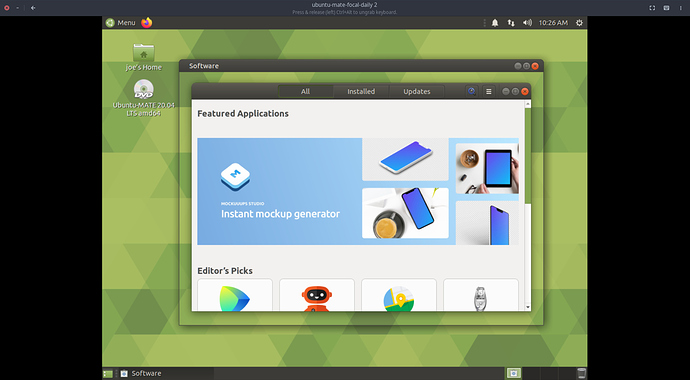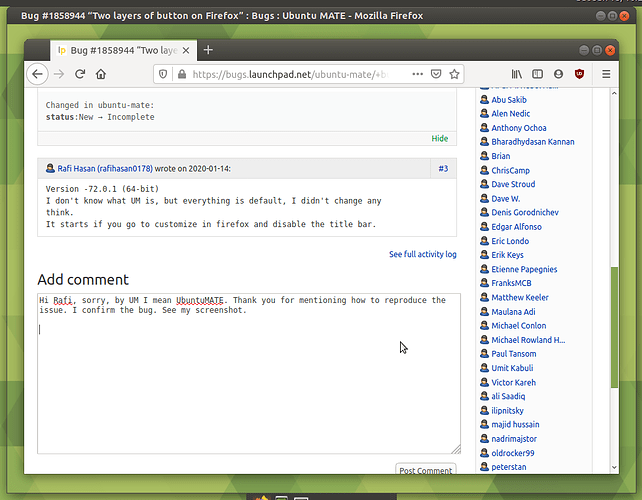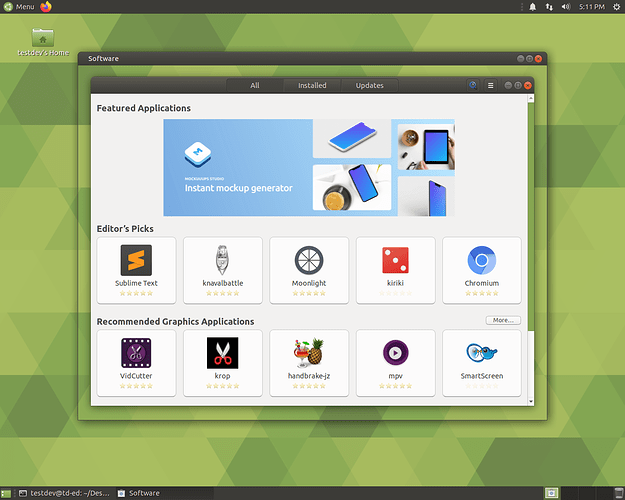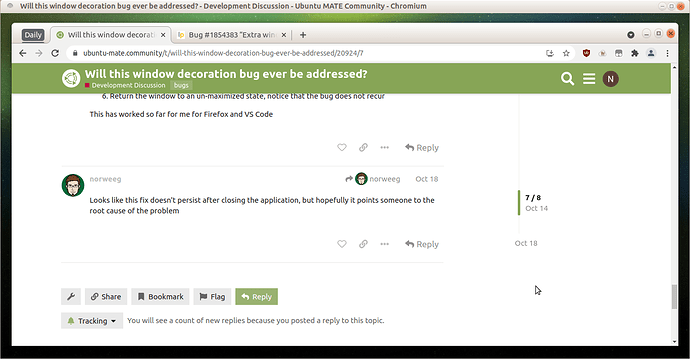Hi, there has been this bug that has been confusing me for years with the MATE Desktop and I am wondering if it will ever be fixed. If a window has client-side decorations and saves its position when closed, maximizing, closing, then re-opening the window and restoring it will cause it to create dummy window decorations. I filed a bug on it a year ago here and now I'm kind of convinced that it will just never be addressed because it wasn't featured in the 19.10 paper cut release and it's still present in the 20.04 daily builds.
Here is a visual example:
Bug report: https://ubuntu-mate.community/t/when-will-this-window-decoration-bug-be-fixed/
2 Likes
I can't reproduce this on daily Ubuntu MATE 20.04 LTS ISO (20200115 with all updates).
The steps to reproduce from bug1854383 are not reproducible.
Please provide more details:
-
do you have enabled/disabled 3D acceleration on the VM? which video driver is selected here (add output of lsmod | egrep "video|drm")?
-
do you see this behavior on real hardware? which video adapter vendor was used?
-
also I need to quote @vkareh's question:
do you happen to have a package installed called libgtk3-nocsd0 or gtk3-nocsd ?
Please add output of dpkg -l | grep csd.
-
how did you installed GNOME Software (provide output of apt-cache policy gnome-software, snap list)?
Also screenscast (with steps to reproduce) of the wrong decoration behavior would be very useful.
This looks similar to what I see for firefox. See attached. There is a launchpad bug #1858944. Didn't know we see this on other places as well.
@Norbert_X, @vkareh, To answer your questions from my side (assuming they are same issue):
- No output
- Trying only on virtualbox
- No output
- In my case, firefox is normal system package, not snap or flatpak.
I also confirm issue with GNOME Software. I could reproduce the issue with steps mentioned in the launchpad bug #1854383.
2 Likes
This happens on my Dell XPS 9570 with an Nvidia card as well. Here are the EXACT steps.
-
Install GNOME Software or any other application with a header bar that saves its position when closed
-
Maximize it, then close it
-
Start the application again, then unmaximize it by dragging the window bar down or any other method.
-
You should be able to see dummy window decorations created.
I do not have any application installed as this is a fresh install and running dpkg -l | grep csd returns nothing. I only ran sudo apt install gnome-software. Also there is a screenshot included.
1 Like
I'm a bit sorry for inconvenience. Thank you very much for your efforts and bug report!
I can reproduce this problem - seen it with Nautilus, GNOME Calendar and GNOME Software on real Intel hardware and on VirtualBox:
Some debugging info:
$ cat /etc/apt/sources.list | head -n1
#deb cdrom:[Ubuntu-MATE 20.04 LTS _Focal Fossa_ - Alpha amd64 (20200119)]/ focal main multiverse restricted universe
$ lsmod | egrep "video|drm"
vboxvideo 32768 1
drm_vram_helper 20480 1 vboxvideo
ttm 106496 1 drm_vram_helper
drm_kms_helper 184320 1 vboxvideo
syscopyarea 16384 1 drm_kms_helper
sysfillrect 16384 1 drm_kms_helper
sysimgblt 16384 1 drm_kms_helper
fb_sys_fops 16384 1 drm_kms_helper
drm 487424 6 drm_kms_helper,drm_vram_helper,vboxvideo,ttm
video 49152 0
$ dpkg -l | grep csd
focal@focal:~$
$ apt-cache policy gnome-software
gnome-software:
Installed: 3.30.6-2ubuntu11
Candidate: 3.30.6-2ubuntu11
Version table:
*** 3.30.6-2ubuntu11 500
500 http://ru.archive.ubuntu.com/ubuntu focal/main amd64 Packages
100 /var/lib/dpkg/status
Looks like GTK3 bug. But I'm not sure. @vkareh, could you please assist here?
1 Like
I was able to confirm this. I commented on the bug report. But for those only following here.
The first 2 times I tried to repeat the specified steps I did not have this occur, on the 3rd attempt it did and was reproducible after that.
3 Likes
I have a workaround which seems to fix this problem for firefox and visual studio code, at least.
- Configure your app to use native titlebars/window decorations/whatever it is called in the semantics of your application. (e.g. in Firefox, go to the "Customize Firefox" menu and check the title bar checkbox)
- Have the window displayed in any size but maximized
- Configure your app to use its client-side decorations (e.g. in Firefox, go to the "Customize Firefox" menu and uncheck the title bar checkbox)
- Notice that the double title bar disappears
- Maximize the windows with the maximize button, notice that the double title bar does not come back
- Return the window to an un-maximized state, notice that the bug does not recur
This has worked so far for me for Firefox and VS Code
Looks like this fix doesn't persist after closing the application, but hopefully it points someone to the root cause of the problem
This happened for me today on UM 18.04.6 LTS with Chromium from official repositories with Use system title bar and decorations unchecked:
Will test further on newer releases. Hope we will find a way to fix it before 22.04 LTS release.
1 Like
On UM 18.04 LTS this is fixable by purging mate-netbook packages (which provide mate-maximus executable) using below commands:
killall mate-optimus
sudo apt-get purge --autoremove mate-netbook mate-netbook-common
then reboot and login back.
On UM 21.10 this is fixable by using fresh packages from lah7's GTK+3 Classic PPA as follows:
sudo add-apt-repository ppa:lah7/gtk3-classic
sudo apt-get update
sudo apt-get dist-upgrade
2 Likes