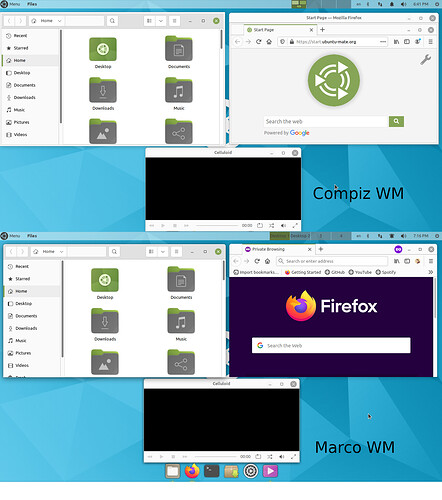I witnessed some applications such as Nautilus get extra window frame borders and Firefox CSM (drawing in the title) is broken as in it gets duplicated when un-maximized when using Compiz WM!
The top image is a screenshot of these applications with Compiz WM , as you can see Nautilus has this rather thick white border and Firefox has duplicated title bars, Celluloid, Caja and other applications are not affected so far! The same applications with Marco WM are decorated properly!
Hi @olek 
Thanks for the reply, I tried the suggestions from the thread you mentioned but it didn't resolve the issue. Setting the decorator to emerald --replace changes the theme for unaffected applications while the affected applications by this issue are still exhibiting this strange behavior! Setting the decorator to gtk-window-decorator --replace did not change anything. I did a reboot after both of these experiments.
EDIT: Tried metacity --replace too and it's the same as gtk-window-decorator but now I also lose rounded corners.
Bad luck xD
And what about disabling Windows decorations inside ccsm ?
I was using compiz from childhood up to 18.04 - finally moved to marco as it is more lightweight.
I'm surprised compiz works in a VM btw
Disabling "Window Decorations" removes the window frame including title bar altogether. Marco is working all right but the lack animations even in basic cases such as minimize or opening/closing stands out to me coming from KDE and GNOME.
After a few hours of research I found a fix and a workaround:
- The double title bars effect is caused by Maximus Window Placement and removing the corresponding package mate-netbook (
sudo apt remove mate-netbook) fixed it
- The other issue with GTK applications CSD broken is documented here (and supposed to be fixed but maybe a regression?!), I did not find a fix but rather a workaround and that is installing the package
gtk3-nocsd but this turns off CSD completely and adds a redundant title bar which looks worse than having the thick white borders!