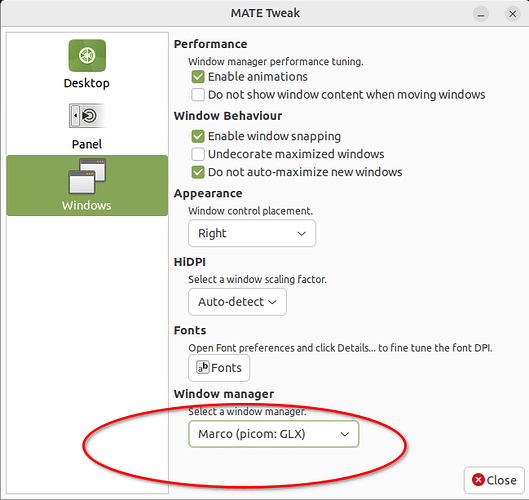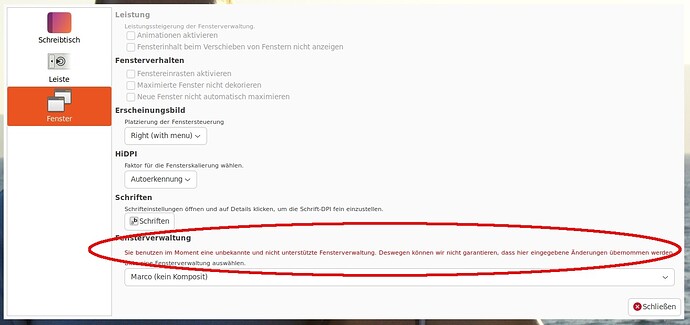Dear tkn,
Thank you very much for your effort and your explanations!
That helps me alot. I will work through all the points.
This is what it currently looks like after system startup:
the associated .xsession-errors looks like this:
Blockquote
dbus-update-activation-environment: setting DBUS_SESSION_BUS_ADDRESS=unix:path=/run/user/1000/bus
dbus-update-activation-environment: setting DISPLAY=:0
dbus-update-activation-environment: setting XAUTHORITY=/home/ich/.Xauthority
/etc/X11/Xsession.d/30x11-common_xresources: Zeile 16: has_option: Befehl nicht gefunden
/etc/X11/Xsession.d/75dbus_dbus-launch: Zeile 9: has_option: Befehl nicht gefunden
dbus-update-activation-environment: setting GTK_MODULES=appmenu-gtk-module:gail:atk-bridge:canberra-gtk-module
dbus-update-activation-environment: setting QT_ACCESSIBILITY=1
/etc/X11/Xsession.d/90x11-common_ssh-agent: Zeile 9: has_option: Befehl nicht gefunden
dbus-update-activation-environment: setting SHELL=/bin/bash
dbus-update-activation-environment: setting QT_ACCESSIBILITY=1
dbus-update-activation-environment: setting XDG_CONFIG_DIRS=/etc/xdg/xdg-mate:/etc/xdg
dbus-update-activation-environment: setting XDG_SESSION_PATH=/org/freedesktop/DisplayManager/Session2
dbus-update-activation-environment: setting GTK_IM_MODULE=ibus
dbus-update-activation-environment: setting LANGUAGE=de_DE
dbus-update-activation-environment: setting MANDATORY_PATH=/usr/share/gconf/mate.mandatory.path
dbus-update-activation-environment: setting XMODIFIERS=@im=ibus
dbus-update-activation-environment: setting DESKTOP_SESSION=mate
dbus-update-activation-environment: setting GTK_MODULES=appmenu-gtk-module:gail:atk-bridge:canberra-gtk-module
dbus-update-activation-environment: setting PWD=/home/ich
dbus-update-activation-environment: setting XDG_SESSION_DESKTOP=mate
dbus-update-activation-environment: setting LOGNAME=ich
dbus-update-activation-environment: setting QT_QPA_PLATFORMTHEME=gtk2
dbus-update-activation-environment: setting XDG_SESSION_TYPE=x11
dbus-update-activation-environment: setting GPG_AGENT_INFO=/run/user/1000/gnupg/S.gpg-agent:0:1
dbus-update-activation-environment: setting XAUTHORITY=/home/ich/.Xauthority
dbus-update-activation-environment: setting XDG_GREETER_DATA_DIR=/var/lib/lightdm-data/ich
dbus-update-activation-environment: setting GDM_LANG=de_DE
dbus-update-activation-environment: setting HOME=/home/ich
dbus-update-activation-environment: setting IM_CONFIG_PHASE=1
dbus-update-activation-environment: setting LANG=de_DE.UTF-8
dbus-update-activation-environment: setting KICAD_PATH=/usr/share/kicad
dbus-update-activation-environment: setting XDG_CURRENT_DESKTOP=MATE
dbus-update-activation-environment: setting XDG_SEAT_PATH=/org/freedesktop/DisplayManager/Seat0
dbus-update-activation-environment: setting CLUTTER_IM_MODULE=ibus
dbus-update-activation-environment: setting XDG_SESSION_CLASS=user
dbus-update-activation-environment: setting GTK_OVERLAY_SCROLLING=0
dbus-update-activation-environment: setting DEFAULTS_PATH=/usr/share/gconf/mate.default.path
dbus-update-activation-environment: setting KIGITHUB=KiCad EDA · GitHub
dbus-update-activation-environment: setting USER=ich
dbus-update-activation-environment: setting DISPLAY=:0
dbus-update-activation-environment: setting SHLVL=1
dbus-update-activation-environment: setting QT_IM_MODULE=ibus
dbus-update-activation-environment: setting UBUNTU_MENUPROXY=1
dbus-update-activation-environment: setting XDG_RUNTIME_DIR=/run/user/1000
dbus-update-activation-environment: setting COMPIZ_CONFIG_PROFILE=mate
dbus-update-activation-environment: setting XDG_DATA_DIRS=/usr/share/mate:/usr/share/mate:/usr/share/gnome:/home/ich/.local/share/flatpak/exports/share:/var/lib/flatpak/exports/share:/usr/local/share:/usr/share:/var/lib/snapd/desktop
dbus-update-activation-environment: setting PATH=/home/ich/.local/bin:/home/ich/bin:/usr/local/sbin:/usr/local/bin:/usr/sbin:/usr/bin:/sbin:/bin:/usr/games:/usr/local/games:/snap/bin
dbus-update-activation-environment: setting GDMSESSION=mate
dbus-update-activation-environment: setting DBUS_SESSION_BUS_ADDRESS=unix:path=/run/user/1000/bus
dbus-update-activation-environment: setting _=/usr/bin/dbus-update-activation-environment
mate-session[8949]: WARNING: Unable to find provider '' of required component 'dock'
(process:9410): ayatana-indicator-sound-WARNING **: 07:07:35.139: volume-control-pulse.vala:746: unable to get pulse unix socket: GDBus.Error:org.freedesktop.DBus.Error.ServiceUnknown: The name org.PulseAudio1 was not provided by any .service files
(process:9410): ayatana-indicator-sound-WARNING **: 07:07:35.163: accounts-service-access.vala:224: unable to sync volume 0,736801 to AccountsService: GDBus.Error:org.freedesktop.DBus.Error.InvalidArgs: Keine derartige Schnittstelle »com.lomiri.AccountsService.Sound«
(process:9464): accountsservice-CRITICAL **: 07:07:35.255: _act_user_update_from_object_path: assertion 'ACT_IS_USER (user)' failed
(process:9464): GLib-GObject-WARNING **: 07:07:35.255: invalid uninstantiatable type '(null)' in cast to 'GObject'
(process:9464): GLib-GObject-CRITICAL **: 07:07:35.255: g_object_set_data: assertion 'G_IS_OBJECT (object)' failed
(process:9431): ayatana-indicator-datetime-WARNING **: 07:07:35.371: Unrecognized TZID: 'Etc/Utc'
(process:9431): ayatana-indicator-datetime-WARNING **: 07:07:35.371: Unrecognized TZID: 'Etc/Utc'
(caja:9338): Gtk-WARNING **: 07:07:35.420: Failed to register client: GDBus.Error:org.gnome.SessionManager.AlreadyRegistered: Unable to register client
(mate-power-manager:9366): PowerManager-WARNING **: 07:07:35.432: Failed to get session for pid 9366: The name org.freedesktop.ConsoleKit was not provided by any .service files
(mate-power-manager:9366): PowerManager-WARNING **: 07:07:35.435: could not map keysym 1008ffa8 to keycode
Fehlgeschlagen: Entität nicht vorhanden
Schreibtischdatei /usr/share/applications/gnote.desktopfür den Leistenstarter: Datei oder Verzeichnis nicht gefundenkann nicht geöffnet werden
Fehler: autostart failed:
- "ubuntu-software-service.desktop": skipped
e[31;01merror: option -s not recognizede[0m
blueman-applet 07.07.36 WARNING PluginManager:147 __load_plugin: Not loading PPPSupport because its conflict has higher priority
blueman-applet 07.07.36 WARNING PluginManager:147 __load_plugin: Not loading DhcpClient because its conflict has higher priority
RuntimeError: object at 0x7fa31c792640 of type FolderColorMenu is not initialized
e[31;01merror: Either Internet is not working or Wget is not installed.e[0m
RuntimeError: object at 0x7fa31c792640 of type FolderColorMenu is not initialized
blueman-applet 07.08.01 WARNING DiscvManager:119 update_menuitems: warning: Adapter is None
(mate-panel:9325): Gtk-WARNING **: 07:09:13.222: Could not load a pixbuf from icon theme.
This may indicate that pixbuf loaders or the mime database could not be found.
*** BUG ***
In pixman_region32_init_rect: Invalid rectangle passed
Set a breakpoint on '_pixman_log_error' to debug
Fontconfig warning: "/etc/fonts/conf.d/10-hinting-slight.conf", line 4: unknown element "its:rules"
Fontconfig warning: "/etc/fonts/conf.d/10-hinting-slight.conf", line 5: unknown element "its:translateRule"
Fontconfig error: "/etc/fonts/conf.d/10-hinting-slight.conf", line 5: invalid attribute 'translate'
Fontconfig error: "/etc/fonts/conf.d/10-hinting-slight.conf", line 5: invalid attribute 'selector'
Fontconfig error: "/etc/fonts/conf.d/10-hinting-slight.conf", line 6: invalid attribute 'xmlns:its'
Fontconfig error: "/etc/fonts/conf.d/10-hinting-slight.conf", line 6: invalid attribute 'version'
Fontconfig warning: "/etc/fonts/conf.d/10-hinting-slight.conf", line 8: unknown element "description"
.
.
.
I found out something else last night. If I replace marco with compiz then compiz loads correctly at startup. It has strange effects but it loads.
Best regards
Holger