Absolutely superlative job. A real improvement over previous releases in speed, appearance, responsiveness. I’m definitely going back to the tip window, as soon as my wife gets home with the paypal password. Wait, maybe that last part I should have left out…
Hi @misha66,
were it not for playing games in Linux sucks (old games), I would also ditch Windows in favour of Linux (Ubuntu Mate).  Does your wife have your credit card PW too? LOL.
Does your wife have your credit card PW too? LOL. 
Hi WM/UM folks, is there a reason why my “software updater” and a manual sudo apt-get update && sudo apt-get upgrade is not picking up the availability of the 18.04 upgrade yet.
I only recently reinstalled a clean 17.10 and it working superbly (thank you!) so my preference this time is for a distribution upgrade. For clarity I have “any new version” as the notify in the update settings and have tried both main and UK servers and have the settings to display immediately.
Any thoughts or is this a download only release? (I cannot see that being the case)
Thanks
The boot time is faster, otherwise a disaster. Too many things broken. I’m pretty sure a clean new user account will be fine, but it did a horribly bad job of taking over my home folder.
Panel setup is there but panels take a long time to boot.
No notification area—hence, no volume control, no quick way to turn on/off the VPN, no battery status.
No icons on desktop. Right click on desktop does nothing.
Compiz loaded but broken.
Cannot install wineasio because of package conflict (?) so USB audio card putting out 16/44 sound via Pulse. Defeats the point of having it.
Plex media server broken.
A complete disaster. I’m working for the computer, rather than the computer working for me.
Here is the output from the guide WM kindly posted some time ago for clarity.
andy@andy-Aspire-F5-571:~$ sudo apt-get install update-manager-core
[sudo] password for andy:
Reading package lists... Done
Building dependency tree
Reading state information... Done
update-manager-core is already the newest version (1:17.10.13).
0 to upgrade, 0 to newly install, 0 to remove and 0 not to upgrade.
andy@andy-Aspire-F5-571:~$ sudo do-release-upgrade
Checking for a new Ubuntu release
No new release found.
andy@andy-Aspire-F5-571:~$In one of the other entries, somebody posted the solution, something with cd at the end.
BTW, this entry started as announcement of a donation.
That seems odd. I upgraded from 17.10 during beta 2 and the only thing that had an issue was RStudio because of my config file but deleting solved that. Please file bug reports for the issues so they can be investigated and fixed. 
Thanks @Newhere it was update-manager -cd and it works!
Hi Daniel. Yes, something very odd has happened. I suspect when I went back in time to 16.04 and then ran Aptik restore to get my customizations back, the home folder got messed up—Aptik was an “epic fail” as my son would say. I did that because 17.1 broke my USB sound card. I am going to delete all the dot files and folders, and let 18.04 build a fresh home folder for me. Then I have to customize everything again. And, then restore dot folders individually like Firefox, Thunderbird, Wine, Virtualbox, etc. PITA!!!
I have suggested before—there should be a migration tool that makes the necessary changes to the home folder so the user experience remains uninterrupted. Or, during the first boot it could ask, ‘Do you want me to clean up your home? Some of your previous customizations may be incompatible with this edition of Ubuntu.’ Something like that would help.
Just tested the 18.04 on a live USB. Overall, not bad, but some annoyances make me stay with my current system (vanilla Ubuntu 17.10, though with unofficial Unity still installed - can’t stand Gnome). Complaints:
- Brisk crashed (internal error, blah blah) when clicked on it, icon disappeared from panel. Brought it back and works now, but it wasn’t nice.
- using dual monitor setup - no panels on the second monitor, I would expect the panel layout to be duplicated on both monitors or at least to be able to easily make it so. I even tried to add some panels manually to the other monitor, but could not find an easy way to do so - only after searching the Internet I found a nasty, non-obvious workaround: RMB on primary screen panel -> Add Panel -> Properties on new panel -> unselect Expand -> drag new panel -> select Expand again. Too many steps. Then, after adding Brisk menu to the second panel: clicking Super opens Brisk on both panels - I would expect it to open only on an active monitor (the one with the mouse pointer or something)
- window resize area is too damn small. I searched settings to fix it, but found nothing. In the internet, they said it’s a decade old bug… with no workaround other than manually editing theme layout file. Come on. Thankfully selecting Compiz as WM seems to fix it (and to think I finally deemed other WMs worth their salt…)
- changing panel layout (Mutiny etc.) seems to randomly hide and open windows. Bad first impression, while trying to work out what looks nice.
- clicking many things produces “beep”. Arguably this shouldn’t be on by default, thankfully pretty simple to turn off (sound icon -> settings -> sound theme -> select default. Notabene: why is this called “default”, if it’s not selected by default?)
- clicking on time in corner pops out calendar (good), but then clicking elsewhere doesn’t close it. You need to click time again.
- this one actually pretty much crashed the system. I almost lost this post text, but thankfully the forum saves the draft (good job there). So, there’s a panel icon showing keyboard layout (two letter country code, on default ISO it’s US). It appears and disappears, depending on whether you’re typing something (as in you have active text cursor in some text edit box). It annoyed me (indicators shifting and what-not), but this was not even the issue. The problem was, when I tried to click it, the text edit naturally lost focus, so the keyboard indicator disappeared, and the whole desktop froze with empty menu popped from the place when the indicator used to be. I was unable to click anything. After two minutes of waiting if it unlocks itself somehow, I had to reset the machine.
And this concluded my first hour on my computer with Mate. I’ll probably wait until this DE gets more stable, with so many bugs and/or weaknesses I discovered in such a short time, I don’t think it’s a good fit for me.
Hi asdasd,
did you do a clean install of UM or did you install the Mate packages on top of stock Ubuntu?. 
I also have to say I was very disappointed with Ubuntu MATE 18.04. There was an error during installation, but it continued anyway. Way too many bugs makes it useless. I mean when I minimize a window and there is no way to get it back, what am I supposed to do? I should have stayed with 16.04 which was working okay.
It seems there will be many Ubuntu MATE 18.04 BETA testers now that it has been released, way too soon.
And, yes I did a clean install.
In case anyone needs an example:
- Have a panel layout that includes the Dock,
- right click on the Dock
- choose "About..."
=> the "About Dock Applet" window appears but without a representation in the dock itself or the window list ... and it has a minimize button, so once you hit that, the window irrecoverably disappears
https://bugs.launchpad.net/ubuntu/+source/mate-dock-applet/+bug/1767608
I played around with 18.04 on real hardware now by installing on a separate harddisk.
Some observations:
I think overall it looks cleaner and more polished compared to 18.04. However, I did run into a couple of issues:
-
Panel switching and customization is still a mess.
You sometimes end up with an extra panel you didn’t create, or completely empty layouts when switching around between the various preset options and/or logging out+in.
Especially the dock applet tends to misbehave by crashing often and otherwise having graphical glitches.
It took me at least half an hour before I finally got my favourite panel layout nailed down and working without constant issues - I’d wager many people will lose patience long before that. -
The dock applet does not pick up the correct icons for some applications (e.g. Descent 1/2 from d1x-rebirth / d2x-rebirth). This worked fine in 16.04, but 18.04 shows a placeholder. Plank somehow does show the correct icon, though, even in 18.04.
I thought the Mate project was born from the realization that a ‘classic’ UI is classic for a reason. I thought the whole point was to keep the simplicity and speed of Gnome 2. Unless it is a slam dunk improvement in simplicity and speed UI changes should be rejected.
Even if there is a slam dunk improvement it should be tested thoroughly, and the user’s path to the new idea smoothed out fully, with an easy fallback option always available. If Notification Area is being replaced by Indicator Applet Complete, don’t you think the transition should either be handled seamlessly, or the user informed during the welcome?
Brisk menu is not a slam dunk, sorry. It is a lame copy of the Windows 10 thing—please, STOP! If you want to add a search bar under the classic menu, fine, but make sure it really works, i.e. actually saves time.
first, try reset pulseaudio home configuration files:
pulseaudio-driver-update-no-good
Pulseaudio configuration file daemon.conf can be adjusted for different sample -format and sample-rate if you want more than 16-bit 44100Hz
I had similar thoughts to @asdasd -- I was re-installing my work laptop from Ubuntu 17.10 (GNOME). Jumping back to MATE will be a better home at work then GNOME for me -- since the lock ups and stuttering interface were unobtrusive.
These are the papercuts I ran into:
- Brisk could easily crash -- usually by moving the cursor down the categories or scrolling apps way too fast when it first loads.
- Searching with Brisk isn't so obvious of what's in focus. The application on the right is focused, but it visually looks like the category is the focused item.

- I tried to copy & paste text from Disks, but despite it actually copying with CTRL+C, no highlight was seen like this:
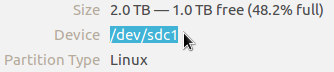
- Macro still has a small resize area.
- The "window previews" on Compiz appear on a different workspace when they're not supposed to -- I use CCSM to turn off that plugin and do other tweaks.
- That keyboard indicator........ 2 or 3 times that caught me out!
 I don't need it, but I did need to switch from US to UK keyboard layout.
I don't need it, but I did need to switch from US to UK keyboard layout.
- Could easily get out of jail by running "
mate-panel --replace" in ALT+F2.
- Could easily get out of jail by running "
- Switching layouts did once minimise everything (did trigger an initial panic -- "no... did it crash?!"), but at one point, I was left with a blank panel. Had to launch
mate-tweakvia ALT+F2 and choose it again. - Macro seems to minimze windows to the middle of the screen?
 (Compiz is fine)
(Compiz is fine) - I got really confused why two fingers on the trackpad didn't perform a right click... then I discovered I need to press the bottom-right edge... I think that's because a new touchpad driver now?
I'm aware that:
mate-panelhas some known segfault issues, so that could be why panel switching can be a little buggy right now.- The "beep" on opening/closing windows is to do with accessibility. (I don't mind it as much)

- There's a bit of an issue with Welcome autostarting, so it's startup is delayed AFAIK.
- Caught me out when it popped up after I started using the live session!
Take a look at this for the reasons ![]()
For my desktop at home, I shall stick with 16.04 and the GTK2 experience. ![]() I'm not disappointed with 18.04, but knowing about the technical progress over the past 2 years, I'm not surprised rough edges will appear once everyone starts using it (if you run into them that is!)
I'm not disappointed with 18.04, but knowing about the technical progress over the past 2 years, I'm not surprised rough edges will appear once everyone starts using it (if you run into them that is!)
@ nikgomic - I have already edited the .conf to set 24bit and 96khz as the defaults. It is a big improvement. I can live with it for now.
I was able to use WASAPI (push) mode inside Wine to bypass Pulse and give the USB sound card (semi-)exclusively to the music player. This enabled music to play with the bit rate and sample rate of the source file. It was possible because of a 3rd party package called wineasio from KXStudio repos. I am unable to install it because of “you have held packages” error in Synaptic.
Little by little I am fixing what I can. I am still getting ‘Permission denied’ when trying to run a crontab that was running fine in 16.04—good job, fellas, way to go breaking venerable old cron! I’m pretty sure in due course of time I’ll have a fully functional system that does everything I need. It’s just too much work, too much time lost. I had a great experience with 16.04. The huge blunder I made was not saving a drive image of that install as a backup. If I had done that I would be back in there in a heartbeat! I am hoping to get 18.04 to the same ball park, and then I’ll leave it alone until it’s time to retire this hardware, which will be in 2-3 years.
Well I have been using 18.04 from the pre beta daily releases on and have few serious issues at all, a couple application crashes perhaps gdebi not working right at first a few brisk menu crases but not many, and other than that It has been good even with adding ppas and snaps so I would say I have had good experience and its the same with both my desktop and laptop
@ lah7 - I have never used the 2 panel layout. I have 2 monitors, with 1 transparent panel each, 26 pixels and 20 pixels height respectively. One has the Brisk menu, which I use only when something is running in full screen mode (usually VLC) on the other monitor. I have tweaked the preferences to remove items from System, and show the Favorites by default, but I cannot change what apps are favorites. If I could choose my own favorites the Brisk menu would work for me. I keep all frequently used apps in my main panel anyway. I use the menu only for the less often used apps—I would place those in Favorites.
I have restored the Places menu in Traditional because the desktop does not show any icons any more, but it does not show my Samba mounts by default. I don’t know how to tweak that, but I can add bookmarks in Caja and they will show up. I don’t want it to show me my other drive which has Windows on it. I can turn off auto mount in Disks. Right click on desktop is dead, but I only used it to change the wallpaper, and I only do that once every several weeks, so it’s not a deal breaker.
Fingerprint authentication does not work in 18.04. I miss that because of how often I have to sudo in terminal, or graphical.
Having multiple workspaces is the main ‘hook’ that keeps me in Linux. When I do switch over to Windows I look for it, and then, “oh, that’s right, I can’t do that in Windows” — it’s the only ‘hook’ right now. Compiz is nice but it’s broken anyway in 18.04. Luckily my 2 Wine apps work reliably. If either of those breaks I’m back to Windows full time.