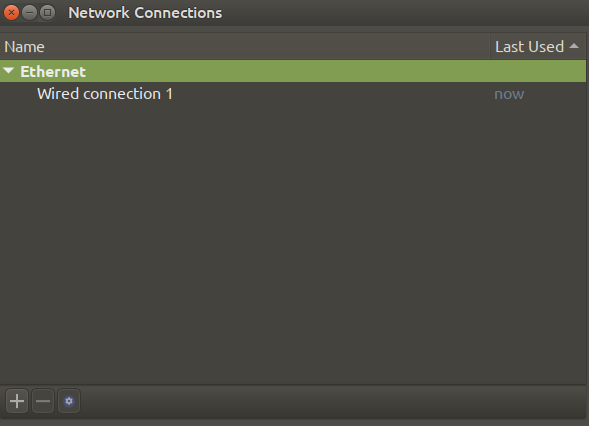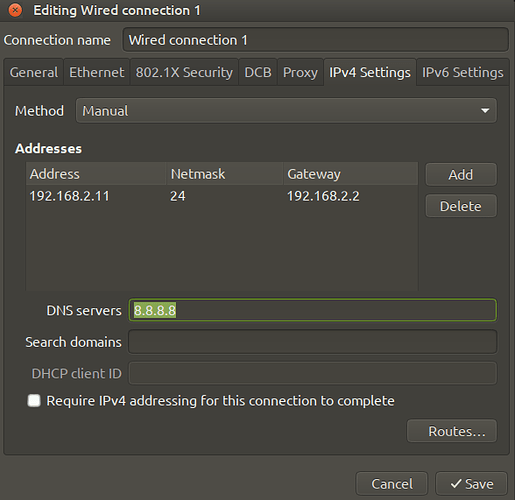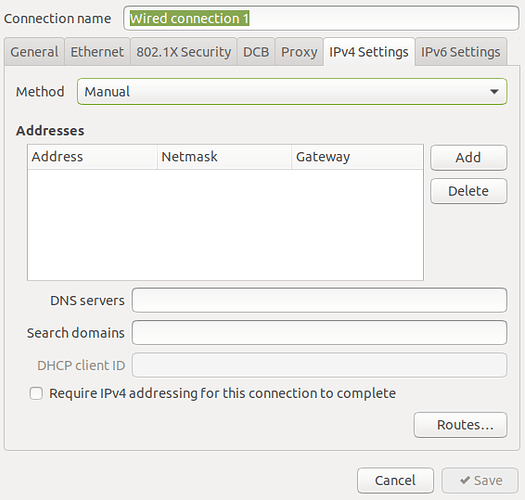Hi pallebone,
I've exhausted my attempts to reproduce the implementation of what you have kindly provided as a possible solution to my problems. [2 problems, the error when download updates and the inability to download etcher].
In an attempt to resolve the problems and eliminate what is most probably my ignorance, I have gathered a detailed audit trail .
Instructions
"Please remove (untick) the two repositories with an error in synaptic sources list"
From Synaptic package manager / Setting / Repositories points to repositories Software and Updates, under the tab Other Software I could find neither of the 2 sources you mention, the closest one being https://deb.etcher.io stable etcher, which I unticked and ran the file update it requested.
Before and after screenshots attachments 1 & 2.
Did in Terminal
echo "deb https://deb.etcher.io stable etcher" | sudo tee /etc/apt/sources.list.d/balena-etcher.list
and
sudo apt-key adv --keyserver keyserver.ubuntu.com --recv-keys 379CE192D401AB6
and
sudo apt-get update
sudo apt-get install balena-etcher-electron
NB the errors in the last 2 runs.
E: The repository 'https://deb.etcher.io stable Release' is not signed.
and
E: Unable to locate package balena-etcher-electron
ray@ray-MS-7979:~$ echo "deb https://deb.etcher.io stable etcher" | sudo tee /etc/apt/sources.list.d/balena-etcher.list
[sudo] password for ray:
Sorry, try again.
[sudo] password for ray:
deb https://deb.etcher.io stable etcher
ray@ray-MS-7979:~$ sudo apt-key adv --keyserver keyserver.ubuntu.com --recv-keys 379CE192D401AB61
Executing: /tmp/apt-key-gpghome.SbQgywfjiR/gpg.1.sh --keyserver keyserver.ubuntu.com --recv-keys 379CE192D401AB61
gpg: keyserver receive failed: Server indicated a failure
ray@ray-MS-7979:~$ sudo apt-get update>
bash: syntax error near unexpected token `newline'
ray@ray-MS-7979:~$ sudo apt-get update
Hit:1 http://archive.canonical.com/ubuntu eoan InRelease
Hit:2 http://ppa.launchpad.net/heyarje/makemkv-beta/ubuntu eoan InRelease
Hit:3 https://repo.skype.com/deb stable InRelease
Hit:5 http://za.archive.ubuntu.com/ubuntu eoan InRelease
Hit:6 http://za.archive.ubuntu.com/ubuntu eoan-updates InRelease
Get:7 http://security.ubuntu.com/ubuntu eoan-security InRelease [97.5 kB]
Hit:8 http://za.archive.ubuntu.com/ubuntu eoan-backports InRelease
Ign:4 https://dl.bintray.com/etcher/debian stable InRelease
Get:9 https://dl.bintray.com/etcher/debian stable Release [3,674 B]
Get:10 https://dl.bintray.com/etcher/debian stable Release.gpg [821 B]
Ign:10 https://dl.bintray.com/etcher/debian stable Release.gpg
Reading package lists... Done
W: GPG error: https://dl.bintray.com/etcher/debian stable Release: The following signatures couldn't be verified because the public key is not available: NO_PUBKEY 379CE192D401AB61
E: The repository 'https://deb.etcher.io stable Release' is not signed.
N: Updating from such a repository can't be done securely, and is therefore disabled by default.
N: See apt-secure(8) manpage for repository creation and user configuration details.
ray@ray-MS-7979:~$ sudo apt-get install balena-etcher-electron
Reading package lists... Done
Building dependency tree
Reading state information... Done
E: Unable to locate package balena-etcher-electron
ray@ray-MS-7979:~$
I'm out of ideas, can you see a way forward.
My 18.04.2 also won't load Etcher with the error 'not signed'.
Help
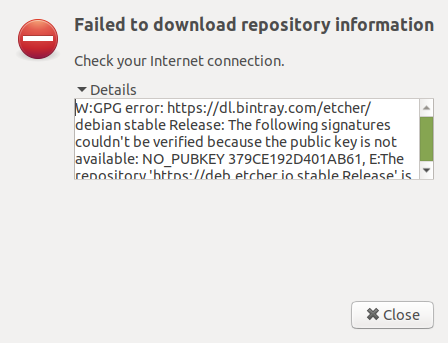
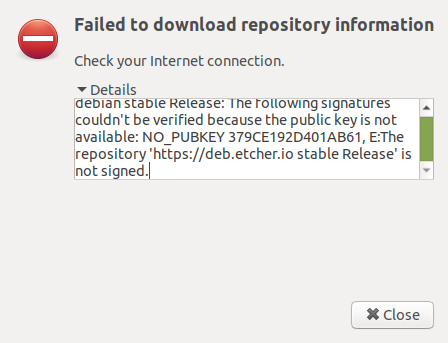
![Screenshot at 2020-02-12 11-31-25[1] .png](https://ubuntu-mate.community/uploads/default/optimized/2X/4/4170849df46c0d92f713ecf9a7223352187df3eb_2_690x370.png)
![Screenshot at 2020-02-12 11-39-59[2].png](https://ubuntu-mate.community/uploads/default/optimized/2X/4/43ed9ea1c9c15468803593f540b489964892da79_2_690x370.png)