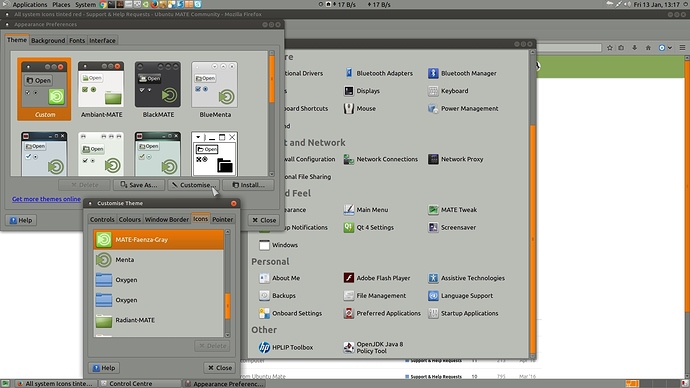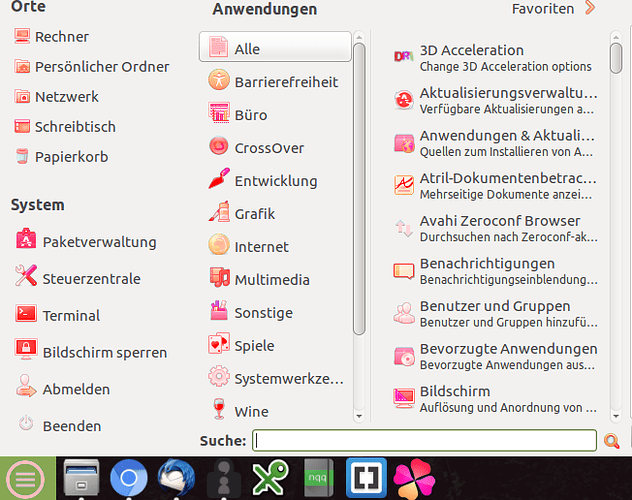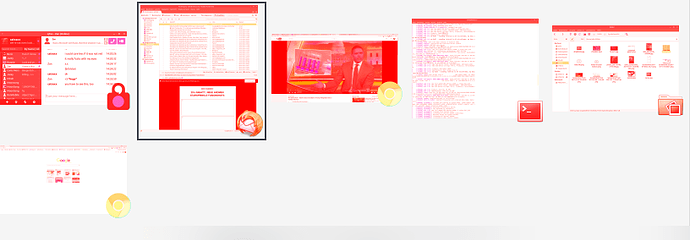I need some help here.
Yesterday i tried to install a specific patched version of Wine1.9 that came with the Gallium drivers. After that apt-get had a small stroke because it could not remove Wine.19 anymore. But after resolving that and a restart now suddently all my system icons are all tinted red.
Example: www.catraxx.de/img/gaaah.png
The Steam Logo is fine in Caja and then turns into that weird reddish one on the dock, Also note how the dock widget actually displays the icons correctly.
System: Ubuntu MATE 16.04.1 LTS, sysProfile: ID: 190570 - Panthera
Edit, solution:
It seems that Wolfmans solution is the only working fix for right now:
Hi all,
this guide can be used on any Ubuntu based system and is intended for people who have a basic working knowledge of an Ubuntu installation and wish to keep the contents of their home folder after doing a re-install.
This guide is also intended for those that already have an existing swap, root and home partition setup!!.
If you have not done/never done any pre-partitioning, please see this guide about using Gparted partition editor:
See also:
https://help.ubuntu.com/community/Howto…
Until we find out what is going wrong i strongly advise not to touch MESA or any other part of the grafics drivers.
Hi @catraxx ,
open Control Centre > Look and Feel > Appearance > Customise > Icons and change the icon set, log out and back in and see what happens!:
Well now i have different Icons, but they are still all tinted red.
Hello catraxx, test with the right button to point a folder, a very large list comes out, below is a place to change the color folders, you can change only one or change all the folders. regards…
In Caja I do not seem to have that option. Nor anywhere else.
Could it be that after eventually removing wine it removed a dependency? Just a thought!
Have you tried going to welcome - software - fixes resolve broken packages etc
Ok, i performed all the fixes in welcome, but no change after restart. Thank you for the hint, but sadly that did not work.
Yes i did a full reboot.
This is how my MATE menu looks.
Interesting.
Some Ideas- Reinstall gfx drivers, any errors in dmesg?
I’m sorry, you talk about icons and I was talking about folders, I’m sorry
No problem. I apreciate any and all help with this. It is kind of a very bizarre issue to have. I could care less if it was not this specific red tint, it really hurts my eyes.
How would i reinstall them? Last time i attempted that it broke my Ubuntu beyond repair. dmesg only gives one error related to one of my hdds:
[ 2.485251] snd_hda_intel 0000:00:1f.3: failed to add i915_bpo component master (-19)
Ok, after looking into the error it seems to have to do with my motherboards audio? Should not be related, i think.
i915 is the Intel video chipset.
Ok, do you think this could be the issue? I don’t use the onboard grafics, i use the Fury X for grafics.
Let’s verify what you are using. Please post the terminal output of:
inxi -G
Graphics: Card: Advanced Micro Devices [AMD/ATI] Fiji [Radeon R9 FURY / NANO Series]X.Org 1.18.4 drivers: ati,amdgpu (unloaded: fbdev,vesa,radeon)[email protected]
From what I know about AMD, this looks good