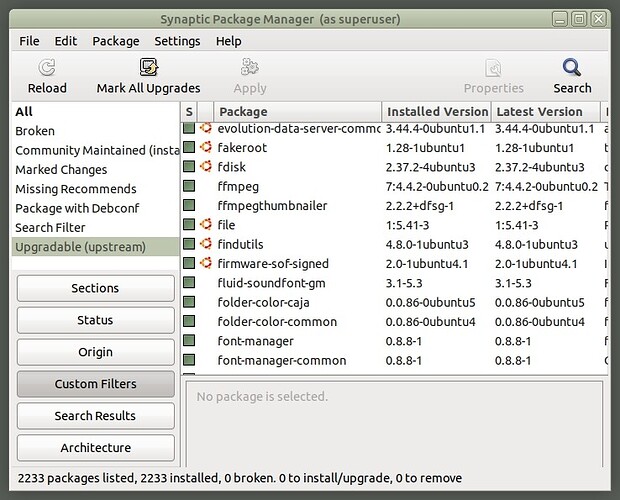Hello,
Specification's machines are in my 4th comments
After running full-upgrade, a huge list of critical packages of Mate were removed!
Including:
mate-session-manager
xserver-xorg-core
mate-desktop-environment-core
xserver-xorg
ubuntu-mate-core
On all my computers running Ubuntu Mate 22.04, since 6 years, a script run these commands every day:
sudo apt update ; sudo apt full-upgrade -y ; sudo apt-get autoclean ; sudo apt-get autoremove --purge -y
But last day, these commands has broken my system. I fixed, I don't ask for help. I tell warning and please do further analysis!
It's a critical issue, in my opinion.
I put this update script on all computer I installed Linux for old peoples since many years. It's a very bad news.
From cat /var/log/apt/history.log
Start-Date: 2023-08-05 07:30:56
Commandline: apt full-upgrade -y
Install: libqt5gui5-gles:amd64 (5.15.3+dfsg-1, automatic), libqt5quick5-gles:amd64 (5.15.3+dfsg-1, automatic)
Upgrade: language-pack-gnome-fr-base:amd64 (1:22.04+20230209, 1:22.04+20230801), libunwind8:amd64 (1.3.2-2build2, 1.3.2-2build2.1), ufw:amd64 (0.36.1-4build1, 0.36.1-4ubuntu0.1), xxd:amd64 (2:8.2.3995-1ubuntu2.9, 2:8.2.3995-1ubuntu2.10), vim-common:amd64 (2:8.2.3995-1ubuntu2.9, 2:8.2.3995-1ubuntu2.10), libgstreamer-gl1.0-0:amd64 (1.20.1-1, 1.20.1-1ubuntu0.1), language-pack-fr:amd64 (1:22.04+20230209, 1:22.04+20230801), libpoppler-cpp0v5:amd64 (22.02.0-2ubuntu0.1, 22.02.0-2ubuntu0.2), libxatracker2:amd64 (22.2.5-0ubuntu0.1~22.04.3, 23.0.4-0ubuntu1~22.04.1), gstreamer1.0-alsa:amd64 (1.20.1-1, 1.20.1-1ubuntu0.1), python-apt-common:amd64 (2.4.0ubuntu1, 2.4.0ubuntu2), mesa-va-drivers:amd64 (22.2.5-0ubuntu0.1~22.04.3, 23.0.4-0ubuntu1~22.04.1), poppler-utils:amd64 (22.02.0-2ubuntu0.1, 22.02.0-2ubuntu0.2), libgstreamer-plugins-good1.0-0:amd64 (1.20.3-0ubuntu1, 1.20.3-0ubuntu1.1), gstreamer1.0-x:amd64 (1.20.1-1, 1.20.1-1ubuntu0.1), libpoppler-glib8:amd64 (22.02.0-2ubuntu0.1, 22.02.0-2ubuntu0.2), gstreamer1.0-plugins-good:amd64 (1.20.3-0ubuntu1, 1.20.3-0ubuntu1.1), gstreamer1.0-plugins-base:amd64 (1.20.1-1, 1.20.1-1ubuntu0.1), vim-tiny:amd64 (2:8.2.3995-1ubuntu2.9, 2:8.2.3995-1ubuntu2.10), libpoppler118:amd64 (22.02.0-2ubuntu0.1, 22.02.0-2ubuntu0.2), mesa-vulkan-drivers:amd64 (22.2.5-0ubuntu0.1~22.04.3, 23.0.4-0ubuntu1~22.04.1), base-files:amd64 (12ubuntu4.3, 12ubuntu4.4), python3-apt:amd64 (2.4.0ubuntu1, 2.4.0ubuntu2), python3-distro-info:amd64 (1.1build1, 1.1ubuntu0.1), linux-firmware:amd64 (20220329.git681281e4-0ubuntu3.16, 20220329.git681281e4-0ubuntu3.17), distro-info:amd64 (1.1build1, 1.1ubuntu0.1), language-pack-gnome-fr:amd64 (1:22.04+20230209, 1:22.04+20230801), gstreamer1.0-pulseaudio:amd64 (1.20.3-0ubuntu1, 1.20.3-0ubuntu1.1), language-pack-fr-base:amd64 (1:22.04+20230209, 1:22.04+20230801), libgstreamer-plugins-base1.0-0:amd64 (1.20.1-1, 1.20.1-1ubuntu0.1), mesa-vdpau-drivers:amd64 (22.2.5-0ubuntu0.1~22.04.3, 23.0.4-0ubuntu1~22.04.1)
Remove: libcogl-path20:amd64 (1.22.8-3build1), xserver-xorg-video-nouveau:amd64 (1:1.0.17-2build1), evolution-data-server:amd64 (3.44.4-0ubuntu1.1), gir1.2-champlain-0.12:amd64 (0.12.20-1build1), celluloid:amd64 (0.20-2), mate-user-guide:amd64 (1.26.0-1), gir1.2-clutter-1.0:amd64 (1.26.4+dfsg-4build1), gambas3-ide:amd64 (3.16.3-3), gir1.2-cogl-1.0:amd64 (1.22.8-3build1), libfolks-eds26:amd64 (0.15.5-2), xserver-xorg-video-amdgpu:amd64 (22.0.0-1ubuntu0.1), mate-session-manager:amd64 (1.26.0-1ubuntu1), libatrilview3:amd64 (1.26.0-1ubuntu1), marco:amd64 (1.26.0-3ubuntu1), xserver-xorg-core:amd64 (2:21.1.4-2ubuntu1.7~22.04.1), gstreamer1.0-gl:amd64 (1.20.1-1), mpv:amd64 (0.34.1-1ubuntu3), gthumb:amd64 (3:3.12.0-2), mate-tweak:amd64 (22.04.8-0ubuntu3), mate-desktop-environment-core:amd64 (1.26.0+1ubuntu6), atril:amd64 (1.26.0-1ubuntu1), libcogl20:amd64 (1.22.8-3build1), xserver-xorg-input-all:amd64 (1:7.7+23ubuntu2), xserver-xorg-video-intel:amd64 (2:2.99.917+git20210115-1), rhythmbox-plugins:amd64 (3.4.4-5ubuntu1), libclutter-gtk-1.0-0:amd64 (1.8.4-4build2), gir1.2-rb-3.0:amd64 (3.4.4-5ubuntu1), xserver-xorg:amd64 (1:7.7+23ubuntu2), mate-screensaver:amd64 (1.26.1-1), xserver-xorg-video-vesa:amd64 (1:2.5.0-1build4), gir1.2-gtkchamplain-0.12:amd64 (0.12.20-1build1), libmpv1:amd64 (0.34.1-1ubuntu3), libqt5quick5:amd64 (5.15.3+dfsg-1), gir1.2-gst-plugins-base-1.0:amd64 (1.20.1-1), libqt5widgets5:amd64 (5.15.3+dfsg-2ubuntu0.2), libchamplain-gtk-0.12-0:amd64 (0.12.20-1build1), keepassxc:amd64 (2.7.5-1ppa1~jammy1), libqt5gui5:amd64 (5.15.3+dfsg-2ubuntu0.2), qml-module-qtquick-extras:amd64 (5.15.3-1), ubuntu-mate-core:amd64 (1.282), gir1.2-gtkclutter-1.0:amd64 (1.8.4-4build2), ubuntu-mate-guide:amd64 (22.04.0-0ubuntu1), libedataserverui-1.2-3:amd64 (3.44.4-0ubuntu1.1), libqt5printsupport5:amd64 (5.15.3+dfsg-2ubuntu0.2), gstreamer1.0-gtk3:amd64 (1.20.3-0ubuntu1), libqt5opengl5:amd64 (5.15.3+dfsg-2ubuntu0.2), xserver-xorg-video-radeon:amd64 (1:19.1.0-2ubuntu1), gnome-maps:amd64 (42.3-0ubuntu1), gufw:amd64 (22.04.0-0ubuntu1), xserver-xorg-video-vmware:amd64 (1:13.3.0-3build1), mesa-utils-bin:amd64 (8.4.0-1ubuntu1), gambas3-gb-report2:amd64 (3.16.3-3), webcamoid:amd64 (8.8.0+dfsg-1), xserver-xorg-input-libinput:amd64 (1.2.1-1), zenity:amd64 (3.42.1-0ubuntu1), xorg:amd64 (1:7.7+23ubuntu2), qml-module-qtgraphicaleffects:amd64 (5.15.3-1), libqt5svg5:amd64 (5.15.3-1), gambas3-gb-gtk3-webview:amd64 (3.16.3-3), simplescreenrecorder:amd64 (0.4.4-1), ubuntu-mate-desktop:amd64 (1.282), apturl:amd64 (0.5.2ubuntu22), qml-module-qtquick-privatewidgets:amd64 (5.15.3-1), gambas3-gb-qt5-ext:amd64 (3.16.3-3), xserver-xorg-input-wacom:amd64 (1:1.0.0-3ubuntu1), gambas3-gb-qt5-opengl:amd64 (3.16.3-3), libyelp0:amd64 (42.1-1), qbittorrent:amd64 (4.4.1-2), yelp:amd64 (42.1-1), qml-module-qtquick-controls:amd64 (5.15.3-1), libchamplain-0.12-0:amd64 (0.12.20-1build1), virtualbox-qt:amd64 (6.1.38-dfsg-3~ubuntu1.22.04.1), libcogl-pango20:amd64 (1.22.8-3build1), mesa-utils:amd64 (8.4.0-1ubuntu1), gambas3-gb-qt5:amd64 (3.16.3-3), gir1.2-coglpango-1.0:amd64 (1.22.8-3build1), qml-module-qtquick2:amd64 (5.15.3+dfsg-1), xserver-xorg-video-all:amd64 (1:7.7+23ubuntu2), xserver-xorg-video-ati:amd64 (1:19.1.0-2ubuntu1), qml-module-qtquick-dialogs:amd64 (5.15.3-1), libclutter-1.0-0:amd64 (1.26.4+dfsg-4build1), shotwell:amd64 (0.30.14-1ubuntu6), webcamoid-plugins:amd64 (8.8.0+dfsg-1), gambas3:amd64 (3.16.3-3), xserver-xorg-video-fbdev:amd64 (1:0.5.0-2build1), flameshot:amd64 (11.0.0-2), xserver-xorg-video-qxl:amd64 (0.1.5+git20200331-3), qt5-gtk2-platformtheme:amd64 (5.0.0+git23.g335dbec-4build3)
End-Date: 2023-08-05 07:33:30
Start-Date: 2023-08-05 07:33:34
Commandline: apt autoremove --purge -y
Purge: libvulkan1:amd64 (1.3.204.1-2), fonts-cantarell:amd64 (0.303-2), python3-pyxattr:amd64 (0.7.2-2ubuntu2), libsynctex2:amd64 (2021.20210626.59705-1ubuntu0.1), libedata-book-1.2-26:amd64 (3.44.4-0ubuntu1.1), debhelper:amd64 (13.6ubuntu1), libebook-1.2-20:amd64 (3.44.4-0ubuntu1.1), gambas3-gb-gtk3-x11:amd64 (3.16.3-3), libdumb1:amd64 (1:0.9.3-6build1), liblirc-client0:amd64 (0.10.1-6.3ubuntu1), gambas3-gb-memcached:amd64 (3.16.3-3), gir1.2-geocodeglib-1.0:amd64 (3.26.2-2build2), brasero-common:amd64 (3.12.3-1), mate-screensaver-common:amd64 (1.26.1-1), virtualbox:amd64 (6.1.38-dfsg-3~ubuntu1.22.04.1), gambas3-gb-gtk3:amd64 (3.16.3-3), gir1.2-rest-0.7:amd64 (0.8.1-1.1build2), gambas3-gb-db-mysql:amd64 (3.16.3-3), gambas3-gb-poppler:amd64 (3.16.3-3), shotwell-common:amd64 (0.30.14-1ubuntu6), libgmime-3.0-0:amd64 (3.2.7-1), gambas3-gb-image-effect:amd64 (3.16.3-3), libunity-scopes-json-def-desktop:amd64 (7.1.4+19.04.20190319-6build1), gambas3-gb-xml-xslt:amd64 (3.16.3-3), gambas3-gb-image:amd64 (3.16.3-3), gambas3-gb-mime:amd64 (3.16.3-3), libclutter-1.0-common:amd64 (1.26.4+dfsg-4build1), gir1.2-json-1.0:amd64 (1.6.6-1build1), libisofs6:amd64 (1.5.4-1), dwz:amd64 (0.14-1build2), libqt5quickcontrols2-5:amd64 (5.15.3+dfsg-1), libfluidsynth3:amd64 (2.2.5-1), libexiv2-27:amd64 (0.27.5-3ubuntu1), gambas3-gb-xml-html:amd64 (3.16.3-3), gambas3-gb-sdl2:amd64 (3.16.3-3), libxcb-composite0:amd64 (1.14-3ubuntu3), libdmapsharing-3.0-2:amd64 (2.9.41-3build2), qml-module-qtquick-layouts:amd64 (5.15.3+dfsg-1), gambas3-examples:amd64 (3.16.3-3), sgml-base:amd64 (1.30), gambas3-gb-form-print:amd64 (3.16.3-3), gambas3-gb-compress:amd64 (3.16.3-3), libsdl2-ttf-2.0-0:amd64 (2.0.18+dfsg-2), dctrl-tools:amd64 (2.24-3build2), libtspi1:amd64 (0.3.15-0.2), qml-module-qtquick-window2:amd64 (5.15.3+dfsg-1), yelp-xsl:amd64 (42.0-1), rpm:amd64 (4.17.0+dfsg1-4build1), libavkys8:amd64 (8.8.0+dfsg-1), libperl4-corelibs-perl:amd64 (0.004-2), libodbc2:amd64 (2.3.9-5), libgpod4:amd64 (0.8.3-16build2), qml-module-qt-labs-settings:amd64 (5.15.3+dfsg-1), libgexiv2-2:amd64 (0.14.0-1build1), gambas3-gb-compress-bzlib2:amd64 (3.16.3-3), gambas3-gb-db-sqlite3:amd64 (3.16.3-3), libkpathsea6:amd64 (2021.20210626.59705-1ubuntu0.1), apturl-common:amd64 (0.5.2ubuntu22), gambas3-gb-eval-highlight:amd64 (3.16.3-3), libminizip1:amd64 (1.1-8build1), mysql-common:amd64 (5.8+1.0.8), libqt5qml5:amd64 (5.15.3+dfsg-1), gambas3-gb-db-odbc:amd64 (3.16.3-3), libsdl2-image-2.0-0:amd64 (2.0.5+dfsg1-3build1), libqrencode4:amd64 (4.1.1-1), libopusfile0:amd64 (0.9+20170913-1.1build1), libdee-1.0-4:amd64 (1.2.7+17.10.20170616-6ubuntu4), gambas3-gb-settings:amd64 (3.16.3-3), liblzf1:amd64 (3.6-3), libqt5x11extras5:amd64 (5.15.3-1), liblua5.2-0:amd64 (5.2.4-2), qml-module-qtquick-controls2:amd64 (5.15.3+dfsg-1), libmujs1:amd64 (1.1.3-3), gambas3-gb-clipper:amd64 (3.16.3-3), gir1.2-gfbgraph-0.2:amd64 (0.2.5-2), gambas3-gb-form-editor:amd64 (3.16.3-3), libqt5concurrent5:amd64 (5.15.3+dfsg-2ubuntu0.2), libsub-override-perl:amd64 (0.09-2), gambas3-gb-term:amd64 (3.16.3-3), libgsoap-2.8.117:amd64 (2.8.117-2build1), po-debconf:amd64 (1.0.21+nmu1), debugedit:amd64 (1:5.0-4build1), gambas3-gb-web-gui:amd64 (3.16.3-3), gambas3-gb-image-imlib:amd64 (3.16.3-3), libdebhelper-perl:amd64 (13.6ubuntu1), timgm6mb-soundfont:amd64 (1.3-5), libgpod-common:amd64 (0.8.3-16build2), gambas3-runtime:amd64 (3.16.3-3), libxatracker2:amd64 (23.0.4-0ubuntu1~22.04.1), gambas3-gb-dbus-trayicon:amd64 (3.16.3-3), folks-common:amd64 (0.15.5-2), gambas3-gb-data:amd64 (3.16.3-3), gambas3-gb-dbus:amd64 (3.16.3-3), libmysqlclient21:amd64 (8.0.33-0ubuntu0.22.04.4), libzxcvbn0:amd64 (2.4+dfsg-2), libmodplug1:amd64 (1:0.8.9.0-3), libxcvt0:amd64 (0.1.1-3), gambas3-gb-httpd:amd64 (3.16.3-3), gambas3-gb-db-postgresql:amd64 (3.16.3-3), libfolks26:amd64 (0.15.5-2), gambas3-gb-sdl2-audio:amd64 (3.16.3-3), gambas3-scripter:amd64 (3.16.3-3), xserver-xorg-legacy:amd64 (2:21.1.4-2ubuntu1.7~22.04.1), gambas3-gb-net-smtp:amd64 (3.16.3-3), libxfont2:amd64 (1:2.0.5-1build1), libebook-contacts-1.2-3:amd64 (3.44.4-0ubuntu1.1), gambas3-gb-term-form:amd64 (3.16.3-3), gambas3-gb-form-mdi:amd64 (3.16.3-3), libsgutils2-2:amd64 (1.46-1build1), librpmsign9:amd64 (4.17.0+dfsg1-4build1), gambas3-gb-mysql:amd64 (3.16.3-3), docbook-xml:amd64 (4.5-11), libunity9:amd64 (7.1.4+19.04.20190319-6build1), dconf-cli:amd64 (0.40.0-3), libqt5xml5:amd64 (5.15.3+dfsg-2ubuntu0.2), sgml-data:amd64 (2.0.11+nmu1), xserver-common:amd64 (2:21.1.4-2ubuntu1.7~22.04.1), python3-mako:amd64 (1.1.3+ds1-2ubuntu0.1), atril-common:amd64 (1.26.0-1ubuntu1), gambas3-gb-complex:amd64 (3.16.3-3), grim:amd64 (1.4.0+ds-1), libgfbgraph-0.2-0:amd64 (0.2.5-2), x11-session-utils:amd64 (7.7+4build2), gambas3-gb-opengl-glu:amd64 (3.16.3-3), gambas3-gb-net-curl:amd64 (3.16.3-3), libphonenumber8:amd64 (8.12.44-1), libconfig9:amd64 (1.5-0.4build1), libgrilo-0.3-0:amd64 (0.3.14-1build1), gambas3-gb-logging:amd64 (3.16.3-3), xcvt:amd64 (0.1.1-3), libcogl-common:amd64 (1.22.8-3build1), mesa-vulkan-drivers:amd64 (23.0.4-0ubuntu1~22.04.1), akqml:amd64 (8.8.0+dfsg-1), gambas3-gb-pcre:amd64 (3.16.3-3), xfonts-encodings:amd64 (1:1.0.5-0ubuntu2), gambas3-gb-util:amd64 (3.16.3-3), libunity-protocol-private0:amd64 (7.1.4+19.04.20190319-6build1), gambas3-gb-openal:amd64 (3.16.3-3), gambas3-gb-opengl:amd64 (3.16.3-3), zenity-common:amd64 (3.42.1-0ubuntu1), gambas3-gb-scanner:amd64 (3.16.3-3), libfsverity0:amd64 (1.4-1~exp1build1), gambas3-gb-compress-zlib:amd64 (3.16.3-3), libopengl0:amd64 (1.4.0-1), picom:amd64 (9-1), librest-0.7-0:amd64 (0.8.1-1.1build2), gambas3-gb-openssl:amd64 (3.16.3-3), libqt5sql5:amd64 (5.15.3+dfsg-2ubuntu0.2), gambas3-gb-opengl-sge:amd64 (3.16.3-3), python3-markupsafe:amd64 (2.0.1-2build1), qml-module-qt-labs-folderlistmodel:amd64 (5.15.3+dfsg-1), libglu1-mesa:amd64 (9.0.2-1), gambas3-gb-form-stock:amd64 (3.16.3-3), libalure1:amd64 (1.2-9), libsys-hostname-long-perl:amd64 (1.5-2), python3-pycryptodome:amd64 (3.11.0+dfsg1-3build1), gambas3-gb-db-form:amd64 (3.16.3-3), gambas3-gb-media-form:amd64 (3.16.3-3), gambas3-gb-ncurses:amd64 (3.16.3-3), fonts-mathjax:amd64 (2.7.9+dfsg-1), libvncserver1:amd64 (0.9.13+dfsg-3build2), gambas3-gb-opengl-glsl:amd64 (3.16.3-3), libgxps2:amd64 (0.3.2-2), libjs-mathjax:amd64 (2.7.9+dfsg-1), xinput:amd64 (1.6.3-1build2), gambas3-gb-xml-rpc:amd64 (3.16.3-3), libqt5quicktemplates2-5:amd64 (5.15.3+dfsg-1), libplacebo192:amd64 (4.192.1-1), qml-module-qtqml-models2:amd64 (5.15.3+dfsg-1), libatrildocument3:amd64 (1.26.0-1ubuntu1), dh-autoreconf:amd64 (20), libmail-sendmail-perl:amd64 (0.80-1.1), x11-apps:amd64 (7.7+8build2), gambas3-gb-cairo:amd64 (3.16.3-3), xfonts-utils:amd64 (1:7.7+6build2), libgsl27:amd64 (2.7.1+dfsg-3), gambas3-gb-markdown:amd64 (3.16.3-3), gthumb-data:amd64 (3:3.12.0-2), librpmbuild9:amd64 (4.17.0+dfsg1-4build1), gambas3-gb-media:amd64 (3.16.3-3), libxcb-damage0:amd64 (1.14-3ubuntu3), libva-wayland2:amd64 (2.14.0-1), libedata-cal-2.0-1:amd64 (3.44.4-0ubuntu1.1), dh-strip-nondeterminism:amd64 (1.13.0-1), qml-module-qtquick-templates2:amd64 (5.15.3+dfsg-1), libsdl1.2debian:amd64 (1.2.15+dfsg2-6), libqt5sql5-sqlite:amd64 (5.15.3+dfsg-2ubuntu0.2), libdvdnav4:amd64 (6.1.1-1), youtube-dl:amd64 (2021.12.17-1), gambas3-gb-gmp:amd64 (3.16.3-3), gambas3-gb-gsl:amd64 (3.16.3-3), gambas3-gb-gui:amd64 (3.16.3-3), gambas3-devel:amd64 (3.16.3-3), libbotan-2-19:amd64 (2.19.1+dfsg-2ubuntu1), libqt5qmlmodels5:amd64 (5.15.3+dfsg-1), rtmpdump:amd64 (2.4+20151223.gitfa8646d.1-2build4), libprotobuf23:amd64 (3.12.4-1ubuntu7.22.04.1), libinstpatch-1.0-2:amd64 (1.1.6-1), gambas3-gb-web-feed:amd64 (3.16.3-3), gambas3-gb-jit:amd64 (3.16.3-3), libtorrent-rasterbar2.0:amd64 (2.0.5-5), xfonts-base:amd64 (1:1.0.5), libxvmc1:amd64 (2:1.0.12-2build2), gambas3-gb-form:amd64 (3.16.3-3), libfile-stripnondeterminism-perl:amd64 (1.13.0-1), gambas3-gb-map:amd64 (3.16.3-3), xfonts-scalable:amd64 (1:1.0.3-1.2ubuntu1), gambas3-gb-net:amd64 (3.16.3-3), xml-core:amd64 (0.18+nmu1), libraw20:amd64 (0.20.2-2ubuntu2.22.04.1), libjte2:amd64 (1.22-3build1), libqt5quick5-gles:amd64 (5.15.3+dfsg-1), libev4:amd64 (1:4.33-1), gambas3-gb-form-terminal:amd64 (3.16.3-3), gambas3-gb-desktop-x11:amd64 (3.16.3-3), libsdl2-mixer-2.0-0:amd64 (2.0.4+dfsg1-4build1), libgslcblas0:amd64 (2.7.1+dfsg-3), libgraphene-1.0-0:amd64 (1.10.8-1), gambas3-gb-web:amd64 (3.16.3-3), gambas3-gb-xml:amd64 (3.16.3-3), gambas3-gb-net-pop3:amd64 (3.16.3-3), simplescreenrecorder-lib:amd64 (0.4.4-1), libqt5qmlworkerscript5:amd64 (5.15.3+dfsg-1), libpq5:amd64 (14.8-0ubuntu0.22.04.1), gambas3-gb-form-dialog:amd64 (3.16.3-3), gambas3-gb-crypt:amd64 (3.16.3-3), gambas3-gb-args:amd64 (3.16.3-3), xinit:amd64 (1.4.1-0ubuntu4), gambas3-gb-image-io:amd64 (3.16.3-3), gambas3-gb-signal:amd64 (3.16.3-3), libarchive-cpio-perl:amd64 (0.10-1.1), gambas3-gb-db:amd64 (3.16.3-3), webcamoid-data:amd64 (8.8.0+dfsg-1), gambas3-gb-vb:amd64 (3.16.3-3), gambas3-gb-chart:amd64 (3.16.3-3), dkms:amd64 (2.8.7-2ubuntu2.2), cdrdao:amd64 (1:1.2.4-2), libbrasero-media3-1:amd64 (3.12.3-1), virtualbox-dkms:amd64 (6.1.38-dfsg-3~ubuntu1.22.04.1), gambas3-gb-desktop:amd64 (3.16.3-3), qml-module-qtqml:amd64 (5.15.3+dfsg-1), libebackend-1.2-10:amd64 (3.44.4-0ubuntu1.1), libburn4:amd64 (1.5.4-1), libspectre1:amd64 (0.2.10-1), fonts-open-sans:amd64 (1.11-2), gambas3-gb-util-web:amd64 (3.16.3-3)
End-Date: 2023-08-05 07:34:58