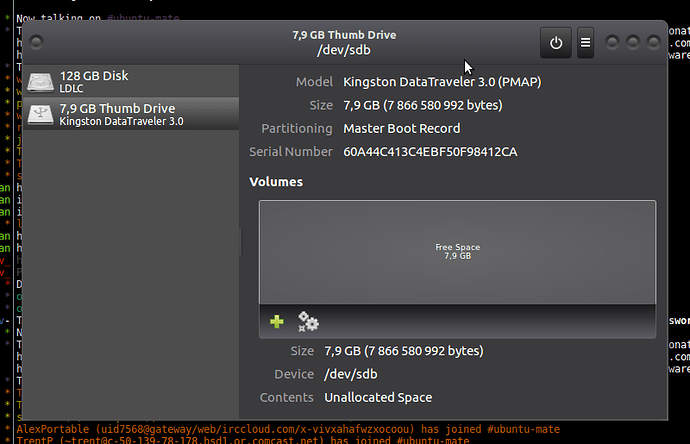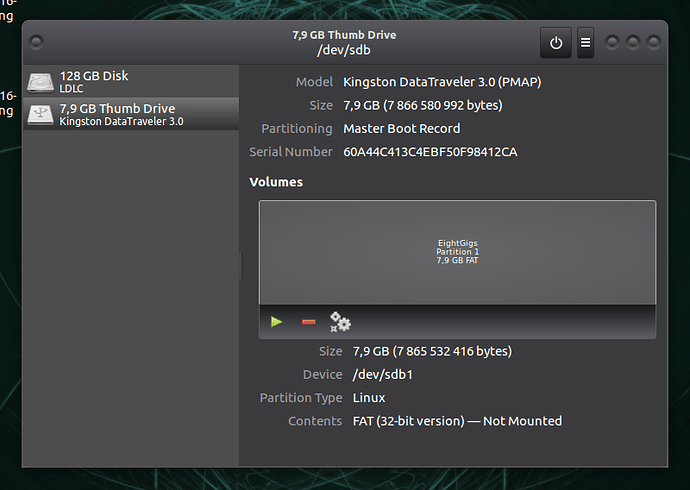I formatted (both quick and slow format) a USB drive through Control Center > Disks but now UM 16.04 does not recognize the drive anymore. I am not sure what I did wrong. I inserted it into an older Macbook and while it recognized the drive it couldn’t read it due to wrong formatting. I selected 'compatible with all systems and devices (MBR/DOS). Was I using the right tool or are there any other utilities out there?
MBR/DOS would refer to the partition table type.
What partition did you create after you made the new partition table?
In the Format Disk window I selected under Partitioning: 'Compatible with all systems and devices (MBR/DOS). Maybe I am missing out on another step after the actual formatting? Under Windows I was used to a single click to get it formatted. The drive is recognized under the Disks utility, but not in the file manager Caja, so I cannot copy any new data onto it.
Once you create the new partition table you should see this:
"Free Space" means there isn't any partition there, you gotta create one by clicking the green plus sign:
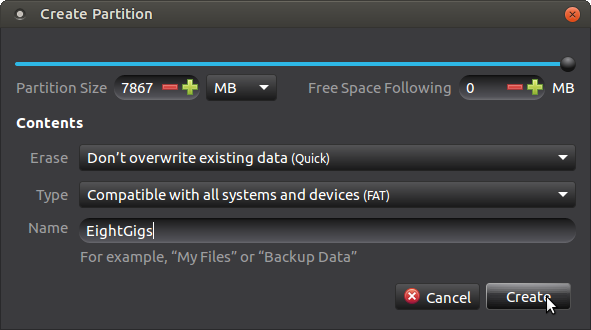
This is where you define the name of the volumes (labels) that will show up when you plug the drive latter.
At the end you should see something like this:
Cheers
Hi maro,
It’s not enough to simply see your drive listed within the left pane of Disk Utility, you must select it and then manually mount it. Once mounted it will appear within Caja. For whatever reason, Caja can be very finicky with regard to auto-mounting even properly formatted drives at times. 
Thank you very much @ouroumov
I didn’t know that I had to create a partition after formatting the USB drive. It worked perfectly with your introduction. Is Disks in the Control Center the same as GNOME Disks?
@Glenn when I inserted my USB drive Caja recognized it automatically, so I guess I was lucky this time. I think it is useful that I add a quote from Luke about the importance of unmounting a USB drive after use:
What is the difference between ejecting the drive in Caja and unmounting it in Disks? Is it the same procedure just under different names or is one safer than the other? In fact Disks offers me three options:
- I can click the red rectangular button titled Unmount selected partition
- Alternatively, I can click on the grey button in the top menu titled Eject this disk
- And to add to my confusion there is another option in Disks right next to the eject button titled Power off this disk
Yep.
Caja's "eject" is the equivalent as ejecting the drive in Disks. They do slightly different functions, and kind of depends on the medium (e.g. eject a CD or eject a USB drive)
- Unmount = Finish writing and stop using this partition.
- Eject = Unmount and allow removal of physical media (Optical drives and card readers mainly)
- Power Off = Unmount, eject and turn off the device.
For a USB thumb drive, any of those options are sufficient before unplugging from the computer. ![]()