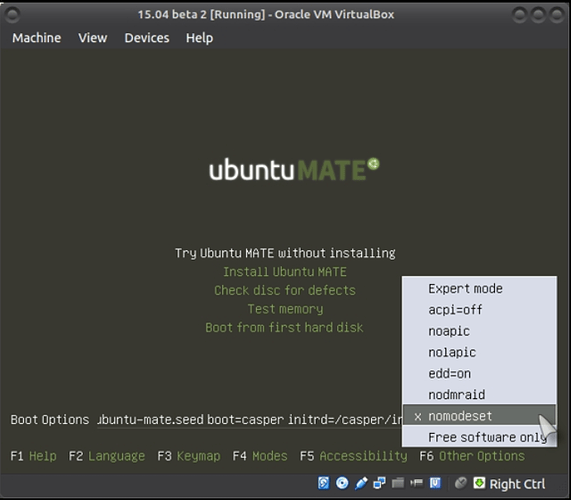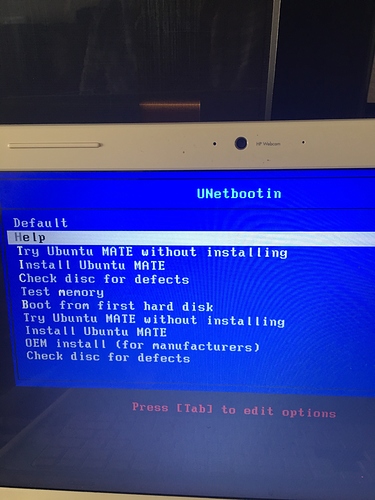I have a older HP Pavilion 6 I’m trying to install Ubuntu Mate on but on boot it goes to a black screen it only boots from recovery mode, after doing some research and looking on the Ubuntu welcome screen I think the problem is my AMD graphic card…what would I have to do to get this to work? buy a new card or can I download some 3rd party software.
Hi @GabosBanks,
start here and read the parts through, there is a section about the boot menu and selecting various boot options, I would go with pressing F6 and selecting "nomodeset", try that but look through the guide anyway!. ![]()
Did you do a disk install and follow this advice?.
Hello GabosBanks
Also this
Oops, I forgot about that!.  Thanks @anon42388993
Thanks @anon42388993 
Thanks I’m not at the laptop at this moment but I will try this out when I get home
Thanks for the help will give it a look.
I think this is the problem so basically I would have to buy a new graphics card…wow this sucks.
Don’t give up on the generic drivers so fast  People have found them usable or good enough until the new drivers come out.
People have found them usable or good enough until the new drivers come out.
Wolfman pointed out nomodeset, did you try that?
I didn’t understand the F6 because that’s not a boot option for me nothing happens when I try F6 it just goes to the normal boot of trying to boot Ubuntu…maybe I’m doing something wrong.
That function works with the live dvd. If already installed, then grub will need to be edited.
Okay so install my usb (I installed from a usb) boot from usb then hit F6?
I’m boot in from UNetbootin I don’t have those options
That image is part of the ISO, not removable. Did you by chance make a “persistence” install of mate?
No, I did a simple download of the iso, UNebootin to flash drive and plug into laptop, from there I installed Mate, rebooted and nothing but black screen booted up on system recovery and it works fine...if it's in the iso where would I find it?
Most likely the backlight is not being turned on.
- Normal bootup -- the kernel does not turn on the backlight but expects the splash program to turn on the backlight.
- Recovery boot -- the kernel turns on the backlight.
The simplest fix is to give the kernel a reason to turn on the backlight.
Don’t freak out about the AMD warning. I’ve got an AMD A8-5557M processor and UM 16.04 works fine on my computer.
Hi @GabosBanks,
scroll down to this bit in the beginners guide:
"Okay, I've changed the boot order but I don't know what to do next?."
and you will see this pic:
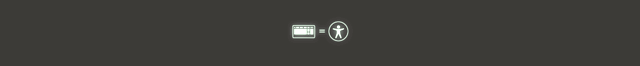
It is important that when you see this during the boot process to press any key and then you will see the other options screen:
Language = F2
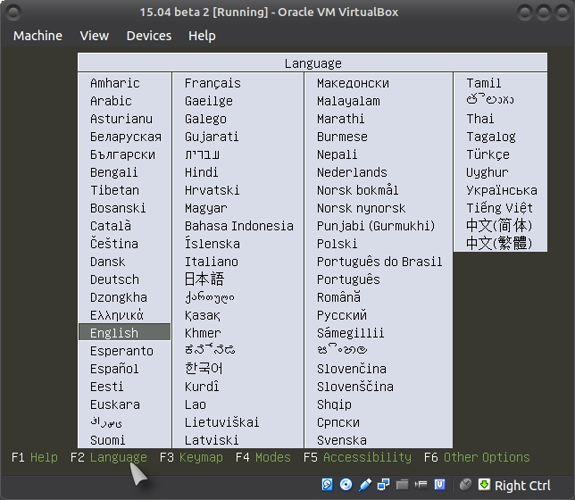
Keyboard = F3
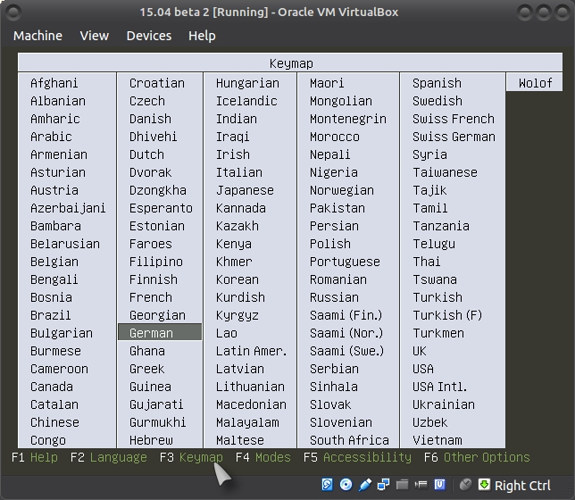
Other options = F6 select "nomodeset"
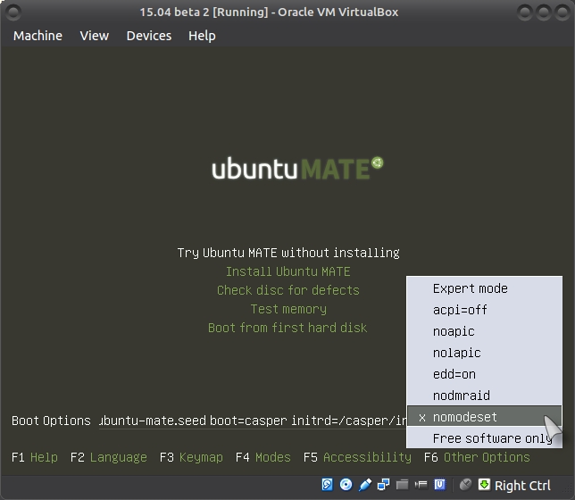
I tried UNetBootin as well and it did not work for me, perhaps try the latest version of Startup Disk Creator for the iso. Be sure to check that you have the 32 bit version (i386) and check the MD5 sum (I always forget that until the last second…).