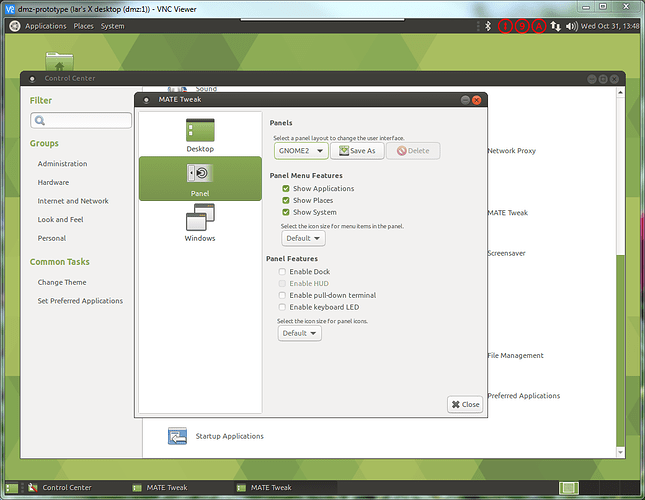I'm looking for help on resetting my panels to their default (original) configuration. After "resetting" the menus (Applications, Places, System) are all missing from the upper left corner. The panel dimensions changed as well (taller).
I was troubleshooting the circular red icons that appear when viewing the MATE desktop over VNC (like here). After removing the icons per this answer (which isn't really a fix), I right-clicked the upper panel and choose "Reset panel". Instead of restoring the original configuration, it presented the error message:
The panel encountered a problem while loading "BriskMenuFactory::BriskMenu".
Do you want to delete the applet from your configuration?
[ Don't delete] [ Delete]
I choose 'Delete' at first, then reset again and chose to not delete. Neither method reproduced the original panel configuration (missing menus).
Turns out the BriskMenu package wasn't even installed:
lar@dmz:~$ apt-cache search brisk
mate-applet-brisk-menu - Solus Project's Brisk Menu MATE Panel Applet
lar@dmz:~$ apt-cache policy mate-applet-brisk-menu
mate-applet-brisk-menu:
Installed: (none)
Candidate: 0.5.0-7ubuntu1
Version table:
0.5.0-7ubuntu1 500
500 http://ports.ubuntu.com bionic/universe armhf Packages
After installing mate-applet-brisk-menu, resetting the upper panel no longer produces an error.. BUT there is still no menu either. Just a blank upper left corner.
This is a 16.04 → 18.04 LTS upgrade, on Raspberry Pi 3.