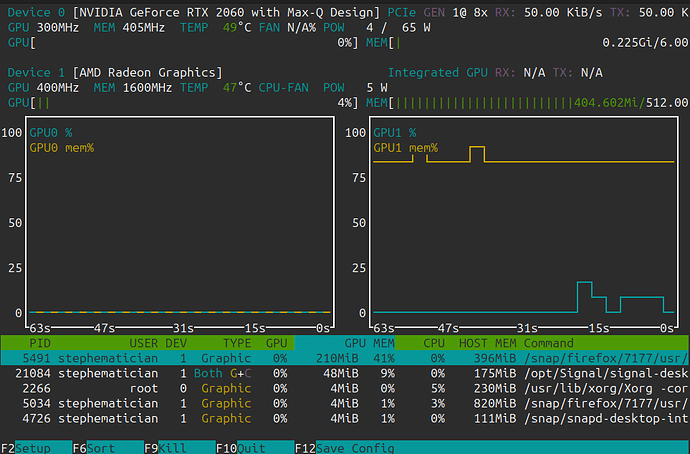sudo add-apt-repository ppa:graphics-drivers/ppa
PPA publishes dbgsym, you may need to include 'main/debug' component
Repository: 'deb Index of /graphics-drivers/ppa/ubuntu jammy main'
Description:
Fresh drivers from upstream, currently shipping Nvidia.
Current releases
Current production branch release: 570.169
Current new feature branch release: 575.64.03
Current beta release: 575.51.02
Legacy releases
470.256.02 (x86_64) - GKxxx “Kepler” GPUs
390.157 (x86 / x86_64 / ARM) - GF1xx “Fermi” GPUs (*)
340.108 (x86 / x86_64) - GeForce 8 and 9 series GPUs (*)
304.137 (x86 / x86_64) - GeForce 6 and 7 series GPUs (*)
173.14.39 (x86 / x86_64) - GeForce 5 series GPUs (*)
96.43.23 (x86 / x86_64) - GeForce 2 through GeForce 4 series GPUs (*)
71.86.15 (x86 / x86_64) - Riva TNT, TNT2, GeForce, and some GeForce 2 GPUs (*)
(*) These releases are no longer being maintained. Please see Support timeframes for Unix legacy GPU releases for more details. Support timeframes for Unix legacy GPU releases | NVIDIA
What we're working on right now:
- Normal driver updates
- Help Wanted: Mesa Updates for Intel/AMD users, ping us if you want to help do this work, we're shorthanded.
WARNINGS:
This PPA is currently in testing, you should be experienced with packaging before you dive in here:
Volunteers welcome!
How you can help:
Install PTS and benchmark your gear:
sudo apt-get install phoronix-test-suite
Run the benchmark:
phoronix-test-suite default-benchmark openarena xonotic tesseract gputest unigine-valley
and then say yes when it asks you to submit your results to openbenchmarking.org. Then grab a cup of coffee, it takes a bit for the benchmarks to run. Depending on the version of Ubuntu you're using it might preferable for you to grabs PTS from upstream directly: Phoronix Test Suite - Download
Share your results with the community:
Post a link to your results (or any other feedback to): Testers of the graphics-driver PPA in Launchpad
Remember to rerun and resubmit the benchmarks after driver upgrades, this will allow us to gather a bunch of data on performance that we can share with everybody.
If you run into old documentation referring to other PPAs, you can help us by consolidating references to this PPA.
If someone wants to go ahead and start prototyping on software-properties-gtk on what the GUI should look like, please start hacking!
Help us Help You!
We use the donation funds to get the developers hardware to test and upload these drivers, please consider donating to the "community" slider on the donation page if you're loving this PPA:
http://www.ubuntu.com/download/desktop/contribute
More info: Proprietary GPU Drivers : “Graphics Drivers” team
Adding repository.
Press [ENTER] to continue or Ctrl-c to cancel.
Adding deb entry to /etc/apt/sources.list.d/graphics-drivers-ubuntu-ppa-jammy.list
Adding disabled deb-src entry to /etc/apt/sources.list.d/graphics-drivers-ubuntu-ppa-jammy.list
Adding key to /etc/apt/trusted.gpg.d/graphics-drivers-ubuntu-ppa.gpg with fingerprint 2388FF3BE10A76F638F80723FCAE110B1118213C
Hit:1 Index of /ubuntu jammy InRelease
Get:2 Index of /ubuntu jammy-updates InRelease [128 kB]
Get:3 Index of /ubuntu jammy-security InRelease [129 kB]
Get:4 https://brave-browser-apt-release.s3.brave.com stable InRelease [7,547 B]
Hit:5 https://dl.winehq.org/wine-builds/ubuntu focal InRelease
Get:6 https://packages.mozilla.org/apt mozilla InRelease [1,522 B]
Err:4 https://brave-browser-apt-release.s3.brave.com stable InRelease
The following signatures couldn't be verified because the public key is not available: NO_PUBKEY 0686B78420038257
Get:7 Index of /ubuntu jammy-updates/main amd64 c-n-f Metadata [19.0 kB]
Get:8 Index of /graphics-drivers/ppa/ubuntu jammy InRelease [24.3 kB]
Get:9 Index of /ubuntu jammy-updates/universe amd64 c-n-f Metadata [29.8 kB]
Get:10 https://packages.mozilla.org/apt mozilla/main all Packages [5,069 kB]
Get:11 Index of /graphics-drivers/ppa/ubuntu jammy/main i386 Packages [13.3 kB]
Get:12 Index of /graphics-drivers/ppa/ubuntu jammy/main amd64 Packages [28.9 kB]
Get:13 Index of /graphics-drivers/ppa/ubuntu jammy/main Translation-en [6,112 B]
Get:14 https://packages.mozilla.org/apt mozilla/main i386 Packages [10.7 kB]
Get:15 https://packages.mozilla.org/apt mozilla/main amd64 Packages [99.3 kB]
Fetched 5,566 kB in 3s (2,119 kB/s)
Reading package lists... Done
W: An error occurred during the signature verification. The repository is not updated and the previous index files will be used. GPG error: https://brave-browser-apt-release.s3.brave.com stable InRelease: The following signatures couldn't be verified because the public key is not available: NO_PUBKEY 0686B78420038257
W: Failed to fetch https://brave-browser-apt-release.s3.brave.com/dists/stable/InRelease The following signatures couldn't be verified because the public key is not available: NO_PUBKEY 0686B78420038257
W: Some index files failed to download. They have been ignored, or old ones used instead.
andy@7:~$ sudo apt update
Get:1 https://brave-browser-apt-release.s3.brave.com stable InRelease [7,547 B]
Hit:2 https://dl.winehq.org/wine-builds/ubuntu focal InRelease
Err:1 https://brave-browser-apt-release.s3.brave.com stable InRelease
The following signatures couldn't be verified because the public key is not available: NO_PUBKEY 0686B78420038257
Hit:3 Index of /ubuntu jammy InRelease
Hit:4 Index of /ubuntu jammy-security InRelease
Hit:5 Index of /ubuntu jammy-updates InRelease
Hit:6 https://packages.mozilla.org/apt mozilla InRelease
Hit:7 Index of /graphics-drivers/ppa/ubuntu jammy InRelease
Fetched 7,547 B in 1s (7,438 B/s)
Reading package lists... Done
Building dependency tree... Done
Reading state information... Done
16 packages can be upgraded. Run 'apt list --upgradable' to see them.
W: An error occurred during the signature verification. The repository is not updated and the previous index files will be used. GPG error: https://brave-browser-apt-release.s3.brave.com stable InRelease: The following signatures couldn't be verified because the public key is not available: NO_PUBKEY 0686B78420038257
W: Failed to fetch https://brave-browser-apt-release.s3.brave.com/dists/stable/InRelease The following signatures couldn't be verified because the public key is not available: NO_PUBKEY 0686B78420038257
W: Some index files failed to download. They have been ignored, or old ones used instead.
andy@7:~$ sudo apt install pts
Reading package lists... Done
Building dependency tree... Done
Reading state information... Done
E: Unable to locate package pts
andy@7:~$ sudo apt install PTS
Reading package lists... Done
Building dependency tree... Done
Reading state information... Done
E: Unable to locate package PTS
andy@7:~$ nvidia-smi
Command 'nvidia-smi' not found, but can be installed with:
sudo apt install nvidia-utils-390 # version 390.157-0ubuntu0.22.04.2, or
sudo apt install nvidia-utils-418-server # version 418.226.00-0ubuntu5~0.22.04.1
sudo apt install nvidia-utils-450-server # version 450.248.02-0ubuntu0.22.04.1
sudo apt install nvidia-utils-470 # version 470.256.02-0ubuntu0.22.04.1
sudo apt install nvidia-utils-470-server # version 470.256.02-0ubuntu0.22.04.1
sudo apt install nvidia-utils-535 # version 535.274.02-0ubuntu0.22.04.1
sudo apt install nvidia-utils-535-server # version 535.274.02-0ubuntu0.22.04.1
sudo apt install nvidia-utils-545 # version 545.29.06-0ubuntu0.22.04.2
sudo apt install nvidia-utils-565-server # version 565.57.01-0ubuntu0.22.04.4
sudo apt install nvidia-utils-570 # version 570.195.03-0ubuntu0.22.04.1
sudo apt install nvidia-utils-570-server # version 570.195.03-0ubuntu0.22.04.2
sudo apt install nvidia-utils-580 # version 580.95.05-0ubuntu0.22.04.1
sudo apt install nvidia-utils-580-server # version 580.95.05-0ubuntu0.22.04.2
sudo apt install nvidia-utils-550-server # version 550.163.01-0ubuntu0.22.04.1
sudo apt install nvidia-utils-510 # version 510.60.02-0ubuntu1
sudo apt install nvidia-utils-510-server # version 510.47.03-0ubuntu3
andy@7:~$ sudo apt install nvidia-utils-418-server
Waiting for cache lock: Could not get lock /var/lib/dpkg/lock-frontend. It is held by process 5765 (synaptic)
Waiting for cache lock: Could not get lock /var/lib/dpkg/lock-frontend. It is held by process 5765 (synaptic)
Waiting for cache lock: Could not get lock /var/lib/dpkg/lock-frontend. It is held by process 5765 (synaptic)
Waiting for cache lock: Could not get lock /var/lib/dpkg/lock-frontend. It is held by process 5765 (synaptic)
Waiting for cache lock: Could not get lock /var/lib/dpkg/lock-frontend. It is held by process 5765 (synaptic)
Waiting for cache lock: Could not get lock /var/lib/dpkg/lock-frontend. It is held by process 5765 (synaptic)
Waiting for cache lock: Could not get lock /var/lib/dpkg/lock-frontend. It is held by process 5765 (synaptic)
Reading package lists... Done
Building dependency tree... Done
Reading state information... Done
The following packages were automatically installed and are no longer required:
ayatana-indicator-keyboard fonts-cabin libdazzle-1.0-0 libdazzle-common libflashrom1 libftdi1-2 libjavascriptcoregtk-4.1-0 libllvm13
libsoup-3.0-0 libsoup-3.0-common libwebkit2gtk-4.1-0 numlockx
Use 'sudo apt autoremove' to remove them.
The following additional packages will be installed:
libnvidia-compute-418-server
Suggested packages:
nvidia-driver-418-server
The following NEW packages will be installed:
libnvidia-compute-418-server nvidia-utils-418-server
0 upgraded, 2 newly installed, 0 to remove and 16 not upgraded.
Need to get 22.3 MB of archives.
After this operation, 105 MB of additional disk space will be used.
Do you want to continue? [Y/n]
Get:1 Index of /ubuntu jammy-updates/restricted amd64 libnvidia-compute-418-server amd64 418.226.00-0ubuntu5~0.22.04.1 [22.0 MB]
Get:2 Index of /ubuntu jammy-updates/restricted amd64 nvidia-utils-418-server amd64 418.226.00-0ubuntu5~0.22.04.1 [367 kB]
Fetched 22.3 MB in 5s (4,583 kB/s)
Selecting previously unselected package libnvidia-compute-418-server:amd64.
(Reading database ... 307502 files and directories currently installed.)
Preparing to unpack .../libnvidia-compute-418-server_418.226.00-0ubuntu5~0.22.04.1_amd64.deb ...
Unpacking libnvidia-compute-418-server:amd64 (418.226.00-0ubuntu5~0.22.04.1) ...
Selecting previously unselected package nvidia-utils-418-server.
Preparing to unpack .../nvidia-utils-418-server_418.226.00-0ubuntu5~0.22.04.1_amd64.deb ...
Unpacking nvidia-utils-418-server (418.226.00-0ubuntu5~0.22.04.1) ...
Setting up libnvidia-compute-418-server:amd64 (418.226.00-0ubuntu5~0.22.04.1) ...
Setting up nvidia-utils-418-server (418.226.00-0ubuntu5~0.22.04.1) ...
Processing triggers for man-db (2.10.2-1) ...
Processing triggers for libc-bin (2.35-0ubuntu3.11) ...
andy@7:~$ nvidia-smi
NVIDIA-SMI has failed because it couldn't communicate with the NVIDIA driver. Make sure that the latest NVIDIA driver is installed and running.