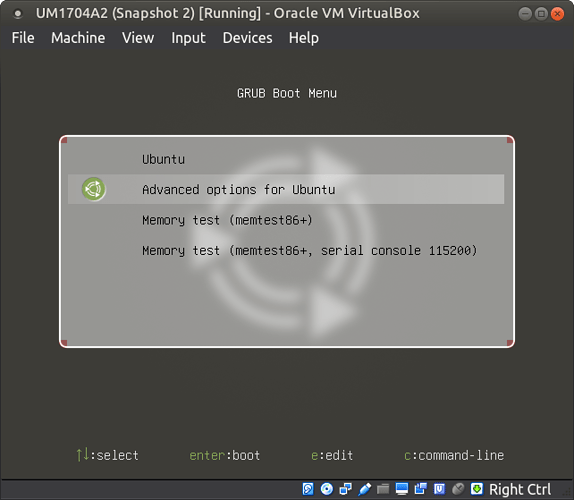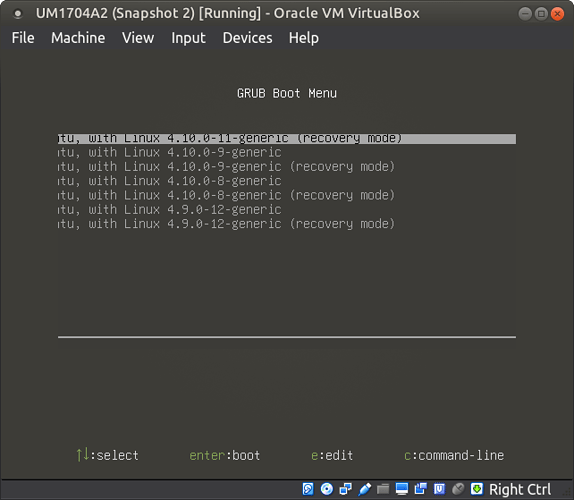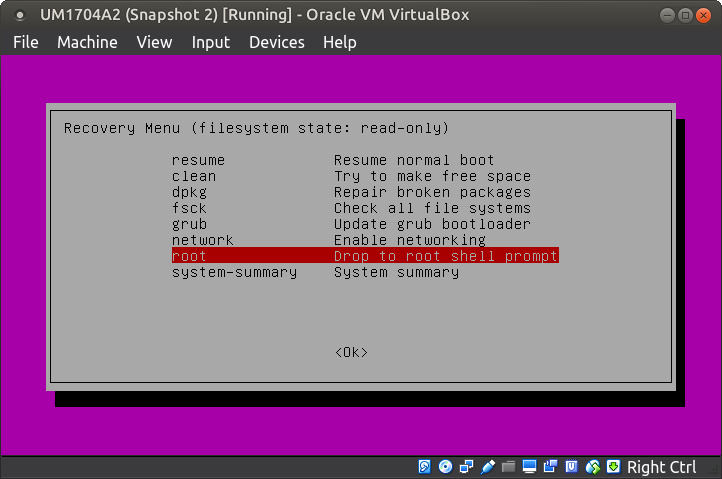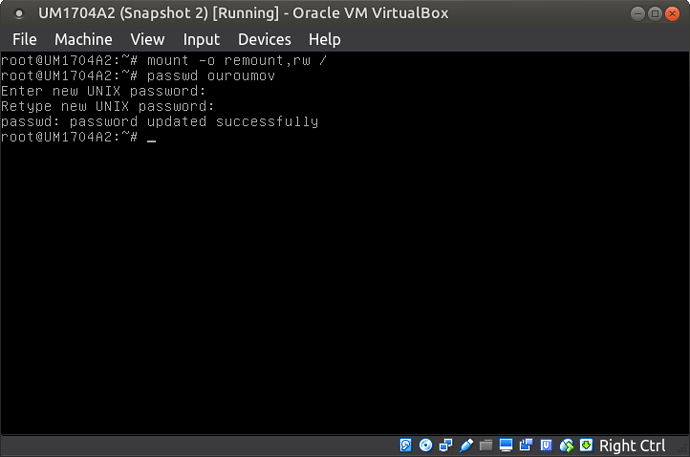You can't do this without being root.
![]() Also be aware that if you had encrypted your $HOME directory, the following method will probably means you loose your files!
Also be aware that if you had encrypted your $HOME directory, the following method will probably means you loose your files! ![]()
- Shut down the device
- During boot, hold ESC or SHIFT key down to get to the GRUB
- In GRUB, use the advanced options for Ubuntu:
Boot into recovery mode:
Sorry this picture is from a VM and the menu is not clearly visible, hopefully that'll be better for you
At the recovery menu select "root"
Then you have to remount the root partition in read / write mode, because root mode mounts it read-only.
mount -o remount,rw /
After that use the passwd command to update the target user's password:
passwd ouroumov
And reboot:
init 6