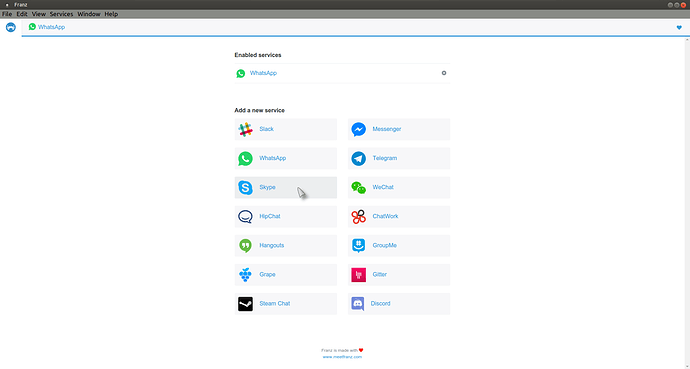Have you installed any graphics card drivers?:
I have nvidia’s driver version 304.131 installed
BTW that is a great tutorial on installing nvidia graphics drivers and recovery.
Does it show any higher numbered driver than 304 in your window and are you using the "proprietary tested" drivers?:
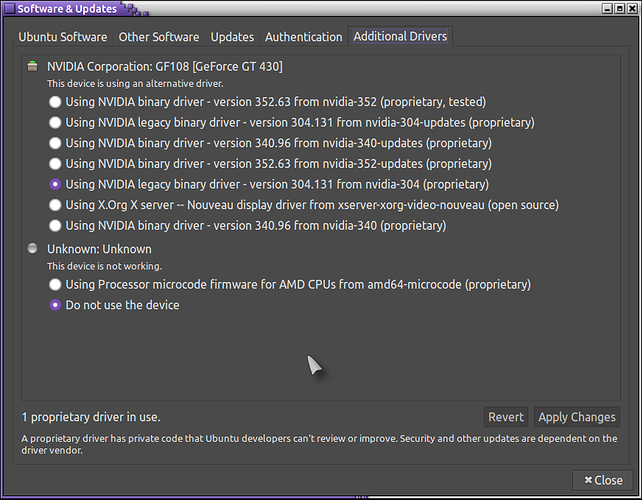
No driver number higher or lower than the 304.131 and it is the proprietary tested driver which is installed. I quess MS/skype assumes I want video as well as audio. But, I have been using this like a land line for many years with audio only. Sill works on WinXP when that is booted. (It is needed for dated hardware and software) Does ubuntu have anything like windows compatibility mode - where you can right click and choose an OS environment to run the software? Is Linphone a viable option? (Could I use my static skype phone number with Linphone?)
Ubuntu doesn’t have a compatibility mode but there is nothing wrong with installing an older version of Ubuntu – like Lucid / 10.04 – in another partition. I do know that the version of skype that was used on 10.04 did work on Pentium 3 cpus because I tried it way back then. I don’t know if that version of skype will inter-operate today with others using a much newer version. I don’t remember what state NVidia support was back then (it probably wasn’t very good) so you might have to put one of those Radeons back in.
Good luck.
Hi Jim,
I know you said you don't want to do it but I seriously recommend a fresh install!, if you follow this guide ; you will keep all your data intact!:
Here are the test results for running Skype with Wine:
Dave, I know it worked with older versions, because I used it with them. MS changed some of the requirements for skype not too long ago for security reasons, and favoring pulse audio versus alsa. So, getting an older version installed isn’t going to work the same anymore. The error I posted a couple days ago specifically claims the CPU is “not supported”. Plus, I am looking to be more current with the OS and get a little more use out of this hardware.
Thanks Wolfman, I think the odds are that even with a clean install - skype has moved beyond my hardware. I appreciate all the time you have devoted to my query, and the documentation here. When I installed MATE I booted into windows and deleted all the linux partitions > created a new partition > did a low level format of that partition > then deleted the partition again. This allowed MATE to find the free space, and create the partitions and formatting it wanted. After all the installs of multiple distros, and years of using that partition - I was concerned that just installing over the top of another version might be analogous to tossing the TOC [table of contents], and having older files resurface, because they were never really over-written. I also formatted the MBR. I burned the disk at 12x instead of max speed of 16x, and verified the disk. However, I am thinking of playing music chairs with some graphics cards (have a 6800 GT in another box) - and if I do the swap - I will wipe the install clean again, and burn a new disk using your recommendations. Wine wouldn’t install skype - failing about half way through. Skype needs an update, and that may solve the issue - if MS does release an updated version.
Hi Jim,
if all else fails, I would go with Lubuntu for an older PC!:
I did use lubuntu for about a year, and liked it. It did take a little more work to setup the way I liked it, but I got it there. The thing is it began having stability issues. Random lockups and firefox was crashing so often that I began using barebone browsers to avoid them. After thoroughly checking motherboard capacitors (none bad) - Thats what led me to MATE. MATE is stable with nvidia based graphics, and has yet to lockup or freeze even once. Firefox is better behaved too.
I did have a 40gb drive in this box not being used (left over from a 0 striped array) - so I burned a disk per your instructions using brasero (I usually use k3b). Switched the ide cable, and power supply to the new drive. Then did a fresh install to the drive. Did the welcome updates, and fixes. Then the software updater. As I installed Skype I got an error…the same error as before, but this time during install…it was the “unexpected crash” error - which had the same journal error entry saying the cpu was not supported. However, even with the error, it finished installing. The result is the same. Skype will not launch, and after a few minutes the error message appears. Just thought I would let you know.
Thanks for the info Jim, I am surprised that it won’t work as your PC seems to have all the minium requirements to do so?.
I thought that it is quite possible that if you are using an IDE HDD drive and that the jumper is in “Cable Select” which it shouldn’t be! (I’m talking about both the HDD and DVD/CD drives!). It should be set to “Master” (or “Slave” depending how you have the cable set-up!) if it is the only drive in there unless you are sharing the IDE cable with the DVD/CD drive and that would depend on how the IDE cable is laying inside your PC?. 
The drive jumpers are set to master and slave, and they share a cable.
I have two similar era boxes attached to two TV’s. A Shuttle SK-41G and a Shuttle SN-45. CPUs are Athlon 2400 MP, and 2800 XP respectively.(single core) They also have the “application Skype has closed unexpectedly” errors. Both run ubuntu 14.04 LTS, and WinXP. I’ve never used skype on these two boxes, but thought I would check it out today. If Skype is looking for a particular hardware SIMD on these older Athlon CPUs (like sse3 etc) then I think I am out of luck. There are tons of Skype linux error threads. MS would do well to make a compatible version for these older boxes, but I am off to setup a linphone account.
The word is that Skype now requires SSE2 CPU feature. Connections from older versions is no longer possible. No AMD K7 CPUs will work. Minimum AMD CPU is K8.
https://community.skype.com/t5/Windows-archive/Video-Calls-no-SSE2-support/td-p/3587375
https://community.skype.com/t5/Linux-archive/CRITICAL-BUG-Skype-4-3-sse-support/td-p/3652761
Thanks wolfman (what is your name?). Unfortunately, Franz for Skype is messaging only. I have been using skype (for so long now I can’t remember) as a land line. I have a static phone number I purchased years ago, and skype acts as an answering machine when I’m not here or don’t answer, (I can pick up a call on my cell phone too). I stopped letting skype update a couple years ago (because it’s updates kept messing up the audio settings)…and it still works great in winxp. I suspect that Dave is right, and the new version requires CPUs with a little more horsepower likely K8 AMDs and up I am using K7s, and skype v6.21 for windows. I haven’t got Linphone configured yet, but have a free sip account. I also got distracted by Hangouts, Hello, and a couple others. I’d rather keep a separate client application, but hangouts looks interesting.
Thought I would follow up with another experience. I installed MATE 16.04 on a slightly newer intel based computer. Asus PC-DL Dual 3.2ghz Hyper threaded Xeons, and 3gb ram. Circa about 2003 - whereas the Asus A7M266-D was about 2001. Skype installed out of the software boutique (after first enabling the canonical repositories) with no issue. Works great. I’m finding this distro feels very responsive on this hardware, and I had one weirdness that resolved itself sometime after a few updates. The Hyper Threaded Xeon processors are really one of the first semi multi-core on one die CPUs. It’s like one core, and part of another cpu core thrown in - per physical cpu die. In Windows OS, it thinks it has two full cores per cpu, and four cores for the system. Initially, MATE 16.04 was claiming I had three total cores? I thought it might be combining the hyper-thread partial cores into a single logical cpu. But today, system profiler is reporting, I have four cores. The xeons have SSE2 SIMD built in, whereas the Athlon 2800+ did not.
Hi Jim,
I know you said it a few times (no fresh install!) but I would seriously consider a fresh install on the problem rig, I don’t really have any other advice for you now!. 
Hi Wolfman, 8 days ago I did do a fresh install using a disk burned (in brasero) per your instructions…look back a few posts (2nd paragraph of my post) If there is anyone running skype v4.3 on an old athlon cpu in MATE 16.04 - i’d love to hear how they did it. The net is full of athlon owners that have been cut off by Microsoft. Interestingly, an old install of skype on WinXP (on the same hardware) works, because I won’t let skype update. But, doing a new install - also does not work in Windows. It refuses to connect to the Skype server, or generates a 1619 error.
Sorry Jim,
my brain and eye/hand co-ordination are shot after Arsenal FC one a few games on the trot recently!. 
I bought a 2nd hand laptop on eBay not so long ago for €70, maybe take a look there and donate the other old one to a charity?.