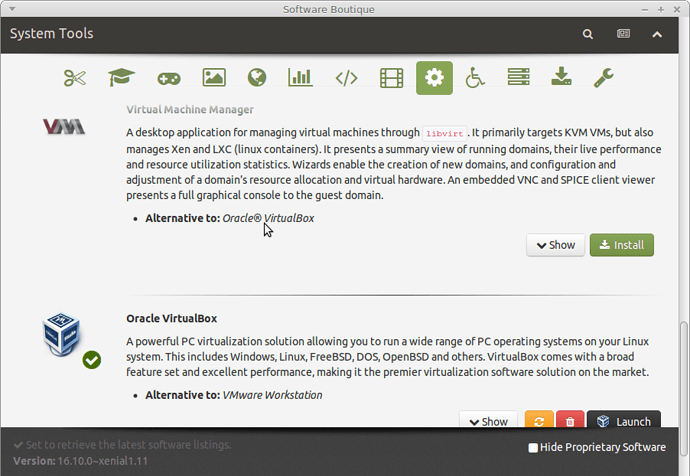My history of transferring over to Linux involved the following:
In 2007, I installed Ubuntu 10.04 as a second OS running in parallel with WinXP. Back in the days of Ubuntu 10.04, it could be a real pain to get things like wifi, scanners and printers working. But, it was more or less good enough and the steep learning curve that came with 10.04 provided me with good grounding in Linux.
By 2009, I had done away with the winXP partition and, instead, had it as a VM in Virtualbox. I still used it for a lot of my music and 3D design stuff, which I do as hobbies, as well as using it for MS Office, which I need at work and where I often brought home files to work on.
When, in 2012, Ubuntu 12.04 came out with the dreaded Unity Desktop as standard, I fell back on the “Gnome Flashback Desktop”, which was in fact the old Gnome 2 Desktop that came with Ubuntu 10.04. But, it did not feel like it was being maintained well and so, for a couple of years I went with Linux Mint and the XFCE desktop.
Fast forward to late 2014 and I discovered Ubuntu Mate. Which is, in fact, the old Gnome 2 desktop brought back to life and up to date. Since then I have stuck with the Mate desktop as it is just so intuitive to use and fits my work flow perfectly. I have experimented with Mate on other distros, notably Debian, Manajro and Mint. But, they all lack the underlying solid infrastructure of Cannonical’s Ubuntu (with the possible exception of Mint, I do like their LMDE-Mate edition) and so here I am.
In terms of what I now use my Windows VM for these days, it is actually very little. Libreoffice has come on in leaps and bounds over the last few years such that all word-processing documents and most spreadsheet documents can be easily converted with a few clicks of a mouse. There is still an odd occasion, however, when I need to use MS office. This tends to be for MS Access database work and for spreadsheets that contain complex macros. In all other respects, bar one, I have converted my hobby software over to open source Linux versions. The one exception being a piece of software that converts photographs of an object into a 3D mesh using a process called "photogrammetry. I am experimenting with getting this working with an open source alternative. But that is still a work in progress. In the meantime, I do it in my VM.
The only thing which I consistently still need my Windows VM for, though, is using my Laser printer. When it finally conks out, I will make sure to buy a Linux compatible one. The problem is, the damned thing just refuses to die!
I mention all of the above by way of providing you with some idea of the kind of trajectory you might expect yourself in terms of your transition over to Linux. I suspect my own trajectory is reasonably typical. The main thing I have noted, as the years have passed, is just how much more flexible Linux is compared to MS. sure enough sometimes it can be a pain figuring out some new problem that may arise without the hand holding that comes with MS. On the other hand, I no longer have to endure Microsoft’s suffocating embrace and that alone make using Linux worth it.