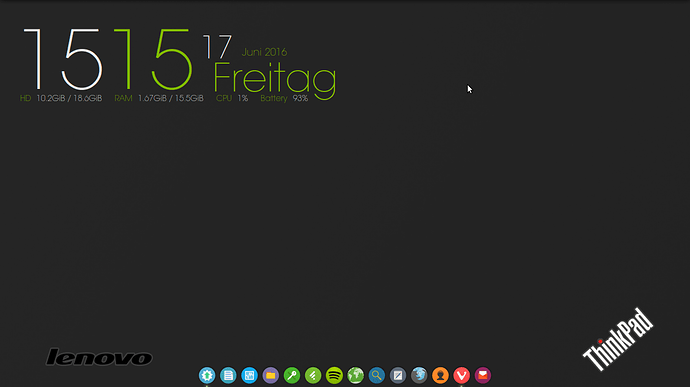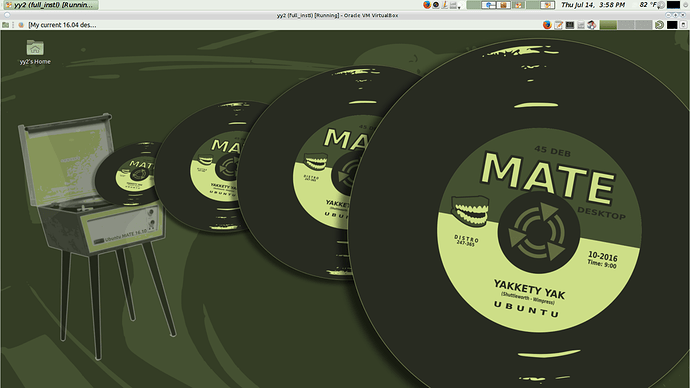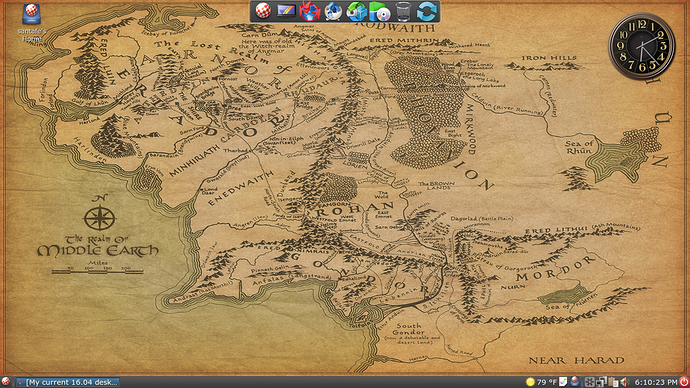Impressive.
How did you manage to have your wallpaper spawning the two screens?
That is so very cool.
I use an Nvidia GPU with Nvidia propitiatory drivers. I just find a wallpaper to match the total resolution of my two screens, open the image, right click and set as desktop background. If the mode is incorrect I just right click on the desktop again, select ‘change desktop background’ and set style to ‘span’ in order to get the image to span across the two monitors.
All done!
Thanks for the comments.
Voila: My Desktop from Ubuntu Mate 16.04:
Numix Theme and Icons
Modified Gotham Conky
For beginners, I made an instructions:
https://ubuntu-mate.community/t/tutorial-how-to-creat-your-own-desktop-design/7646
Lovely feel to that desktop Atreju. I don’t know why, but it looks sort of Nordic. Maybe it is the minimalism.
Thank you very much @stevecook172001 
I changed some icons of various applications (Firefox, Tor, zettelkasten, recoll etc.) to get a look in cold colors. 
He’s a Swiss man pretending to be a Viking Steve!. 
Probably true!  We’ve got a lot of rain in last weeks and no summer in sight.
We’ve got a lot of rain in last weeks and no summer in sight.
Thanks for sharing! I love this one.
That wallpaper is incredibly nice/clean. Thanks for sharing!
No theme. I like it minimalistic. Not ready yet…
What I did until now:
select background from default set
add Plank dock,
install Numix icon set,
delete bottom panel
move top panel to bottom
delete from panel what you don’t need and make panel transparent and auto hide
add advanced menu to bottom panel, add icon to it and delete menu text
Top panel is the Host system (16.04) and the other panel is the Guest system (16.10).
Just planning my next vacation! 
Theme is a self Modded Ambiance-Blackout-Blue-Pro GTK2 theme from the Ambiance Blackout Colors Suit found here: https://www.gnome-look.org/content/show.php/Ambiance+Blackout+Colors+Suite?content=166975
Icon Set is Amiga OSX found here: https://www.gnome-look.org/p/1012348/
Oh I see, I assume you are using VB or something similar?. 
No, just Ubuntu-MATE on a Gateway E-4500D. Been meaning to change the Amiga Ball menu icon back to the Ubuntu-MATE one, but keep putting it off.