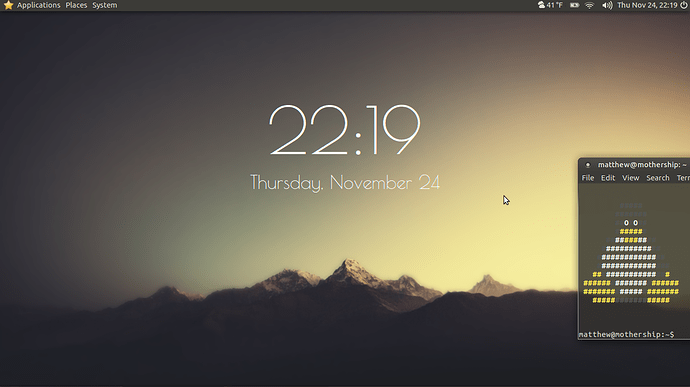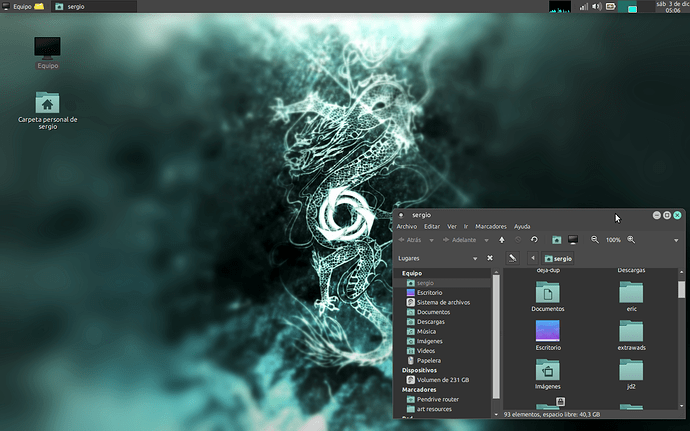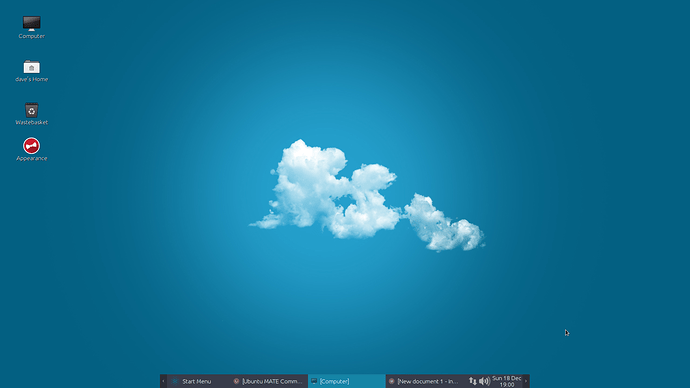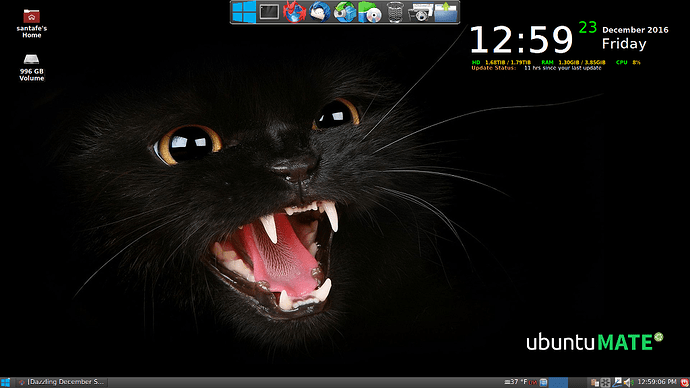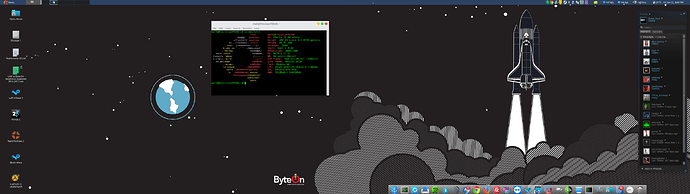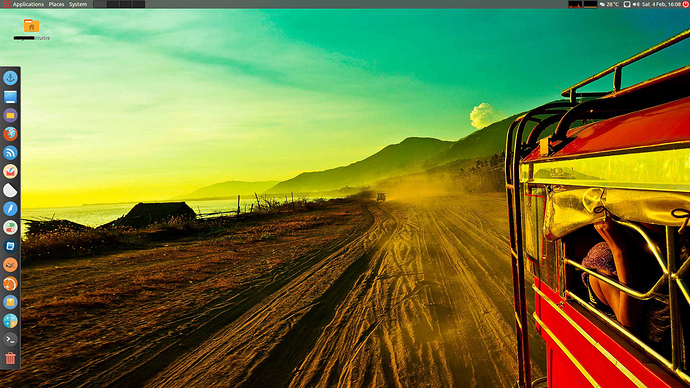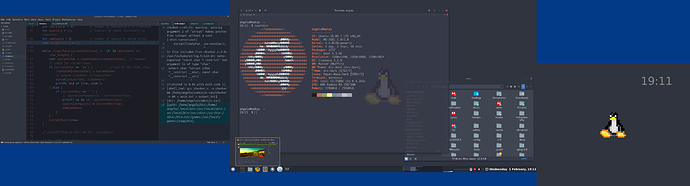I like the style of your desktop most! How did you make the notifications at the bottom? And have you thought about using a different theme? 
Many of these look great! I’m just cobbling mine together as a new user (have some Numix circle icons and…that’s about it at this point).
How are folks getting these screenlets/widgets? All the .deb and repositories I’ve tried to get the old screenlets package don’t seem to work.
It’s a program called “conky”. Check this link to learn how to install and configure it.
https://www.linux.com/learn/how-install-and-configure-conky
I'm new to Ubuntu MATE, this is my first second screenshot. I like to customize my desktop, expect many changes to be posted lol
Very nice desktop there.
That’s a very wide screen you have there @Bulletdust!. 
Dual 1080p 23" monitors, I love screen real estate!
Wow, that looks sharp. Love a good dark theme.
triple-monitor madness ahoy!
ok, i'm cheating coz i'm running cinnamon at the moment on top of a UM base
here i am learning C, badly
I use Nemo as my FM. Do I count? 
@mickey_megabyte seems like you’re rocking that blue background from Nemo 16.04 with pride. You can change the image by modifying the value in dconf under key picture-url in schema org.gnome.desktop.background.
If you’d like to have them match in both Caja and Nemo;
ln -s ~/Pictures/someimg ~/Pictures/myimg gsettings set org.mate.background picture-filename /home/$USER/Pictures/myimg gsettings set org.gnome/desktop/background picture-url file:///home/$USER/Pictures/myimg
Then you simply rm -rf the link and remake it. Easier if you double-amp after to do the link next. This lets you tab-complete your link name which otherwise would not exist.
@tiox thanks, but i don’t actually see that blue ‘virtual’ background - only comes up on screenshots
reason for it is that all three monitors are different resolutions, and are aligned with different baselines
This looks so minimal yet so cool. You share my taste.