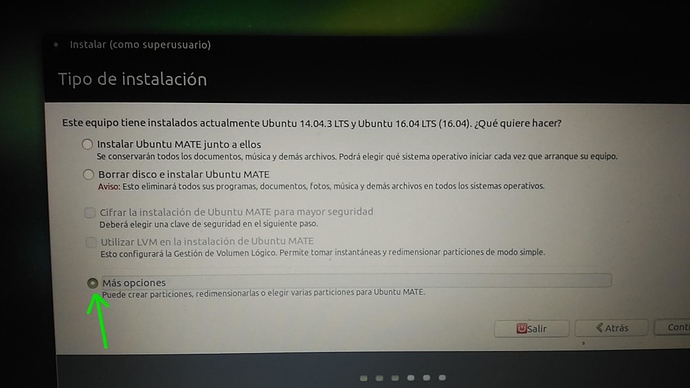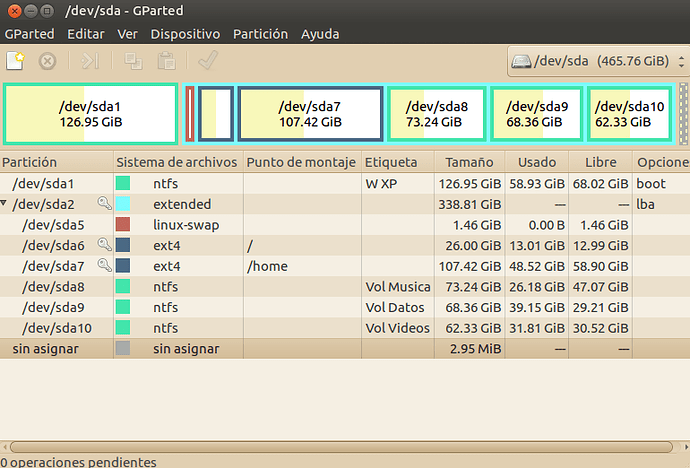Hey guys, since I used Windows 95 always had the same problem, the operating system broke down for some reason, hard disk spoiled, a program that removes shared files and removing it should not, in the end lost all my data,
I learned computer with my mistakes, asking and searching the net,
not to lose the data you have to do Backup or something alternative, another way is to make more disk partitions and put the important outside the OS,
You have to use Gparted, the Windows installer or the Ubuntu installer for partitioning. The EXT4 partitions can not be done with Windows. You should leave it to NTFS and then to install Ubuntu Mate change to EXT4.
Ubuntu when it's time to install, you click on more options for partitioning and installation,
1st partition - Windows XP in NTFS, make this first OS installation
then extended partition all other
2nd Swap partition 1.5Gb I think it has enough space,
3rd partition in Ext4 root / where the operating system is installed
4th partition in Ext4 home where personal folder and the desktop is always put
Gb enough if I install VirtualBox and add Windows and programs.
Then we have the three most important partitions, where everything is saved and never changed, these partitions made in NTFS, for access from Ubuntu Mate and Windows XP.
5th MUSIC, NTFS, here keep stored music, almost everything on MP3.
6th DATA, NTFS, here keep everything related photos, documents and programs.
7th VIDEOS in NTFS, here keep downloaded movies or recorded with Kaffeine.
It's good because you only open the partition you need, there are days that do not open those partitions, the amount depending on the use, by doing this improvement in performance when searching folders, improved battery consumption (laptops), improved duration of hard drive .
when I change my OS, I just made the changes to the partition 3 and 4, everything else remains the same, do not touch.
I used Windows 3.1; Windows 95; Windows NT; Windows 2000 Professional and Windows XP; From there I went to Linux, I met Molinux 4.2 Toboso, a Spanish version of Ubuntu 8.10 in Educational version with Gnome 2, I loved completely,
I installed 4 versions of Molinux, 2 Lliurex, 2 Linux Mint, Ubuntu 3 being the last Ubuntu 14.04 and now use Ubuntu Mate 16.04 (hopefully long). I have not touched the other partitions and have never lost saved data, without using any program to Back up.
always do clean install of Ubuntu, I think it is best a new installation, you avoid accidental changing of settings and other additional problems at update.
But it is always good to have an external hard drive where you save the most important files on the partition of Music, data and video, because hard drives using always end failing.
Each person makes partitions as you like or as you know, but I like it this way,
I hope you understand my explanation and you like it,
regards….