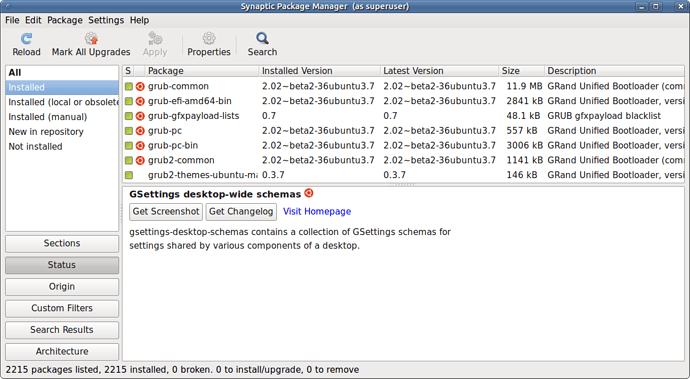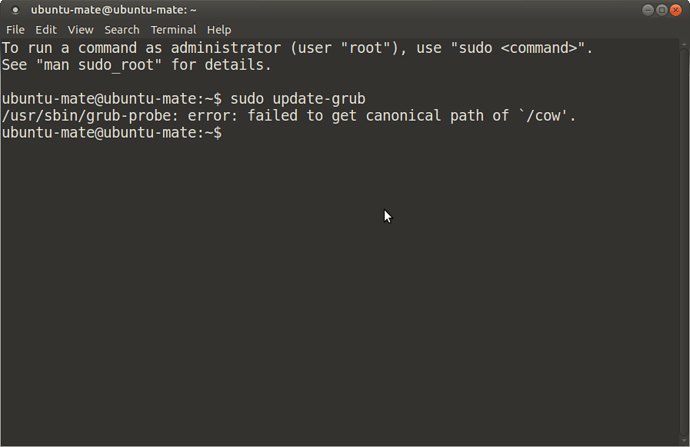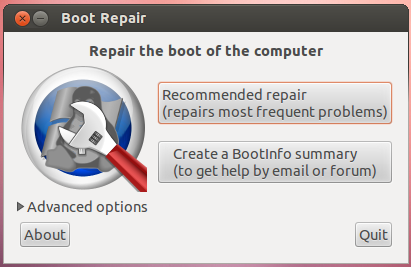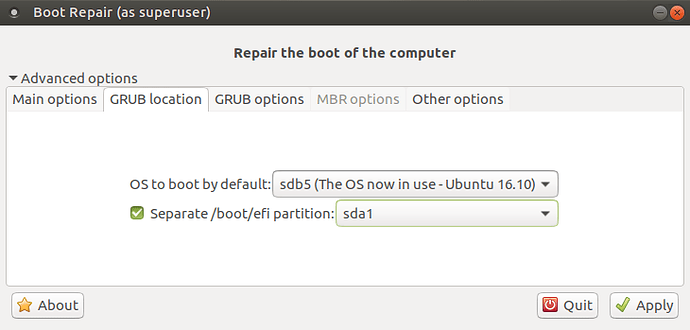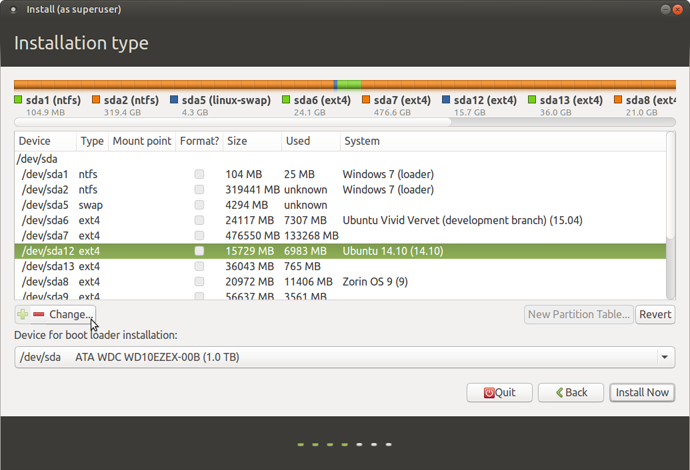All I can suggest is that you run Boot Repair again and do as I suggest and direct the boot-loader installer to /sda (which should be where the Windows boot-loader is)!. 
Another suggestion just hit me, you can swap the drives around, I assume that you currently have 2 HDD’s (is that correct?), open the PC casing and make the first drive inot the slave and the 2nd drive into master, that way the drive with your Ubuntu install will become /sda and the one with your Windows install will become /sdb.
If they are older IDE drives, you need to swap the master jumper on the drives around, make the current master a slave and the current slave into the master!.