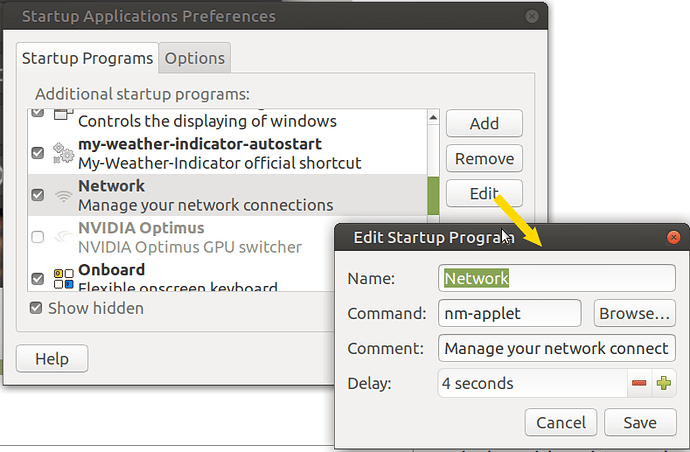Unbelievable! This works  The duplicate network icon was there for years now... But now I have only ONE network icon
The duplicate network icon was there for years now... But now I have only ONE network icon 
- open the Control Center
- double-click "Startup Applications"
- search for "Network"
- click "Network" to select
- click "Edit"
- set the required delay (I used "4 seconds") using the + and / or - buttons for "Delay"
Thank you