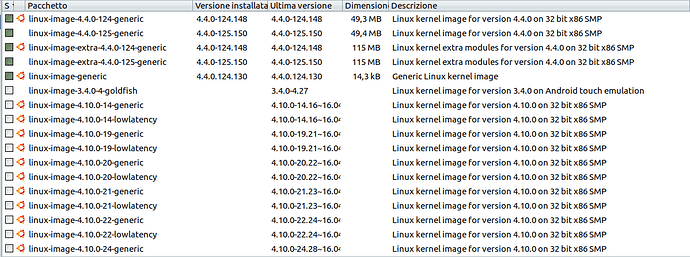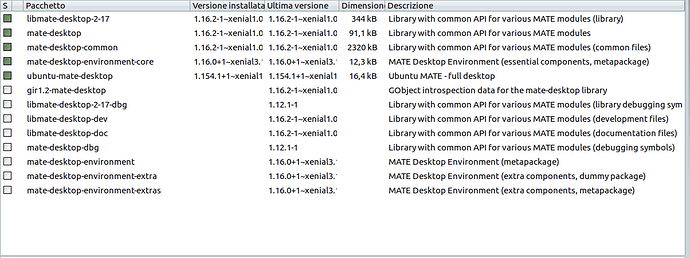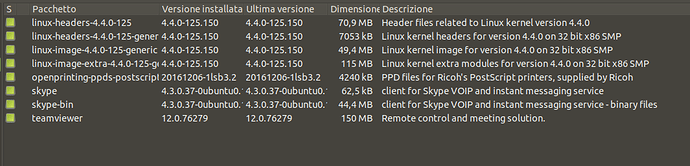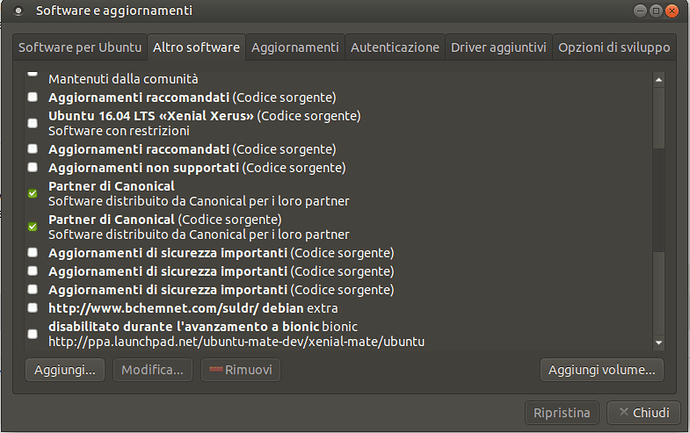I wanted to update to 18.04. But I don’t mind continuing to sue 16.04 because it’s run very well. If it helps others about my issue and the linux community I would of course continue to use 16.04.
I think I installed the the whether indicator. But It is not problem I can remove it as well.
The video helper I installed added an extension to firefox. I search the extension and added it.
About openprinting package (ricoh) I installed it manually.
I can remove samsung unified linux driver repo. I don’t need it any more.
Thanks you for your support.
But I don't mind continuing to sue 16.04 because it's run very well. If it helps others about my issue and the linux community I would of course continue to use 16.04.
Ok, so it would be better to check what other versions of the kernel you have and get back to the last stable one. In Synaptic, do a search (by using the search button, not the quick search field) on "linux-image", sort by installation status (click on the first column header) and tell me which versions of the linux-image & linux-headers you have installed.
The video helper I installed added an extension to firefox. I search the extension and added it.
In that case, there's no reason it would appear in Synaptic. It shouln't even be able to install as a deb by adding it to Firefox. Weird. Try to remove it then check in Firefox if it still appears and, if so, is still functional.
I can remove samsung unified linux driver repo. I don't need it any more.
Ok, so you can also remove the suldr-keyring package.
I edited my previous message, maybe you didn't see it. Please check the end about the apt-get command.
this is the out put of sudo apt-get -s autoremove --purge
ottavahotel@ottavahotel-MS-AA53:~$ sudo apt-get -s autoremove --purge
[sudo] password di ottavahotel:
Lettura elenco dei pacchetti... Fatto
Generazione albero delle dipendenze
Lettura informazioni sullo stato... Fatto
I seguenti pacchetti saranno RIMOSSI:
gir1.2-geocodeglib-1.0* intel-microcode* iucode-tool* libgranite-common* liblinear3* lua-lpeg* ndiff* nethogs* nmap* python3-dateutil* python3-requests-oauthlib*
python3-tz* vnstat*
0 aggiornati, 0 installati, 13 da rimuovere e 0 non aggiornati.
Purg gir1.2-geocodeglib-1.0 [3.18.2-1]
Purg intel-microcode [3.20180425.1~ubuntu0.16.04.1]
Purg iucode-tool [1.5.1-1ubuntu0.1]
Purg libgranite-common [0.3.0-2~experimental1ubuntu2]
Purg nmap [7.01-2ubuntu2]
Purg liblinear3 [2.1.0+dfsg-1]
Purg lua-lpeg [0.12.2-1]
Purg ndiff [7.01-2ubuntu2]
Purg nethogs [0.8.1-0.3]
Purg python3-dateutil [2.4.2-1]
Purg python3-requests-oauthlib [0.4.0-1ubuntu1]
Purg python3-tz [2014.10~dfsg1-0ubuntu2]
Purg vnstat [1.14-1ubuntu2]
It’s not really normal that it wants to remove packages like intel-microcode, nmap and maybe others. There might be something wrong here.
In Synaptic, if you search for “mate-desktop”, do you have a package named ubuntu-mate-desktop or maybe mate-desktop, even uninstalled?
I removed the packages you asked. and this is result of the search command.
Yes I have some packages mate-desktop. These are the packages.
thank you
Ok. First, try this:
sudo apt-get install --reinstall ubuntu-mate-desktop
Then, try the apt-get command I gave again: does it still want to purge the same packages?
About the kernel, next time you reboot, go in the GRUB menu. You’ll have the choice between two versions of the kernel, I think: 4.4.0.124 and 4.4.0.125. I don’t remember exactly if GRUB displays it directly or you have to go in the “advanced” menu or something to choose. Anyway, you’ll boot on the 4.4.0.124 kernel if you can.
And we’ll check this and the rest tomorrow, it’s starting to get late. 
thank you very much I will try that I’m not sure how to boot to grub menu I will check and let you know tomorrow. Thanks again!
Whoops, edited my message again, I added a part about the Mate desktop that maybe you didn’t see.
To boot on GRUB if it doesn’t display by itself, you have to press a key after the BIOS screen. Don’t remember which one, maybe left shift or left ctrl. And you have to do it very quickly after the BIOS screen.
Hi. Today I’m off. But I connected my machine from home and reinstalled ubuntu mate desktop. I this how it went.
ottavahotel@ottavahotel-MS-AA53:~$ sudo apt-get install --reinstall ubuntu-mate-desktop
[sudo] password di ottavahotel:
Lettura elenco dei pacchetti… Fatto
Generazione albero delle dipendenze
Lettura informazioni sullo stato… Fatto
I seguenti pacchetti sono stati installati automaticamente e non sono più richiesti:
gir1.2-geocodeglib-1.0 intel-microcode iucode-tool libgranite-common liblinear3 lua-lpeg ndiff nethogs nmap python3-dateutil python3-requests-oauthlib python3-tz vnstat
Usare “sudo apt autoremove” per rimuoverli.
0 aggiornati, 0 installati, 1 reinstallati, 0 da rimuovere e 0 non aggiornati.
È necessario scaricare 12,0 kB di archivi.
Dopo quest’operazione, verranno occupati 0 B di spazio su disco.
Scaricamento di:1 http://ppa.launchpad.net/ubuntu-mate-dev/xenial-mate/ubuntu xenial/main i386 ubuntu-mate-desktop i386 1.154.1+1~xenial1.0 [12,0 kB]
Recuperati 12,0 kB in 0s (40,1 kB/s)
(Lettura del database… 282801 file e directory attualmente installati.)
Preparativi per estrarre …/ubuntu-mate-desktop_1.154.1+1~xenial1.0_i386.deb…
Estrazione di ubuntu-mate-desktop (1.154.1+1~xenial1.0) su (1.154.1+1~xenial1.0)…
Configurazione di ubuntu-mate-desktop (1.154.1+1~xenial1.0)…
Then I ran the command sudo apt-get -s autoremove --purge. Here is the result.
ottavahotel@ottavahotel-MS-AA53:~$ sudo apt-get -s autoremove --purge
Lettura elenco dei pacchetti… Fatto
Generazione albero delle dipendenze
Lettura informazioni sullo stato… Fatto
I seguenti pacchetti saranno RIMOSSI:
gir1.2-geocodeglib-1.0* intel-microcode* iucode-tool* libgranite-common* liblinear3* lua-lpeg* ndiff* nethogs* nmap* python3-dateutil* python3-requests-oauthlib*
python3-tz* vnstat*
0 aggiornati, 0 installati, 13 da rimuovere e 0 non aggiornati.
Purg gir1.2-geocodeglib-1.0 [3.18.2-1]
Purg intel-microcode [3.20180425.1~ubuntu0.16.04.1]
Purg iucode-tool [1.5.1-1ubuntu0.1]
Purg libgranite-common [0.3.0-2~experimental1ubuntu2]
Purg nmap [7.01-2ubuntu2]
Purg liblinear3 [2.1.0+dfsg-1]
Purg lua-lpeg [0.12.2-1]
Purg ndiff [7.01-2ubuntu2]
Purg nethogs [0.8.1-0.3]
Purg python3-dateutil [2.4.2-1]
Purg python3-requests-oauthlib [0.4.0-1ubuntu1]
Purg python3-tz [2014.10~dfsg1-0ubuntu2]
Purg vnstat [1.14-1ubuntu2]
ottavahotel@ottavahotel-MS-AA53:~$
unfortunately I’m unable to to grub from home. I will do that tomorrow and let you the result.
Thank you very much for your help.
Ok, it still wants to remove some packages it shouldn’t. Which implies that a kind of important package is missing but I have no idea which one and it’s apparently not set as a dependancy of the desktop metapackage.
Out of curiosity, can you give me the versions of the nmap, liblinear3 and intel-microcode packages with the following?
apt-cache policy nmap liblinear3 intel-microcode
For GRUB, it’s not very important. You current have a kernel version that is newer from the one in the repos. There can be two explanations IMO:
- it was in the Proposed repo when you used it;
- it was pushed as an update from the main repos but reverted because of issues.
Ideally, you should use the latest stable kernel as my two hypothesis imply that you have one that could have bugs. But they can happen on specific configurations or be minor. In any case, if you don’t have specific issues, it’s not too problematic and you’ll eventually have another update sooner or later.
Yours all noted. Ok now I remember. I had issue some times back that you tube video got stuck while paying and voice continued. to settle this issue I may have updated the linux kernel. I ran the command and this is out put
ottavahotel@ottavahotel-MS-AA53:~$ apt-cache policy nmap liblinear3 intel-microcode
nmap:
Installato: 7.01-2ubuntu2
Candidato: 7.01-2ubuntu2
Tabella versione:
*** 7.01-2ubuntu2 500
500 http://archive.ubuntu.com/ubuntu xenial/main i386 Packages
100 /var/lib/dpkg/status
liblinear3:
Installato: 2.1.0+dfsg-1
Candidato: 2.1.0+dfsg-1
Tabella versione:
*** 2.1.0+dfsg-1 500
500 http://archive.ubuntu.com/ubuntu xenial/main i386 Packages
100 /var/lib/dpkg/status
intel-microcode:
Installato: 3.20180425.1~ubuntu0.16.04.1
Candidato: 3.20180425.1~ubuntu0.16.04.1
Tabella versione:
*** 3.20180425.1~ubuntu0.16.04.1 500
500 http://archive.ubuntu.com/ubuntu xenial-updates/main i386 Packages
500 http://archive.ubuntu.com/ubuntu xenial-security/main i386 Packages
100 /var/lib/dpkg/status
3.20151106.1 500
500 http://archive.ubuntu.com/ubuntu xenial/restricted i386 Packages
ottavahotel@ottavahotel-MS-AA53:~$
thank you!
The packages are from the repo, as they should. So, no idea why they’re flagged as removable. Avoid removing the packages that APT/Synaptic tell you are safe to remove for now.
This might be fixed by upgrading to 18.04. If you want to stay on 16.04 (which is supported until 2019), I’ll try to check in a virtual machine to see which missing package they were relying on.
thank you very much your help. I really appreciate it. If the the issue can be solved then I think it is better to upgrade 18.04. Is it possible for me upgrade to 18.04 now? Can I do it using
sudo apt-get do-dist-upgrade?
Thank you!
You should run the Software Updater which, in theory, should tell you that 18.04 is available and offer to upgrade. If it does not, you can try the following:
update-manager -c
And if it still doesn’t, you can try with a different option:
update-manager -cd
But notice that the -d option is for development releases, i.e. the future 18.10. If it offers this one, say no, of course.
Thank you very much for your advice. I could update to 18.04. The command update-manager -cd worked for me. Thanks to you now I’m enjoying 18.04.
Best Regards!
Ok. Note that your PPAs have been disabled during the upgrade, so you should check if they’re still needed (and if so, re-enable them) and clean up the local/obsolete packages that you don’t need anymore.
1 Like
Thanks again. I deleted the packages and left which I i have doubt. These are the packages that I left.
as for the PPA I checked and found only these two are unable.
Anyway It is working very well.
Thank again you have been very helpful.
Best Regards!
You can check your current kernel version with uname -a ; if you upgraded without issues to 18.04, you should be on 4.15.x, in which case you can remove the four linux-* local packages that are on version 4.4.x.
If you installed the snap package for Skype, you can remove both packages (skype and skype-bin) but if you prefer to keep the deb version, re-enable the Skype repo.
One last thing, as I see that you have disabled 16.04 repos, give me (again?) the list of all your repos (disabled or not) with the following to clean up everything:
cat /etc/apt/sources.list
ls /etc/apt/sources.list.d
cat /etc/apt/sources.list.d/*.list
I checked the version with uname -a and I have the version 4.15 as you indicated. So I rmoved all packages and also skype packages.
This is out put uname-a
ottavahotel@ottavahotel-MS-AA53:~$ uname -a
Linux ottavahotel-MS-AA53 4.15.0-22-generic #24-Ubuntu SMP Wed May 16 12:12:19 UTC 2018 i686 athlon i686 GNU/Linux
ottavahotel@ottavahotel-MS-AA53:~$
I did not disable the none of the packages when I opened the software and update I noticed only two packages are flagged all others un flagged. Do I have flag some packages?
This is the output of cat/etc/apt/sources.list
ottavahotel@ottavahotel-MS-AA53:~$ uname -a
Linux ottavahotel-MS-AA53 4.15.0-22-generic #24-Ubuntu SMP Wed May 16 12:12:19 UTC 2018 i686 athlon i686 GNU/Linux
ottavahotel@ottavahotel-MS-AA53:~$ clear
ottavahotel@ottavahotel-MS-AA53:~$ cat /etc/apt/sources.list
# deb cdrom:[Ubuntu-MATE 16.04 LTS Xenial Xerus - Release i386 (20160420.1)]/ xenial main multiverse restricted universe
# See http://help.ubuntu.com/community/UpgradeNotes for how to upgrade to
# newer versions of the distribution.
deb http://archive.ubuntu.com/ubuntu bionic main restricted
deb-src http://archive.ubuntu.com/ubuntu bionic universe main restricted multiverse
#Added by software-properties
# deb-src http://it.archive.ubuntu.com/ubuntu/ xenial main restricted
## Major bug fix updates produced after the final release of the
## distribution.
deb http://archive.ubuntu.com/ubuntu bionic-updates main restricted
deb-src http://archive.ubuntu.com/ubuntu bionic-updates universe multiverse restricted main
#Added by software-properties
# deb-src http://it.archive.ubuntu.com/ubuntu/ xenial-updates main restricted
## N.B. software from this repository is ENTIRELY UNSUPPORTED by the Ubuntu
## team, and may not be under a free licence. Please satisfy yourself as to
## your rights to use the software. Also, please note that software in
## universe WILL NOT receive any review or updates from the Ubuntu security
## team.
deb http://archive.ubuntu.com/ubuntu bionic universe
# deb-src http://it.archive.ubuntu.com/ubuntu/ xenial universe
deb http://archive.ubuntu.com/ubuntu bionic-updates universe
# deb-src http://it.archive.ubuntu.com/ubuntu/ xenial-updates universe
## N.B. software from this repository is ENTIRELY UNSUPPORTED by the Ubuntu
## team, and may not be under a free licence. Please satisfy yourself as to
## your rights to use the software. Also, please note that software in
## multiverse WILL NOT receive any review or updates from the Ubuntu
## security team.
deb http://archive.ubuntu.com/ubuntu bionic multiverse
# deb-src http://it.archive.ubuntu.com/ubuntu/ xenial multiverse
deb http://archive.ubuntu.com/ubuntu bionic-updates multiverse
# deb-src http://it.archive.ubuntu.com/ubuntu/ xenial-updates multiverse
## N.B. software from this repository may not have been tested as
## extensively as that contained in the main release, although it includes
## newer versions of some applications which may provide useful features.
## Also, please note that software in backports WILL NOT receive any review
## or updates from the Ubuntu security team.
deb http://archive.ubuntu.com/ubuntu bionic-backports main restricted universe multiverse
deb-src http://archive.ubuntu.com/ubuntu bionic-backports main restricted universe multiverse
#Added by software-properties
# deb-src http://it.archive.ubuntu.com/ubuntu/ xenial-backports main restricted universe multiverse
## Uncomment the following two lines to add software from Canonical's
## 'partner' repository.
## This software is not part of Ubuntu, but is offered by Canonical and the
## respective vendors as a service to Ubuntu users.
deb http://archive.canonical.com/ubuntu bionic partner
deb-src http://archive.canonical.com/ubuntu bionic partner
deb http://archive.ubuntu.com/ubuntu bionic-security main restricted
deb-src http://archive.ubuntu.com/ubuntu bionic-security universe multiverse restricted main
#Added by software-properties
# deb-src http://security.ubuntu.com/ubuntu xenial-security main restricted
deb http://archive.ubuntu.com/ubuntu bionic-security universe
# deb-src http://security.ubuntu.com/ubuntu xenial-security universe
deb http://archive.ubuntu.com/ubuntu bionic-security multiverse
# deb-src http://security.ubuntu.com/ubuntu xenial-security multiverse
# deb http://www.bchemnet.com/suldr/ debian extra
this is the output of ls /etc/apt/sources.list.d
ottavahotel@ottavahotel-MS-AA53:~$ ls /etc/apt/sources.list.d
bablu-boy-ubuntu-nutty_0_1-xenial.list # deb http://ppa.launchpad.net/bablu-boy/nutty.0.1/ubuntu xenial main
# deb-src http://ppa.launchpad.net/bablu-boy/nutty.0.1/ubuntu xenial main
# deb-src http://ppa.launchpad.net/bablu-boy/nutty.0.1/ubuntu xenial main
# deb-src http://ppa.launchpad.net/bablu-boy/nutty.0.1/ubuntu xenial main
# deb http://ppa.launchpad.net/elementary-os/daily/ubuntu xenial main
# deb-src http://ppa.launchpad.net/elementary-os/daily/ubuntu xenial main
# deb http://ppa.launchpad.net/elementary-os/os-patches/ubuntu xenial main
# deb-src http://ppa.launchpad.net/elementary-os/os-patches/ubuntu xenial main
# deb http://ppa.launchpad.net/elementary-os/stable/ubuntu xenial main
# deb-src http://ppa.launchpad.net/elementary-os/stable/ubuntu xenial main
# deb http://ppa.launchpad.net/ubuntu-mate-dev/xenial-mate/ubuntu bionic main # disabilitato durante l’avanzamento a bionic
# deb-src http://ppa.launchpad.net/ubuntu-mate-dev/xenial-mate/ubuntu bionic main # disabilitato durante l’avanzamento a bionic
ottavahotel@ottavahotel-MS-AA53:~$ elementary-os-ubuntu-os-patches-xenial.list opera-stable.list.save
bablu-boy-ubuntu-nutty_0_1-xenial.list.distUpgrade elementary-os-ubuntu-os-patches-xenial.list.distUpgrade ubuntu-mate-dev-ubuntu-xenial-mate-xenial.list
bablu-boy-ubuntu-nutty_0_1-xenial.list.save elementary-os-ubuntu-os-patches-xenial.list.save ubuntu-mate-dev-ubuntu-xenial-mate-xenial.list.distUpgrade
elementary-os-ubuntu-daily-xenial.list elementary-os-ubuntu-stable-xenial.list ubuntu-mate-dev-ubuntu-xenial-mate-xenial.list.save
elementary-os-ubuntu-daily-xenial.list.distUpgrade elementary-os-ubuntu-stable-xenial.list.distUpgrade
elementary-os-ubuntu-daily-xenial.list.save elementary-os-ubuntu-stable-xenial.list.save
ottavahotel@ottavahotel-MS-AA53:~$
This is the out put of cat etc/apt/sources.list.d/*.list
ottavahotel@ottavahotel-MS-AA53:~$ cat /etc/apt/sources.list.d/*.list
# deb http://ppa.launchpad.net/bablu-boy/nutty.0.1/ubuntu xenial main
# deb-src http://ppa.launchpad.net/bablu-boy/nutty.0.1/ubuntu xenial main
# deb-src http://ppa.launchpad.net/bablu-boy/nutty.0.1/ubuntu xenial main
# deb-src http://ppa.launchpad.net/bablu-boy/nutty.0.1/ubuntu xenial main
# deb http://ppa.launchpad.net/elementary-os/daily/ubuntu xenial main
# deb-src http://ppa.launchpad.net/elementary-os/daily/ubuntu xenial main
# deb http://ppa.launchpad.net/elementary-os/os-patches/ubuntu xenial main
# deb-src http://ppa.launchpad.net/elementary-os/os-patches/ubuntu xenial main
# deb http://ppa.launchpad.net/elementary-os/stable/ubuntu xenial main
# deb-src http://ppa.launchpad.net/elementary-os/stable/ubuntu xenial main
# deb http://ppa.launchpad.net/ubuntu-mate-dev/xenial-mate/ubuntu bionic main
# disabilitato durante l’avanzamento a bionic
# deb-src http://ppa.launchpad.net/ubuntu-mate-dev/xenial-mate/ubuntu bionic main
# disabilitato durante l’avanzamento a bionic
ottavahotel@ottavahotel-MS-AA53:~$
Thank you very much!