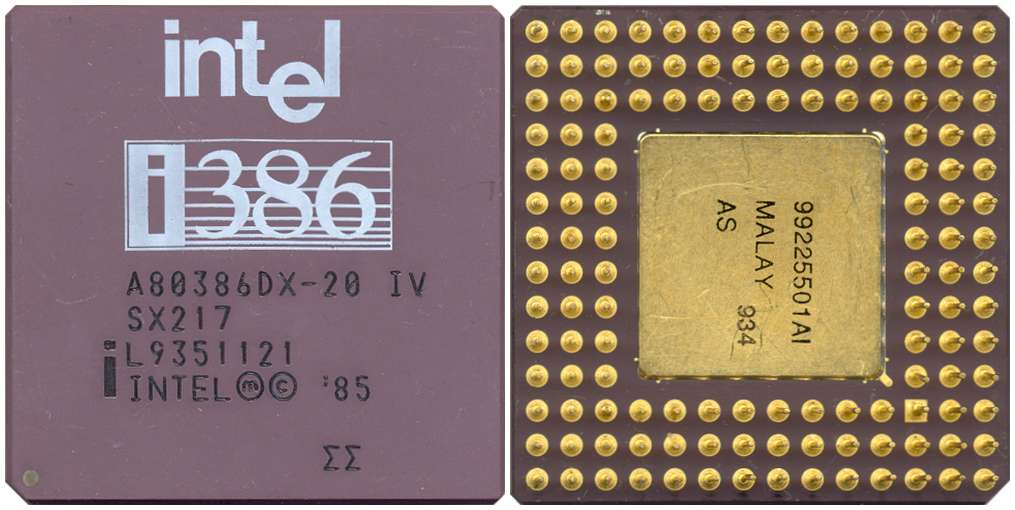Hi all,
Following the successful release of Ubuntu MATE 18.04 LTS last week the development cycle for 18.10 has now opened. We have taken the decision to stop making i386 (32-bit Intel) images starting with Ubuntu MATE 18.10
What does this mean?
-
i386 (32-bit Intel) images will continue to made and supported for the duration of the Ubuntu MATE 18.04 LTS, which concludes April 2021.
-
Starting with Ubuntu MATE 18.10 we will no longer make or release i386 (32-bit Intel) images.
-
Ubuntu will still offer i386 (32-bit Intel) packages in the package repository.
Why drop i386 (32-bit Intel) as a release architecture?
-
Less than 10% of Ubuntu MATE users are running the i386 (32-bit Intel) images. Of those who do, thanks to the recent introduction of an installation telemetry reports, many are choosing to install the i386 images on amd64 (64-bit Intel) capable hardware.
-
Application and driver vendors are (or already have) dropped support for i386 (32-bit Intel). nvidia support was recently dropped, upstream Mozilla only support amd (64-bit Intel), Google Chrome dropped i386 (32-bit Intel) some years ago as have many others.
-
The Ubuntu MATE QA team has limited access to i386 (32-bit Intel) hardware on which the images can be tested.
-
The last i386 (32-bit Intel) devices were manufactured 10 years ago, the audience for this architecture is diminishing.
-
We'd like to use the time saved by dropping i386 (32-bit Intel) images to better support ARM devices, such as the Raspberry Pi.
I hope that explains what is changing and the reasons why we're making this change. Most of you will be unaffected but for those that are I hope you enjoy using Ubuntu MATE 18.04 LTS on your i386 (32-bit Intel) for the duration of the LTS. If your i386 (32-bit Intel) computer is still useful to you past April 2021 then, thanks to the wide variety of Linux distributions available and the niches they serve, I'm sure you'll find a distro to keep your hardware running