Hi everyone. The Ubuntu MATE 19.10 Beta will soon be available for testing.
We are using this thread as a landing spot for testing reports.
Hi everyone. The Ubuntu MATE 19.10 Beta will soon be available for testing.
We are using this thread as a landing spot for testing reports.
is it okay upgrading from 19.04 to 19.10 beta?
Welcome to the forums.
It is indeed possible to upgrade to 19.10 beta. Just be aware that this is a beta release and all the caveats that using a beta apply here. If this is a production machine a backup is advised.
Feed back on the upgrade would be appreciated.
To upgrade:
Alt-F2 then enter update-manager -cd
Gave it a try, the obs-studio system tray icon is still not displaying correctly on MATE specifically. The flatpak version shows like an image not found icon on the tray, like in this issue, and installing it via the repos shows the icon not quite fitting on the panel.
![]()
Does this beta build work on the Pi 4?
No, sorry. The 19.10 beta is built for the PC/Mac (amd64) architecture. This happens alongside Ubuntu and other Ubuntu flavours on the desktop.
No bugs to report yet, but i just want to praise the developers for what is my favorite edition of Ubuntu Mate yet!
I love the default shortcuts using the super key, I also love the automatic installation of the nvidia driver and the mate Optimus tray icon.
Super job!
Upgrade from Ubuntu MATE 19.04 to 19.19 Beta performed successfully! Smooth, speedy, no major issues! Thank you 
Using the "Redmond" layout (to avoid two toolbars!)
Notes:
VLC was installed but removed by upgrade. Should not happen even if re-install via Software Boutique is a "one-click" action.
Thunderbird was installed and available after upgrade. Lightning was removed by upgrade. Should not happen, even if re-install via Thunderbird Add-Ons is a "one-click" action.
VirtualBox 6.0.12 installed from the virtualbox.org site does not work with Linux Kernel 5.3.x. Remove it and install VirtualBox from the Software Boutique, which works as expected (it will keep your VMs).
Some repositories have been disabled during the upgrade process. It may be not necessary disabling those with "Distribution = stable". I've re-enabled them and did not encounter any issues by using
sudo apt-get update
Examples: Vivaldi, TeamViewer, Etcher
The "Network" icon is (still) duplicated:
The old "Date/Time" applet is available along with the new "Time" applet. Cannot disable the new "Time" applet. I love the old one and do not want to remove it! See screenshot for 5.
Windows can be resized via the "invisible" margins. PERFECT!  (Observation: This works as long as "Control Center -> Windows -> Windows Preferences -> General -> Enable software compositing window manager" is selected)
(Observation: This works as long as "Control Center -> Windows -> Windows Preferences -> General -> Enable software compositing window manager" is selected)
No more screen tearing most of the time (Firefox shows some "split" when scrolling, from time to time).
I've tentatively removed the fix for "tearing" (you can find it here https://apolitech.blogspot.com/2017/04/20how-to-solve-video-tearing-on-intel.html?m=1)... with the result... while scrolling in Firefox... a nightmare! I've re-added the fix and it works like before (meaning "like a charm").
Grub theme has been disabled (why?). Grub menu is visible only by pressing the ESCAPE key.
Caja - Open as Administrator... is not available in the context menu (of a folder) anymore. Hope this will come back, was very useful!
Open the "Time and Date Settings" window for the new "Time" applet.
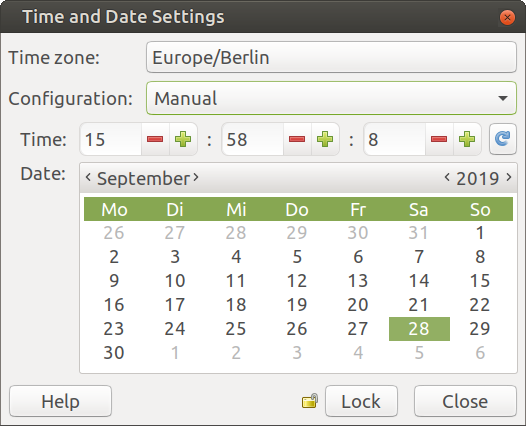
Changing the "Configuration" to "Keep synchronized with Internet Servers" will state that "NTP support is not installed".
If you click "Install NTP support" you will get following error message:
Everything (else) works as expected.
I'll continue reporting.
Thank you for the GREAT JOB!
ooh - lots of promising fixes. Thanks!
Having experienced many of the bugs listed over the past few years, it'll be nice to see them gone.
Replacing VLC, which is broken as hell since 3.0 (mostly thanks to the fullscreen controller actually being a separate window, thus triggering background-window effects (dimming etc) on the video itself, as well as grabbing user input as a result and then failing to process it) as the default media player is a painful but much-needed call, so congrats on that especially.
The items listed are substantially positive, but a couple of quick questions about some of the less positive ones:
We’ve also cleaned up the window controls by removing the menu button.
erm, okay... So you've made some basic functionality harder to use, for the sake of reclaiming zero meaningful pixels of space, because smartphones. ![]() Is this just a theme change that can be restored by using a different theme, or is it a GTK3-style "let's just break this outright" one?
Is this just a theme change that can be restored by using a different theme, or is it a GTK3-style "let's just break this outright" one?
Sticking with visual stuff: have the bugs with GTK3 ?"list views"? (caja panels, system monitor process lists, etc) taking up ~15% more vertical space thanks to extra whitespace been fixed?
And, re more post-16.04 bugs: do caja and pluma still slowscroll PageUp / PageDown etc even with gtk-disable-animations=true?
I'll grab the beta and experiment at some point, but those are the first things that spring to mind.
ISO image ... just a hair over 2.0GB
That's a shame: I've been using a 2GB USB stick for installs and rescues for a long time now. I guess I'll have to learn how to cut some cruft out of the image. Does anyone have any guides they can recommend for that?
Hopefully this doesn't come off as too negative, since overall this looks like an excellent update, especially with the 20.04 LTS up next. Thanks again for all the hard work. ![]()
That's probably my fault. I'll add that to my list of random things to deal with
Is this just a theme change that can be restored by using a different theme, or is it a GTK3-style "let's just break this outright" one?
You can change it back in the MATE Tweak tool, it's purely cosmetic
That should definitely not happen. Changing the defaults is one thing, but outright removing what's already there ... not so much.
I suspect some combination of meta-package dependency changes combined with autoremove going on here.
You can change it back in the MATE Tweak tool, it's purely cosmetic
Excellent, thanks. Not having to retrain people is always a win.
It seems there's a bug when loading panel layouts for multi-monitors.
I like to switch between custom panel layouts (saved in MATE Tweak) depending on how many monitors I'm using.
If I'm loading my layout made for 2 monitors, the expected behavior is to have one panel per monitor. At the moment, when loading the layout, it displays two panels on top on each other on monitor 0, one of which is blank. My second dock loads fine on monitor 1 though.
It used to work really well on 19.04.
I'm already exercising for the big change UM 18.04 to 20.04.
This sucks. Thanks, guys! Job well done.
I am able to run VirtualBox 6.0.12 with kernel 5.3.0-12-generic with no problems at all. YMMV
In Firefox: when you disable the window title bar (Customize > Title Bar), it comes back as a half invisible frame when you click the window restore button, or drag the window to the side/quadrant. The only way to then disable the title bar again is to repeat the steps above.
Dont know if its somoe help to you, I did some searching on Papirus icon theme on github, and it seems the icon was hardcoded, but was changed this year.
In case you need the new icon areas.
I have checked for new releases in several ways including the instructions in the blog post and I cannot get the updater to find the upgrade. I tried do-release-upgrade also but nothing. Is this beta 1 able to upgrade from 19.04 or is a clean install my only option for now?
I am a long time Linux user so if there is something command line that I need to check let me know.